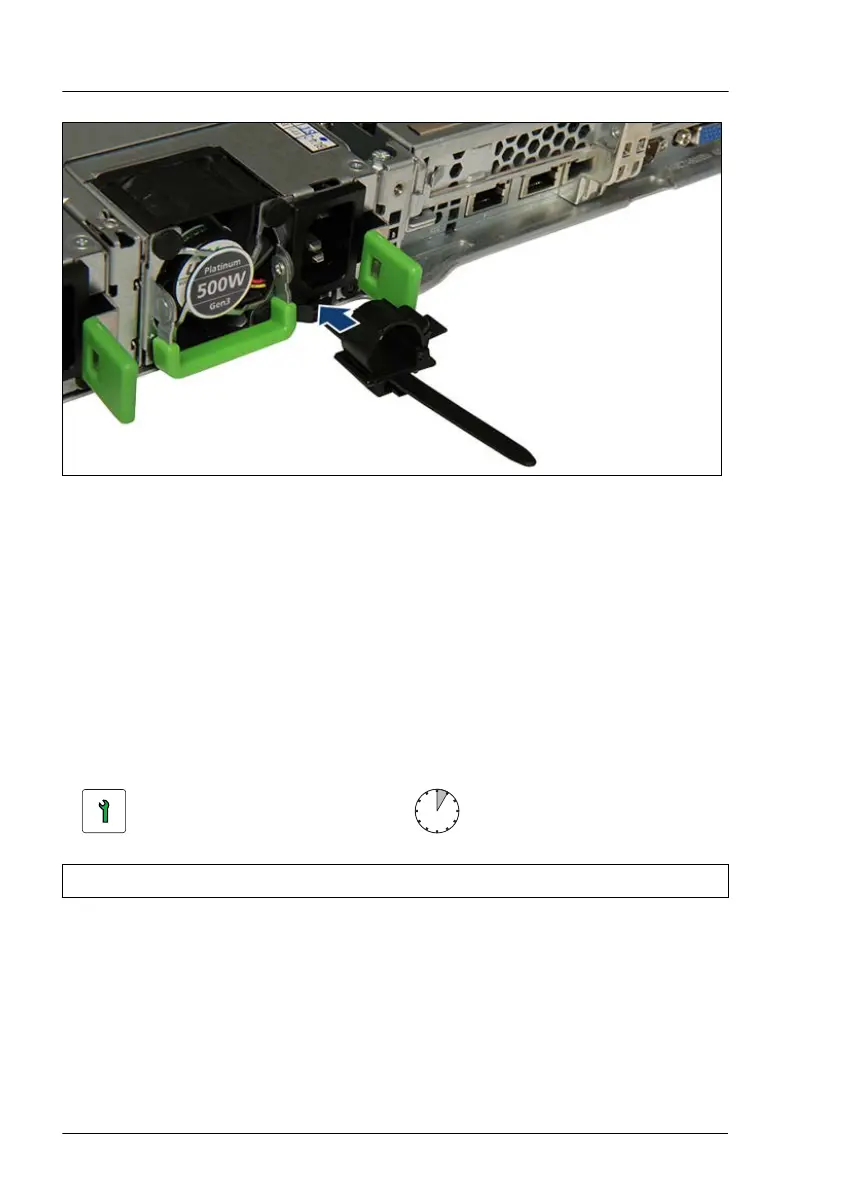Figure 44: Installing the cable clamp
▶
Push the cable clamp into the corresponding hole until it clicks in.
Concluding steps
▶
"Connecting the power cord" on page
57
.
▶
"Performing a fan test" on page 100.
6.4.2 Removing a hot-plug PSU
Customer Replaceable
Unit (CRU)
Hardware: 5 minutes
Tools: tool-less
Preliminary steps
▶
Only when replacing a PSU in a non-redundant configuration, see "Shutting
down the server" on page 45.
Power supply unit (PSU)
120 Upgrade and Maintenance Manual TX1320 M5
