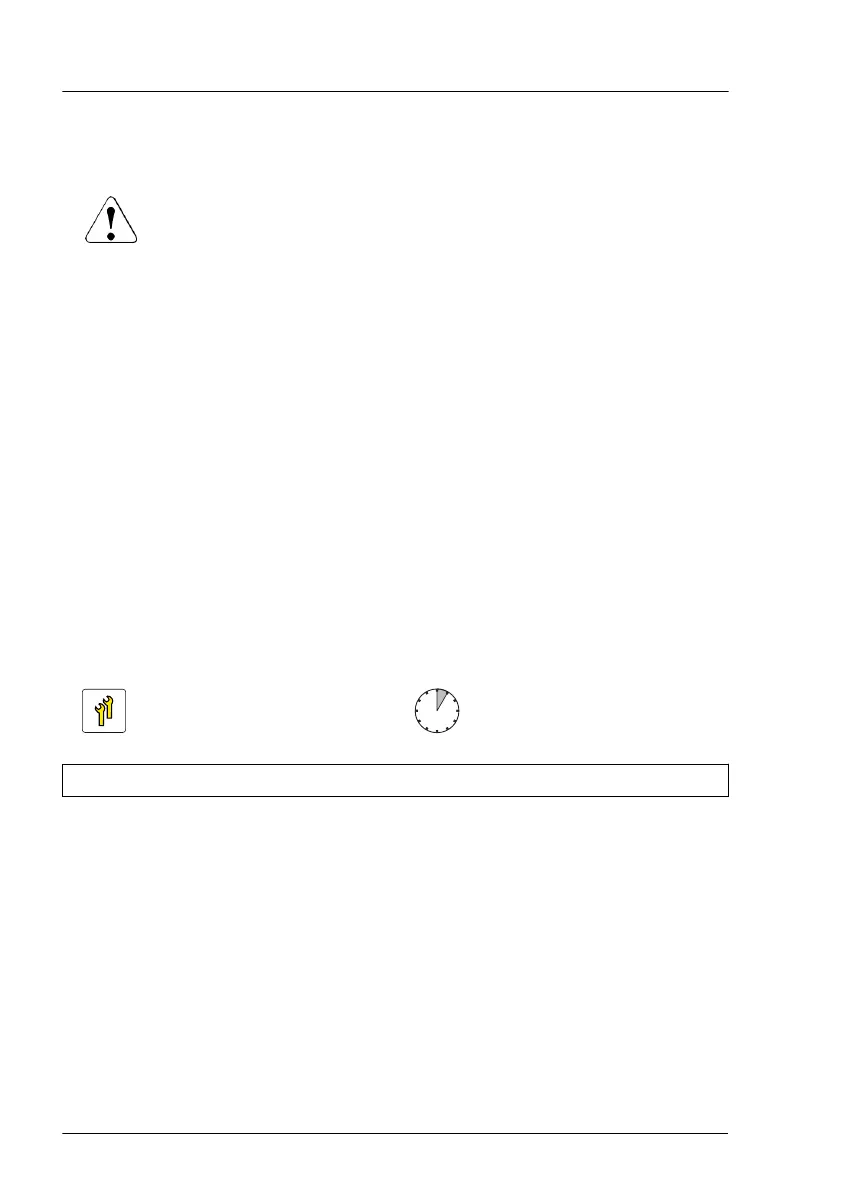▶
To eject the iRMC microSD card, gently push it in and then let go (1).
▶
Pull the iRMC microSD card straight out of its slot (2).
CAUTION
(not valid for Europe, Middle East, India and Africa)
The iRMC microSD card contains customer information.
▶
After removing the iRMC microSD card, hand the card over to
the customer.
▶
If the customer requests disposal of the defective microSD card,
proceed as follows: Using a pair of side-cutting pliers, cut the
microSD card in half.
Concluding steps
▶
"Reassembling" on page
54
.
▶
"Connecting the power cord" on page 57.
▶
"Switching on the server" on page 60.
17.5.4 Replacing the iRMC microSD card
Upgrade and Repair Unit
(URU)
Hardware: 5 minutes
Tools: a pair of side-cutting pliers
Preliminary steps
▶
"Locating the defective server" on page 43
.
▶
"Shutting down the server" on page 45.
▶
"Disconnecting the power cord" on page 46.
▶
"Getting access to the component" on page 48.
System board and components
316 Upgrade and Maintenance Manual TX1320 M5
