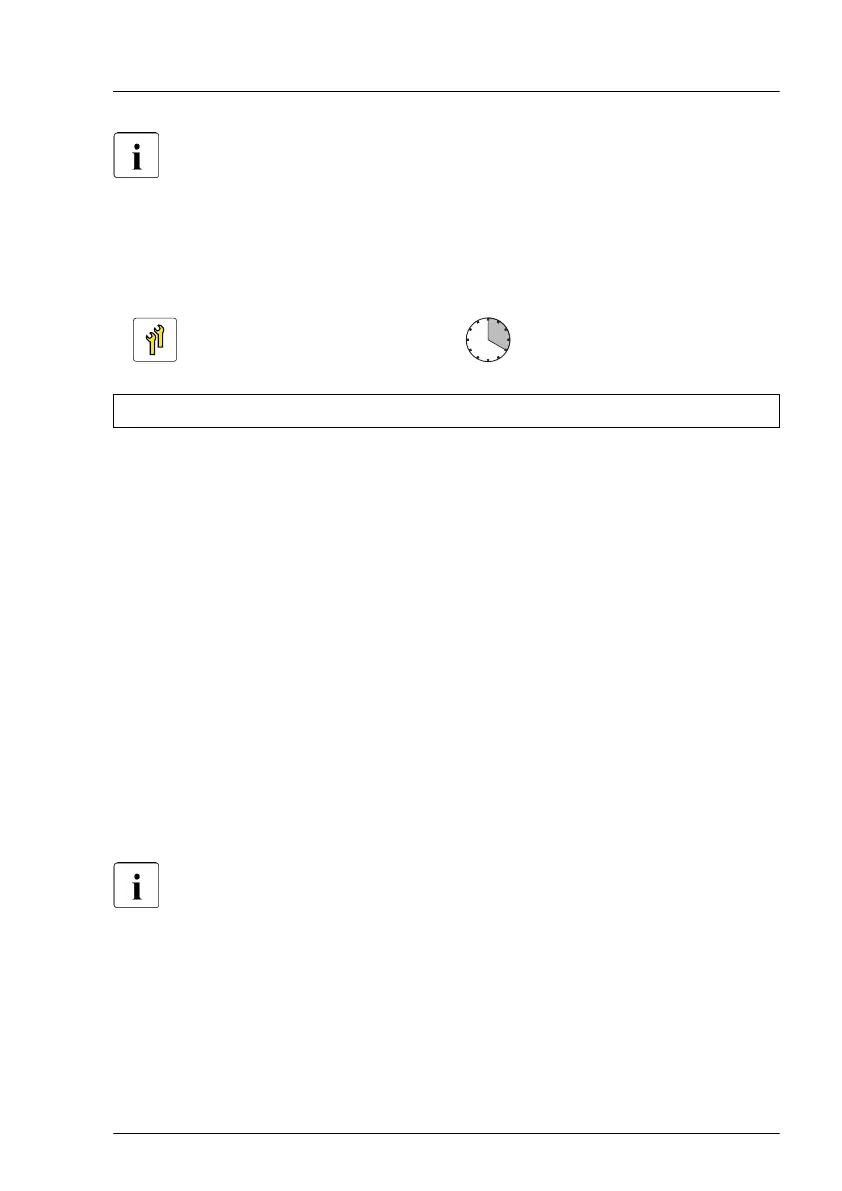The second hole is for M.2 SSDs with 110 mm length (see orange
circles). If necessary, move the M.2 lock to the second hole, see
"Moving the M.2 lock to the second hole" on page 319.
17.6.2 Installing an M.2 SSD
Upgrade and Repair Unit
(URU)
Hardware: 5 minutes
Software: 15 minutes
Tools: tool-less
Preliminary steps
▶
"Shutting down the server" on page 45
.
▶
"Disconnecting the power cord" on page 46.
▶
"Getting access to the component" on page 48.
▶
If applicable, remove an expansion card, see "Removing expansion cards"
on page 203.
▶
If applicable, remove the HDD fan module (2.5-inch HDD variant), see
"Removing the HDD fan module (2.5-inch HDD variant)" on page 67.
▶
If applicable, remove the NVMe cables from the PCIe backplane, see
Figure 84.
Moving the M.2 lock to the second hole
This step is only necessary when installing M.2 SSDs with 110 mm
length.
System board and components
TX1320 M5 Upgrade and Maintenance Manual 319
