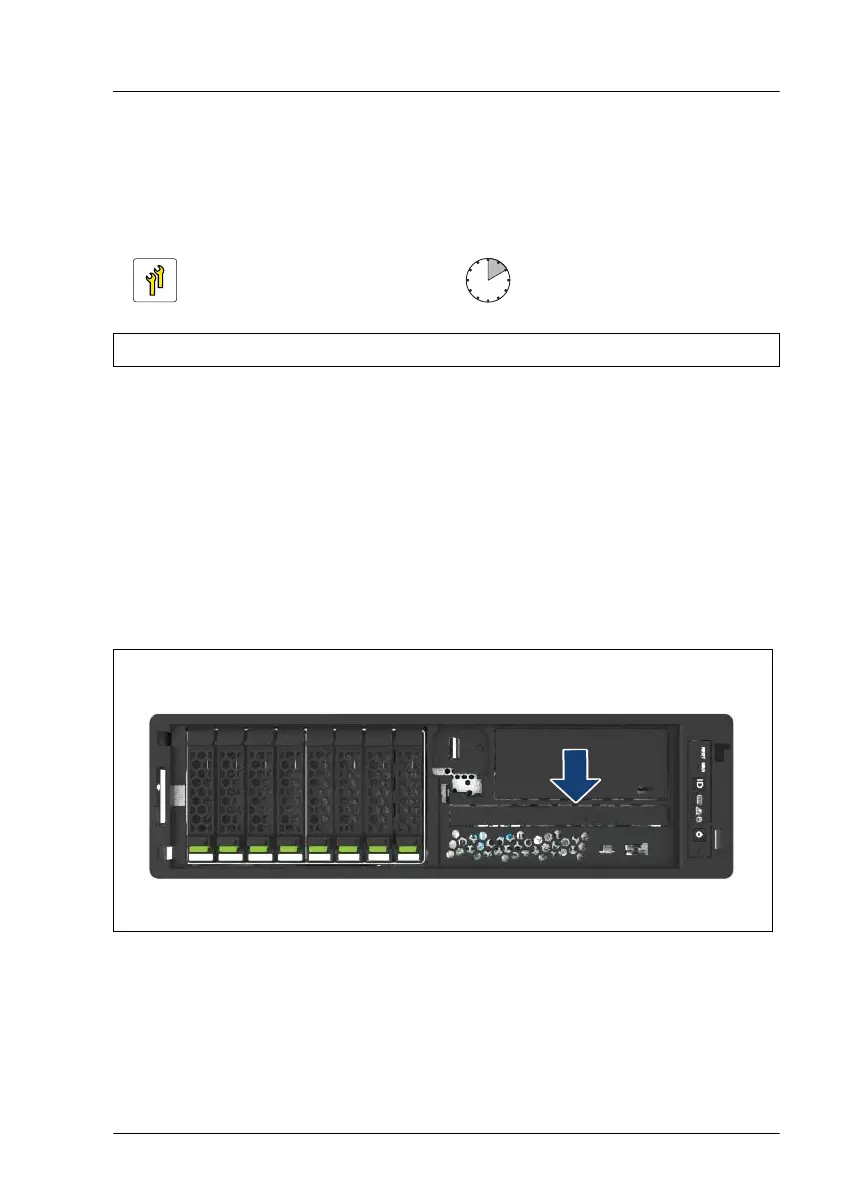12.4 RDX drive
12.4.1 Installing the RDX drive
Upgrade and Repair Unit
(URU)
Hardware: 10 minutes
Tools: Phillips PH2 / (+) No. 2 screw driver
Preliminary steps
▶
"Suspending BitLocker functionality" on page 71
.
▶
"Shutting down the server" on page 45.
▶
"Disconnecting the power cord" on page 46.
▶
"Getting access to the component" on page 48.
Removing the RDX drive dummy cover
Figure 161: Removing the RDX drive dummy cover
▶
Remove the drive dummy cover.
Accessible drives
TX1320 M5 Upgrade and Maintenance Manual 257
