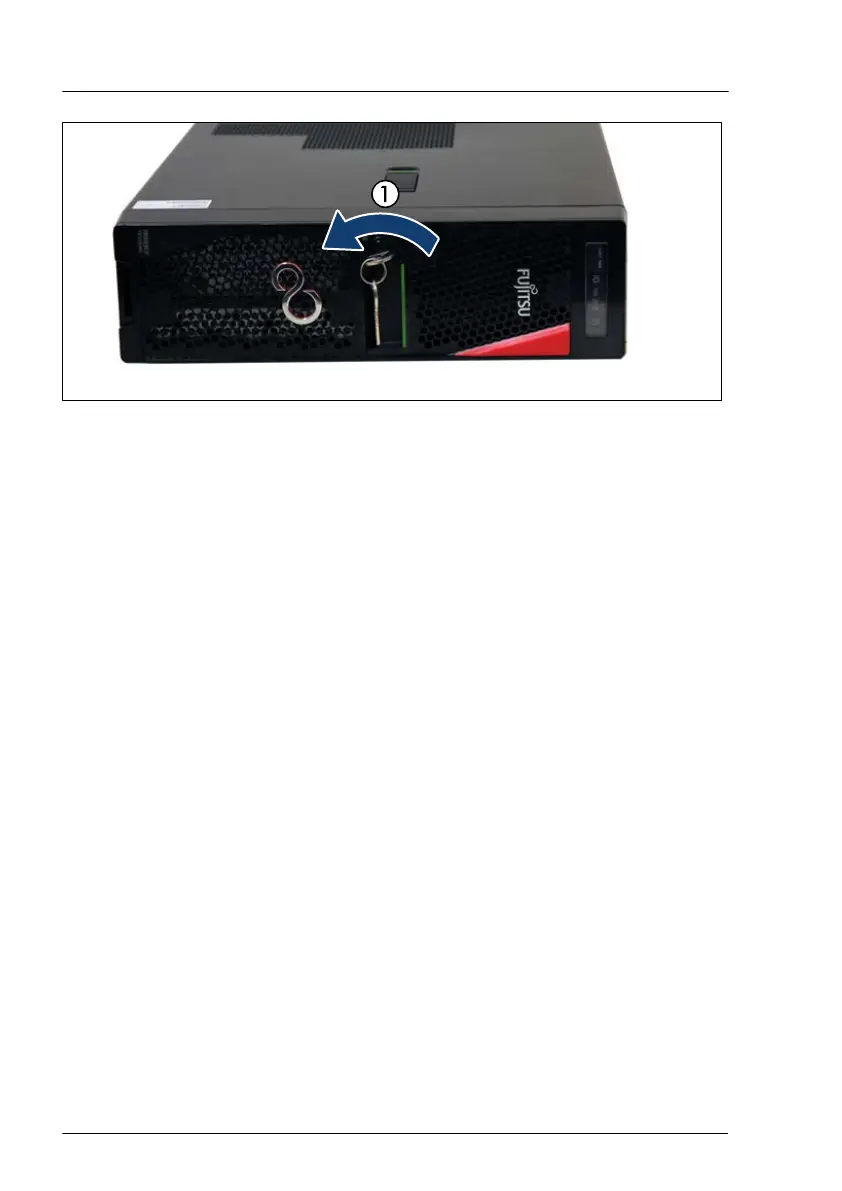Figure 5: Unlocking the server
▶
Insert the key into the lock on the HDD bay cover.
▶
T
urn the key counterclockwise to unlock the drive covers (1).
▶
Remove the key from the HDD bay cover and set aside for later use.
4.7.3 Removing the server cover
▶
Remove all external cables from the I/O panel and expansion cards. For
more information, see "Connectors and indicators" on page 354.
Basic hardware procedures
50 Upgrade and Maintenance Manual TX1320 M5
