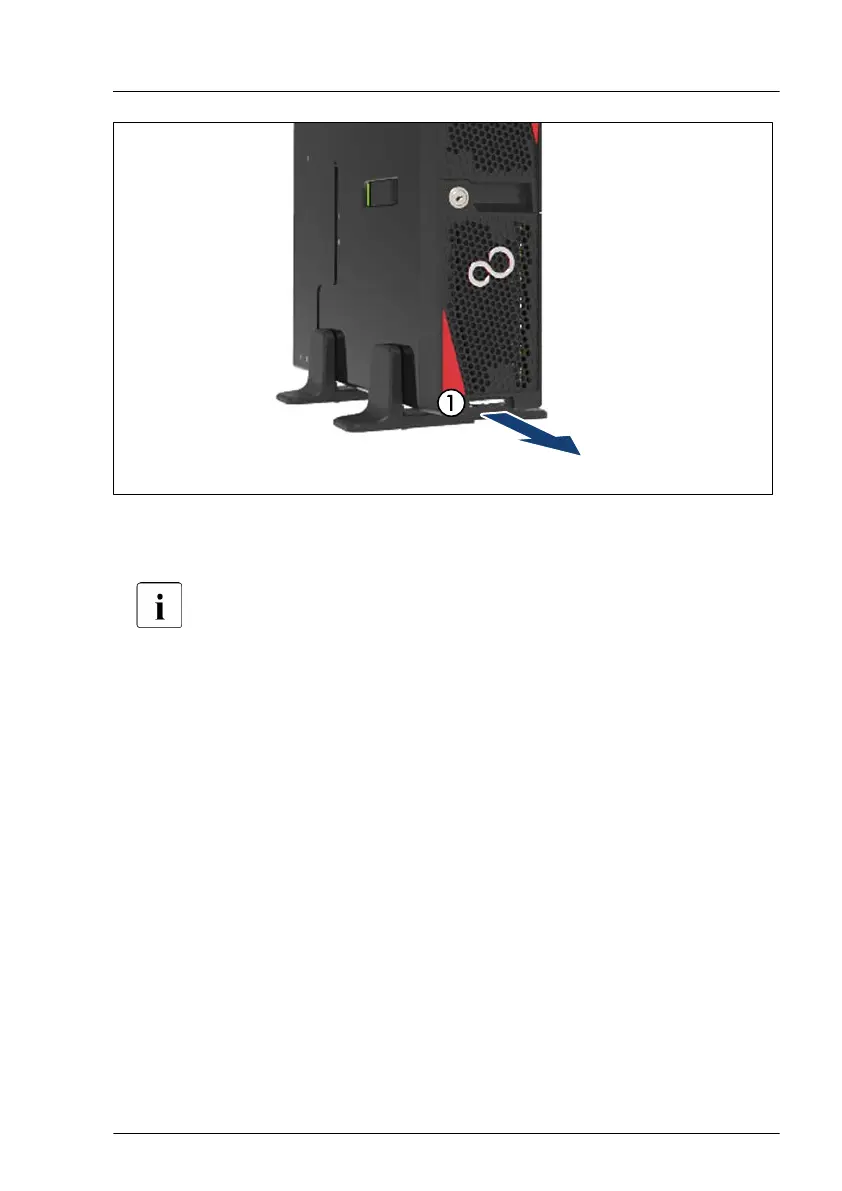Figure 6: Removing the ID card
▶
Remove the ID card (1) from the server.
It may be necessary to pull out the ID card rather firmly. However, do
not apply excessive force.
▶
Remove the accessible drive bay cover, see "Removing the accessible
drive bay cover" on page
52.
▶
Remove the HDD bay cover, see "Removing the HDD bay cover" on
page 53.
Basic hardware procedures
TX1320 M5 Upgrade and Maintenance Manual 51
