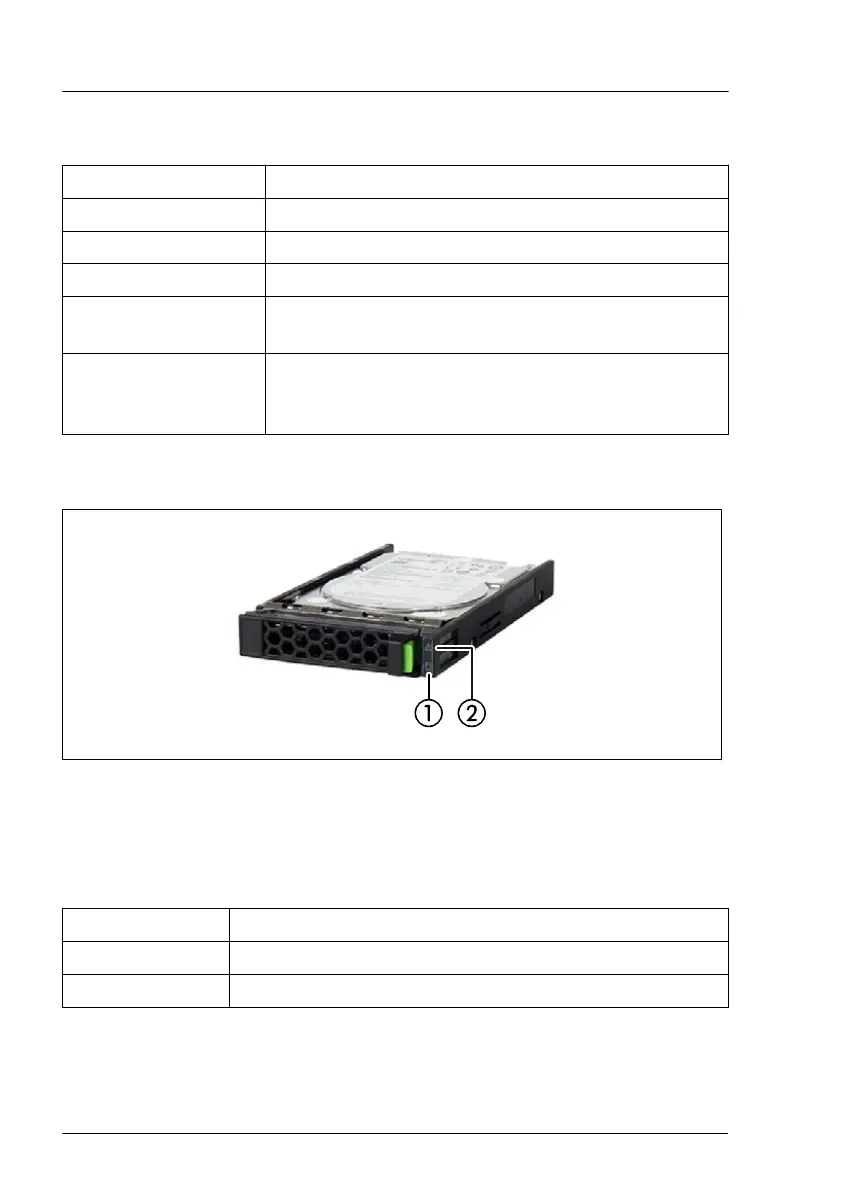RDX drive Power-on indicator (1)
Status Description
off The drive is not powered on.
green on The drive is ready and working properly.
green flashing The drive is ejecting media.
amber on RDX has detected a drive failure condition. For more
information, run a diagnostics application.
green on / amber
flashing once eject
button is pressed
Host computer is accessing the media and the user
has pressed the eject button. The drive will eject the
media after host access is complete.
18.2.2.5 Indicators on hot-plug HDD / SSD / PCIe SSD modules
Figure 242: Indicators on an HDD / SSD / PCIe SSD module
1 Access indicator 2 Error indicator
Access indicator (1)
Status Description
off The HDD/SSD is inactive.
green on The HDD/SSD being accessed.
Appendix A
364 Upgrade and Maintenance Manual TX1320 M5
