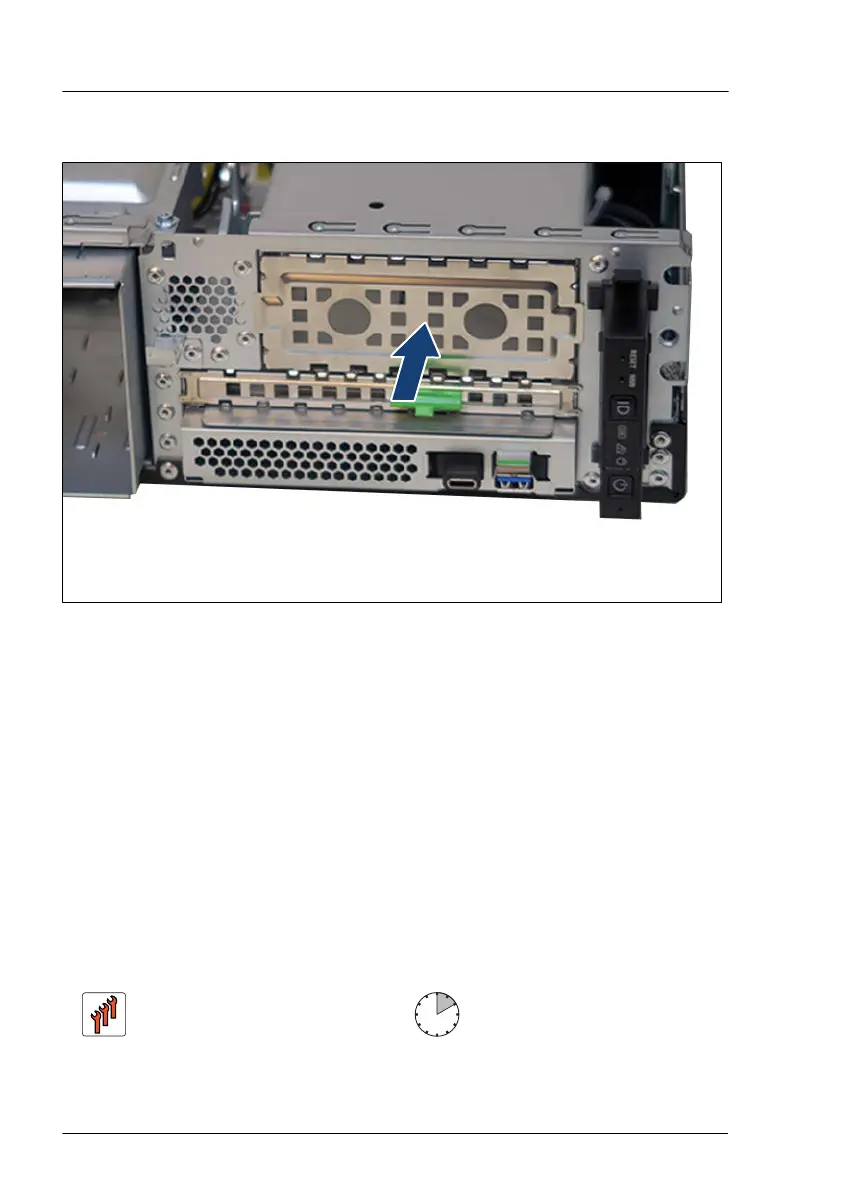Installing the RDX drive filler cover
Figure 168: Installing the RDX drive filler cover
▶
Install the RDX drive filler cover.
Concluding steps
▶
"Reassembling" on page
54.
▶
"Connecting the power cord" on page 57.
▶
"Switching on the server" on page 60.
▶
"Resuming BitLocker functionality" on page 91.
12.4.3 Replacing the RDX drive
Field Replaceable Unit
(FRU)
Hardware: 10 minutes
Accessible drives
264 Upgrade and Maintenance Manual TX1320 M5
