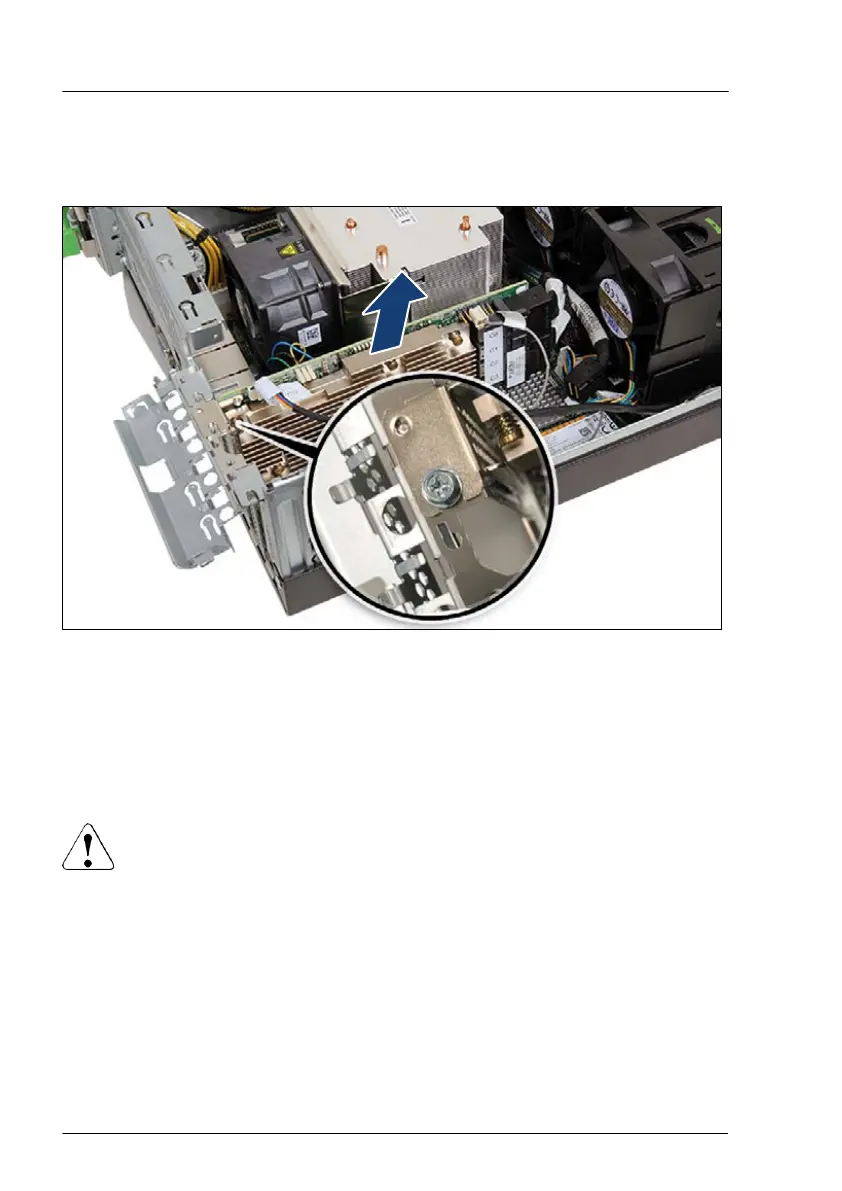▶
If applicable, disconnect internal cables from the expansion card.
▶
If applicable, fold up the slot cover clamp.
Figure 116: Removing an expansion card
▶
If applicable, remove the screw from the slot bracket (see close-up).
▶
Carefully remove the expansion card from its slot.
Installing the slot cover
CAUTION
▶
Always replace slot covers into unused PCI slot openings to comply
with applicable EMC regulations and satisfy cooling requirements.
Expansion cards and backup units
204 Upgrade and Maintenance Manual TX1320 M5
