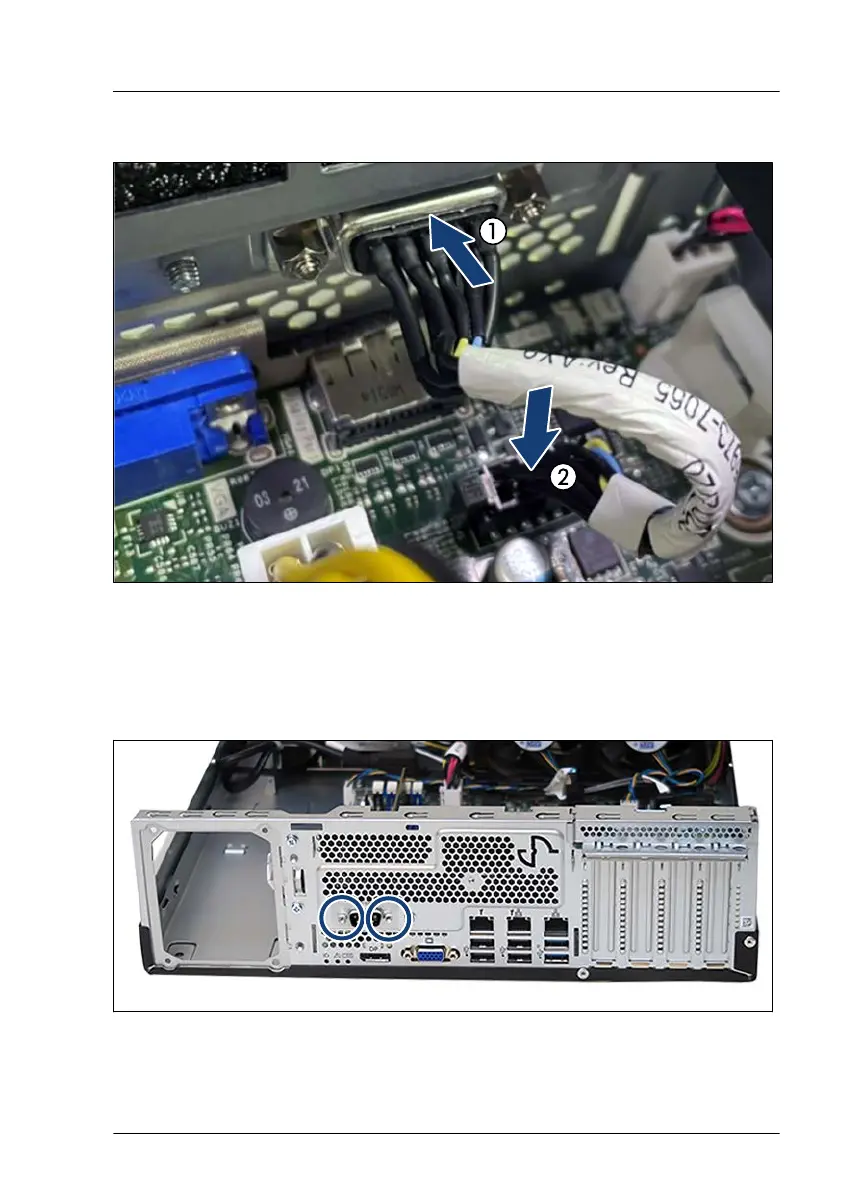Installing the serial interface
Figure 179: Installing the serial interface (A)
▶
Insert the serial interface into the slot (1).
▶
Connect the serial interface cable to the connector "SERIAL" on the system
board (2).
Figure 180: Installing the serial interface (B)
▶
Fasten the serial interface with two hexagon bolts (see circles).
Serial interface
TX1320 M5 Upgrade and Maintenance Manual 283
