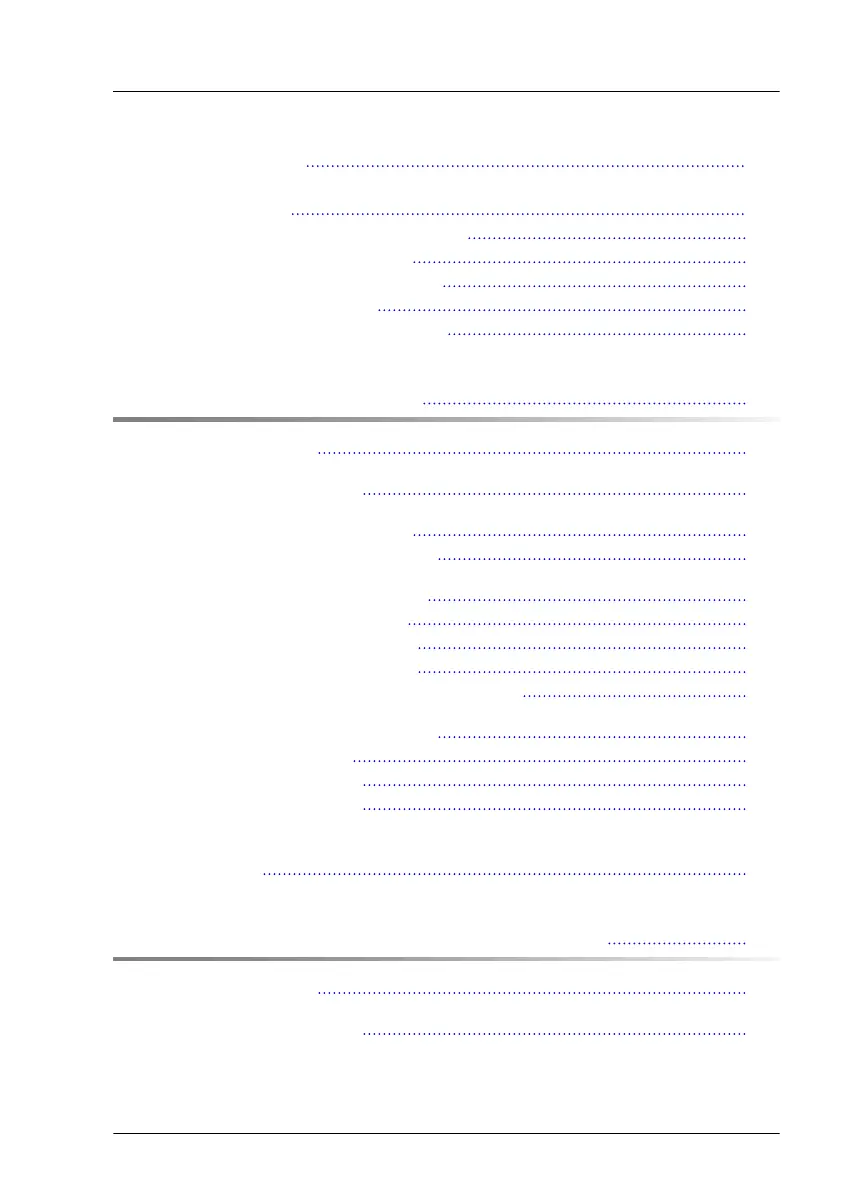5.3.16.4 Looking for the GUID address of an infiniband or Omni-Path
controller 125
5.3.16.5 Looking for SAS addresses of SAS controllers for external
devices 125
5.3.17 Using the Chassis ID Prom Tool 126
5.3.18 Configuring LAN teaming 128
5.3.19 Switching off the ID indicator 129
5.3.20 Performing a fan test 130
5.3.21 Specifying the chassis model 131
6 Power supply unit (PSU)
133
6.1 Safety notes 133
6.2 Basic information 133
6.3 Standard power supply 135
6.3.1 Replacing the standard PSU 135
6.4 Redundant power supply 145
6.4.1 Installing a hot-plug PSU 145
6.4.2 Removing a hot-plug PSU 148
6.4.3 Replacing a hot-plug PSU 152
6.4.4 Replacing the power distribution board 154
6.5 Fujitsu battery unit (FJBU) 159
6.5.1 Installing an FJBU 159
6.5.2 Removing an FJBU 161
6.5.3 Replacing an FJBU 163
6.6 Converting a standard power supply to a redundant power
supply 164
7 Hard disk drive (HDD) / solid state disk (SSD) 169
7.1 Safety notes 169
7.2 Basic information 170
Content
TX1330 M4 Upgrade and Maintenance Manual
