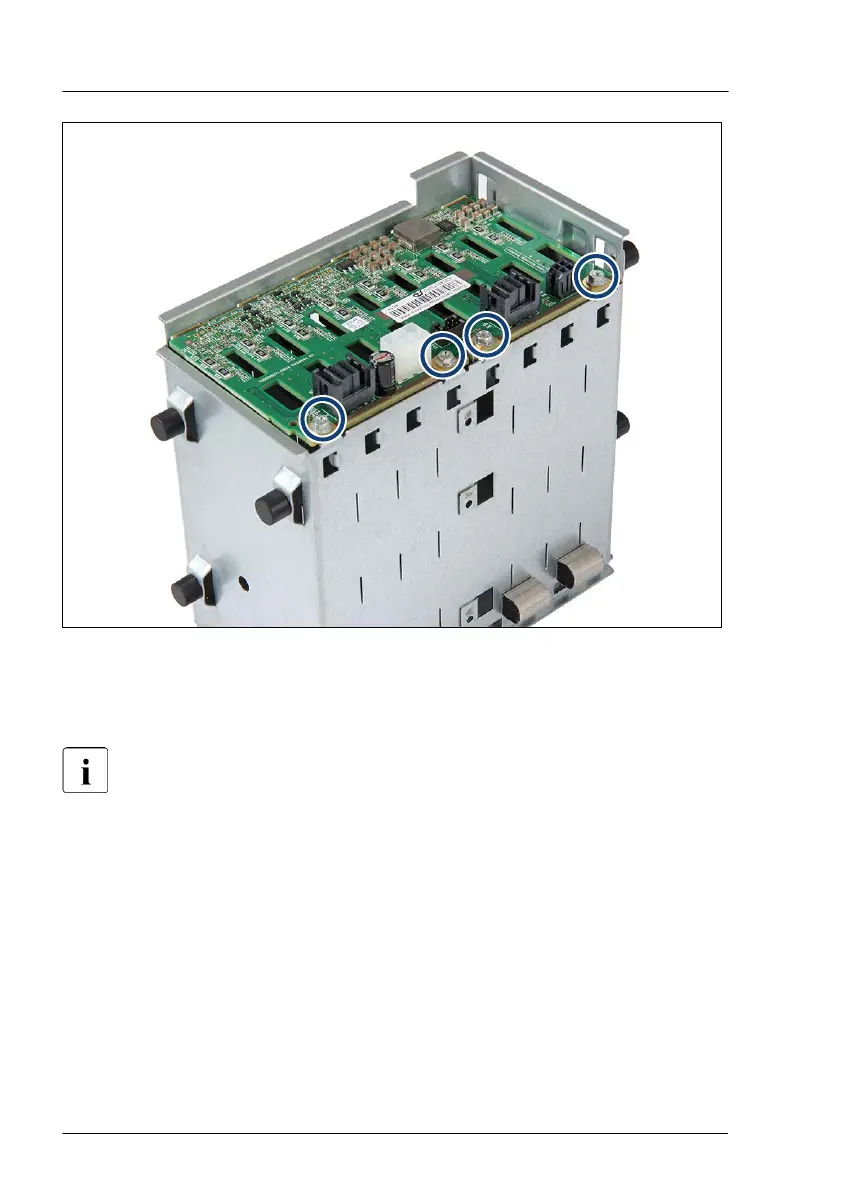Figure 134: Installing the new 2.5-inch HDD/SSD SAS backplane (B)
▶
Secure the 2.5-inch HDD/SSD SAS backplane in the HDD cage with four
screws (see circles).
The 2.5-inch HDD/SSD front cover does not need to be removed in
order to replace a 2.5-inch HDD/SSD SAS backplane. In the figures, the
front cover has been removed for illustration purposes only.
Hard disk drive (HDD) / solid state disk (SSD)
230 Upgrade and Maintenance Manual TX1330 M4
