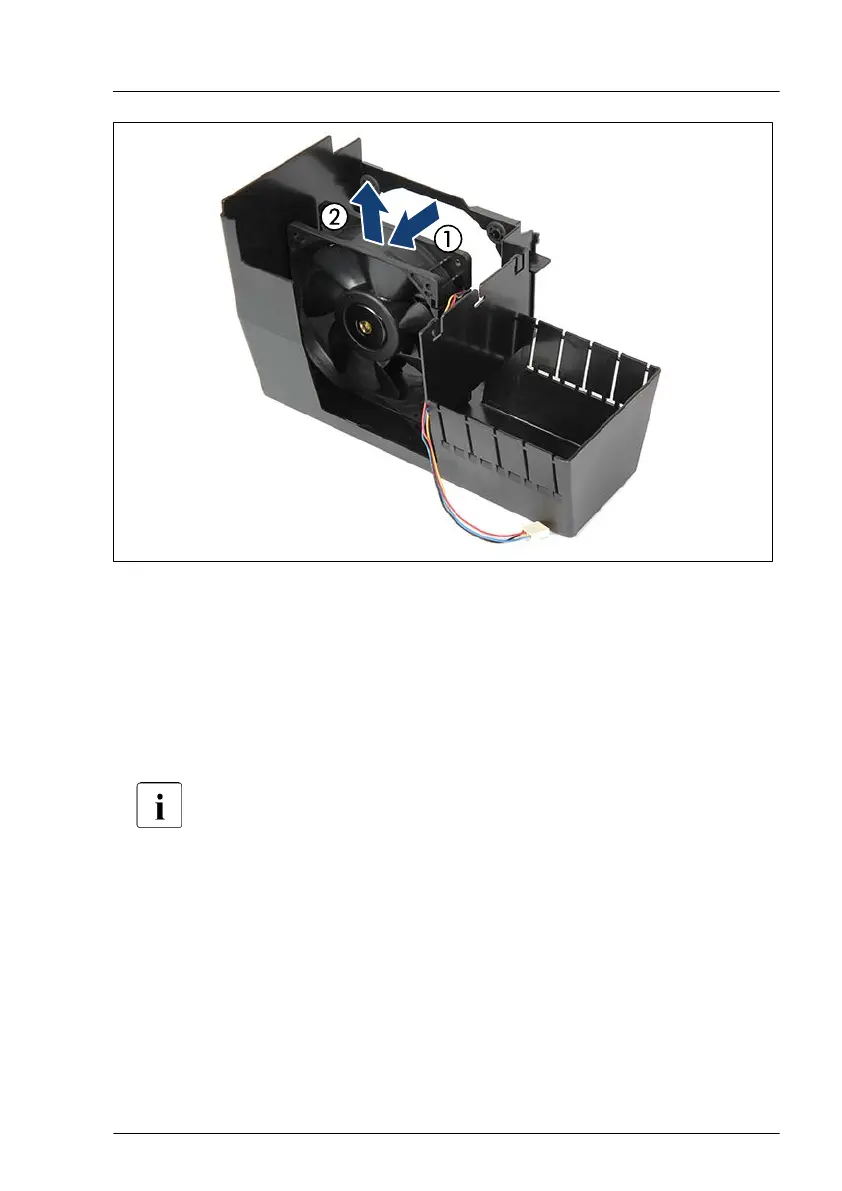Figure 175: Removing the system fan from the air duct
▶
Pull the system fan from the snap rivets (1).
▶
Remove the system fan from the air duct (2).
Installing the new system fan
▶
Insert the system fan into the air duct.
Take note of the mounting direction! The labels of all system fans
must show to the rear (see 1).
Fans
TX1330 M4 Upgrade and Maintenance Manual 283
