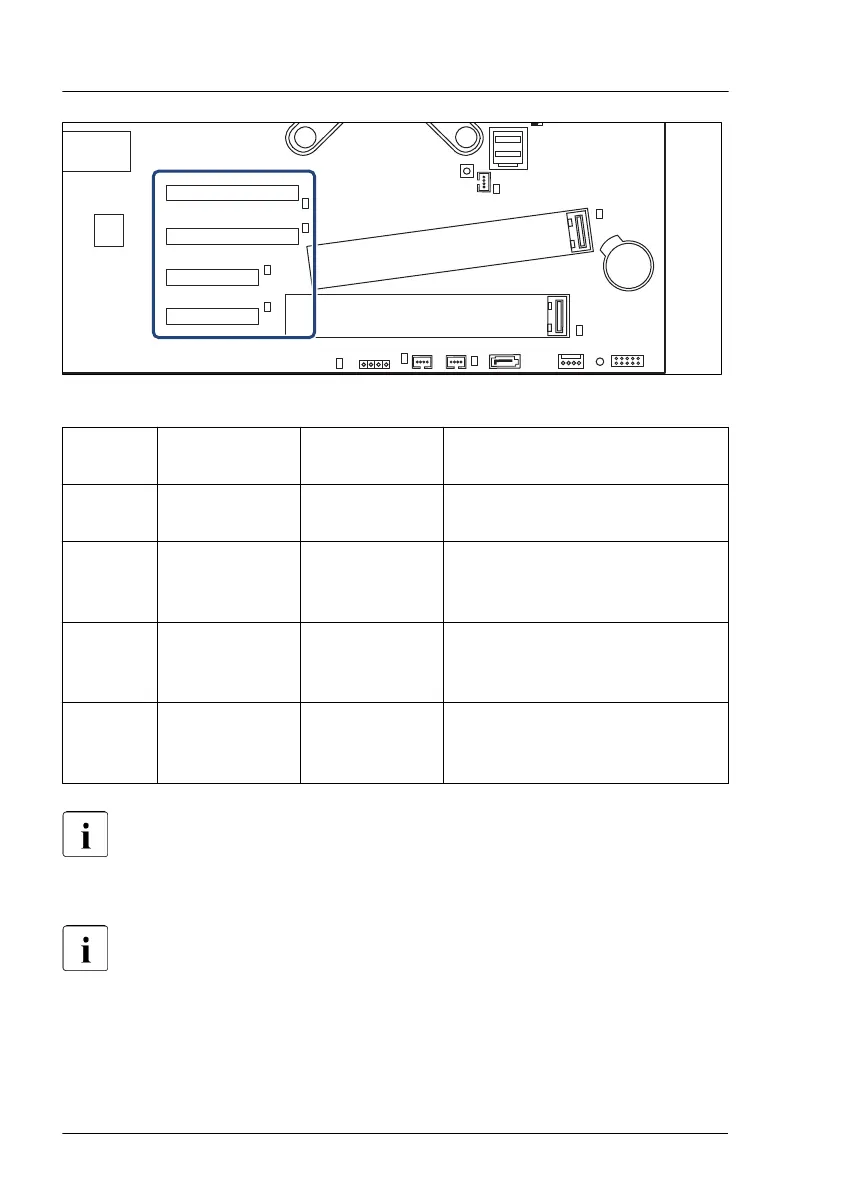RCVR
LAN 1
LAN 2 /
USB 3.1 Gen 2
Shared LAN 1 /
USB 2.0
Battery
TPM
IntrSATA ODD
FAN2
FAN3
HDD LED
Intel
i210
Indicate
SATA
0-3
CSS
FAN1
M.2
SSD1
M.2
SSD2
Figure 177: PCI slot overview
No. Type Length / Form
factor
Function
1 PCIe Gen3 x1
(mech. x4)
167,65 mm /
low profile
Slot for optional PCIe expansion
cards
2 PCIe Gen3 x4
(notched)
(mech. x4)
167,65 mm /
low profile
Slot for optional PCIe expansion
cards
3 PCIe Gen3 x8
(notched)
(mech. x8)
167,65 mm /
low profile
Dedicated slot for boot
controllers
4 PCIe Gen3 x8
(notched)
(mech. X8)
167,65 mm /
low profile
Low-profile slot, maximum
length 167.65
mm (6.6 inch)
An additional PCI 32-bit slot is available with an optional riser card. This
riser card can be mounted on two spacer bolts positioned under slot 1.
In this case a PCI adapter board occupies slot 1 (see "Installing the
new riser card" on page 312).
For the latest information on supported expansion cards, see the
hardware configurator of your server available online at the following
address:
https://ts.fujitsu.com/products/standard_servers/index.htm
For Japan:
https://www.fujitsu.com/jp/products/computing/servers/primergy/
Expansion cards and backup units
288 Upgrade and Maintenance Manual TX1330 M4
