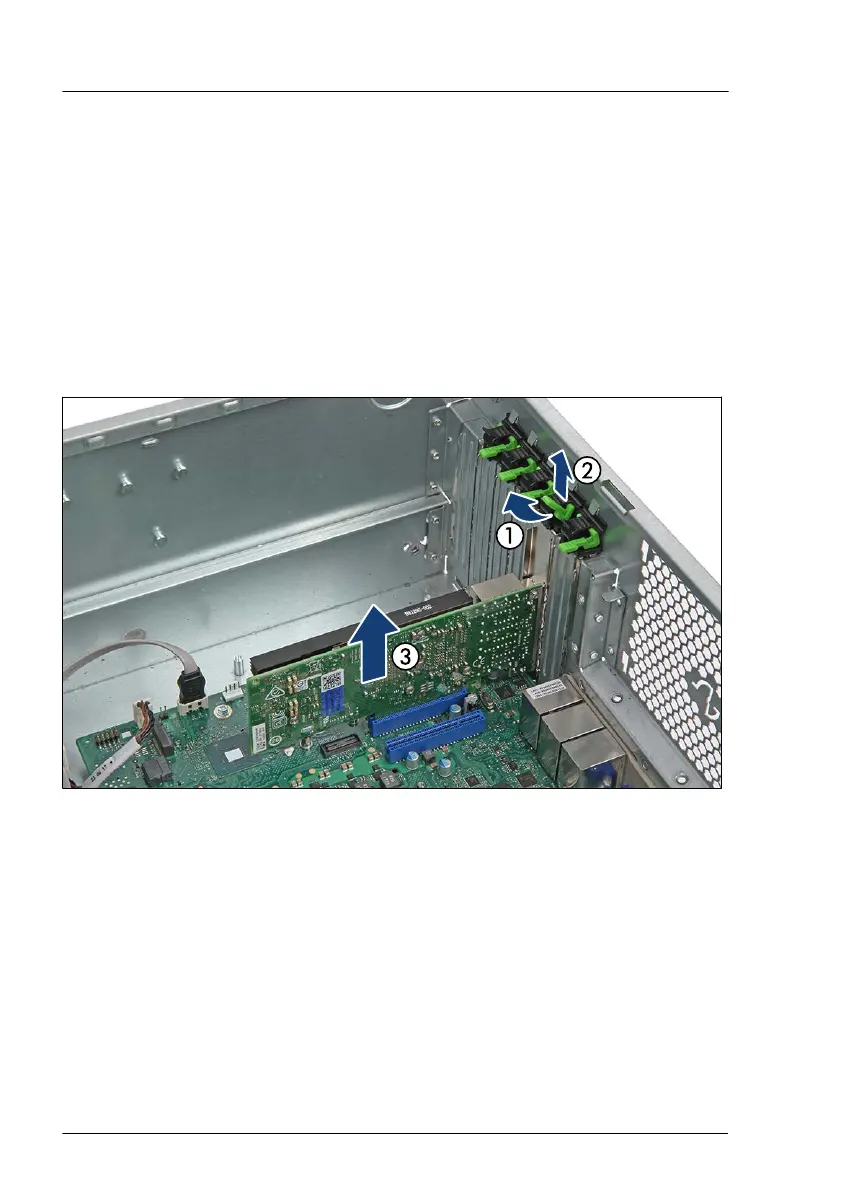▶
Remove the system fan module, see "Removing the system fan module" on
page 82.
▶
If applicable, remove the SAS expander board holder SAS expander board
holder without disconnecting cables, see "Removing the SAS expander
board holder" on page 273
. Position the SAS expander board holder on the
HDD cages to get more space.
Removing the expansion card
▶
If applicable, disconnect internal cables from the expansion card.
Figure 193: Removing the expansion card
▶
Fold up the locking handle on the slot cover clamp (1).
▶
Remove the slot cover clamp (2).
▶
Carefully remove the expansion card from its slot (3).
Expansion cards and backup units
306 Upgrade and Maintenance Manual TX1330 M4
