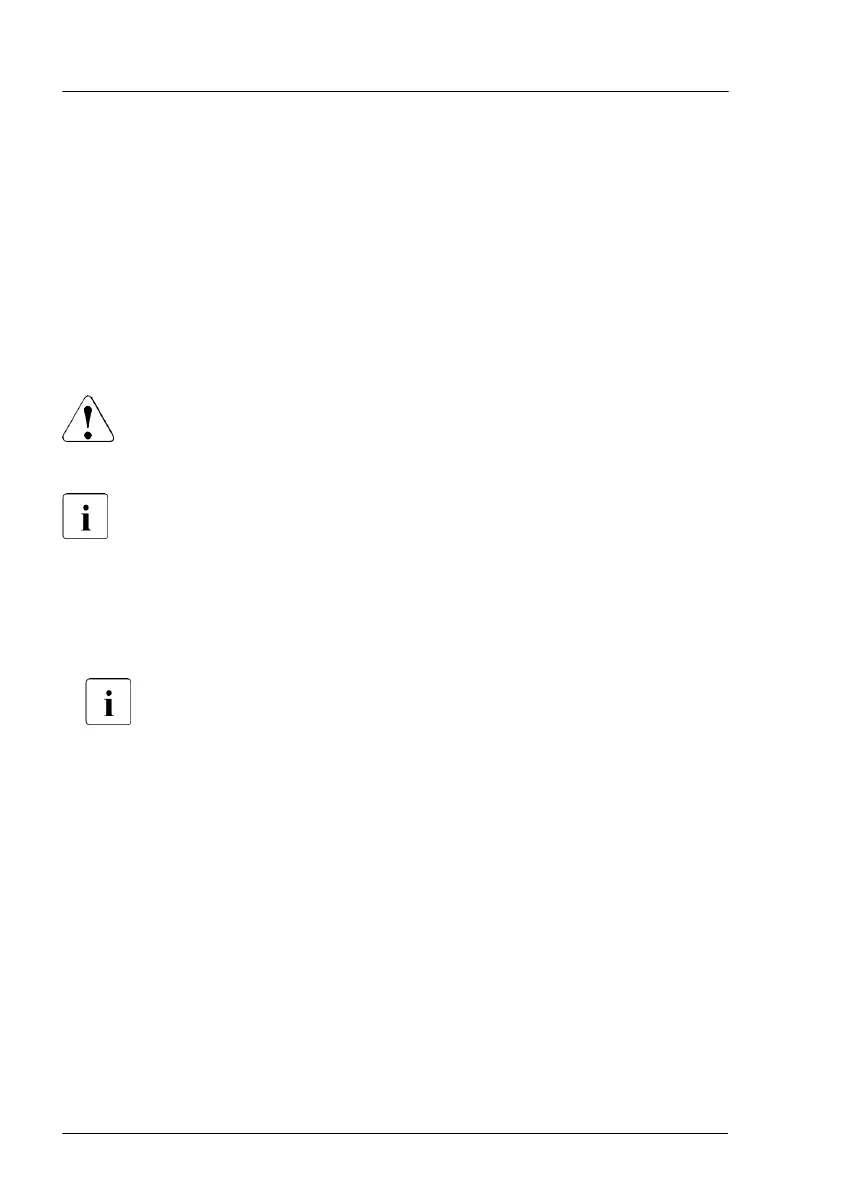▶
Remove the system fan module, see "Removing the system fan module" on
page 82.
▶
If applicable, remove the SAS expander board holder without disconnecting
cables, see "Removing the SAS expander board holder" on page 273
.
Position the SAS expander board holder on the HDD cages to get more
space.
▶
If applicable, "Removing an expansion card" on page 305.
Installing the M.2 SSD
CAUTION
An M.2 SSD in M.2 slot 2 is not recognized, if M.2 slot 1 is free.
▶
The M.2 slot 1 must be equipped first.
Each M.2 SSD needs one hexagon stand-off for fastening. To support
different length of M.2 SSD, several nuts are on the system board
indicating the positions for fastening the M.2 SSD.
If no M.2 SSD has been installed before:
▶
Remove the screw (see orange circles in Figure 285).
If the hexagon stand-off is unscrewed as well, remove the screw from
the hexagon stand-off.
▶
Install the hexagon stand-off on the right position depending on the length of
the M.2 SSD.
System board and components
434 Upgrade and Maintenance Manual TX1330 M4
