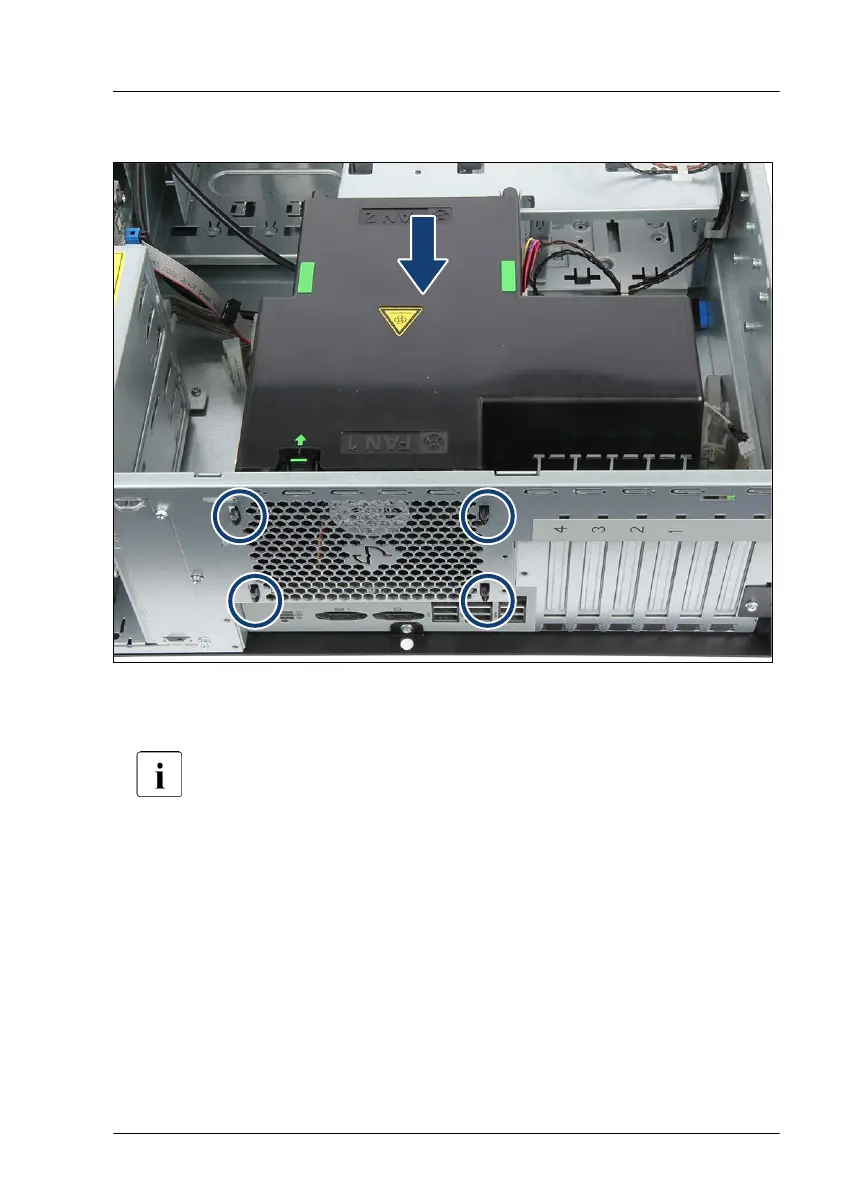Installing the redundant system fan module
Figure 43: Installing the redundant system fan module
▶
Insert the system fan module into the chassis.
Be careful not to pinch any cables under the air duct.
▶
Fit the four hooks on the system fan module into the keyhole slots in the
chassis.
▶
Press down on the system fan module until the four hooks lock in the narrow
ends of the keyhole slots (see circles).
Basic hardware procedures
TX1330 M4 Upgrade and Maintenance Manual 87
