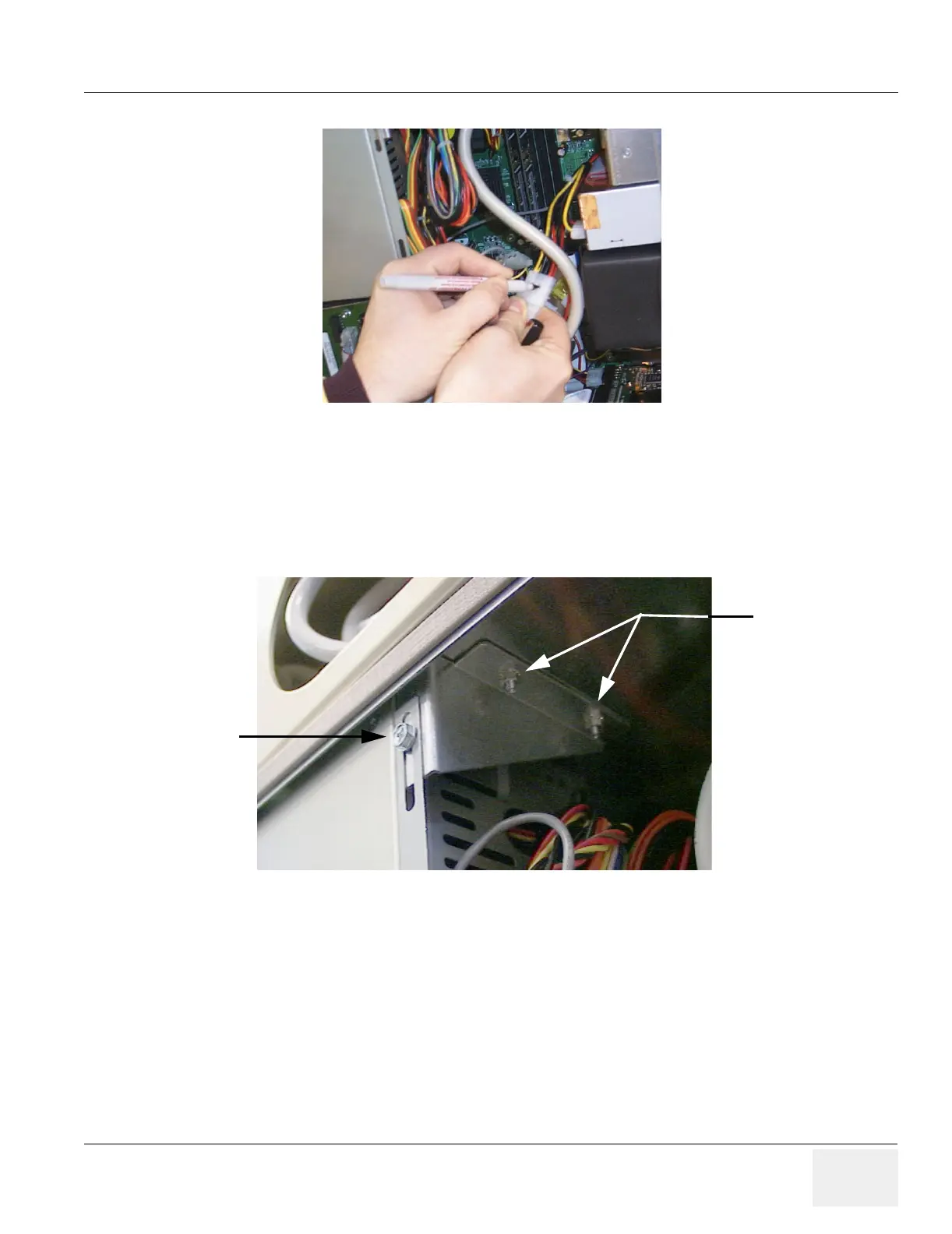GE MEDICAL SYSTEMS PROPRIETARY TO GE
D
IRECTION 2294854-100, REVISION 3 LOGIQ™ 9 PROPRIETARY MANUAL
Chapter 8 Replacement Procedures 8-21
5.) Disconnect the connector to the UPS Battery.
NOTE: Reconnecting the UPS Battery will cause a spark at the connector.
6.) Remove the two nuts holding the angle bracket, shown in Figure 8-13 on page 8-21 .
7.) Remove the screw holding the angle bracket to the side of the power supply, as shown in Figure 8-
13 on page 8-21 .
8.) Remove the angle bracket and set it aside with the hardware.
Figure 8-12 Mark Power Supply Connectors
Figure 8-13 Remove Two Nuts
Angle
Bracket
Nuts
Side Screw
