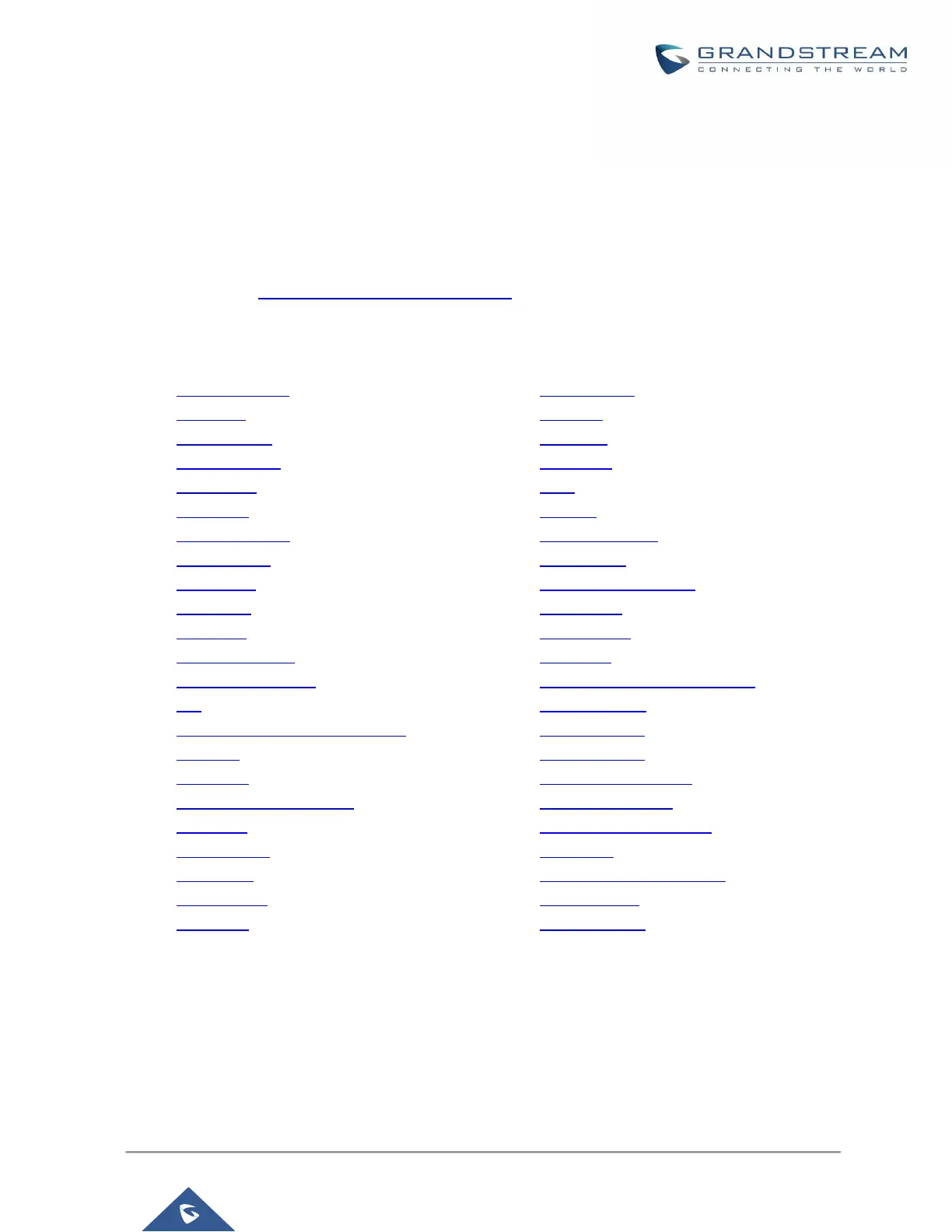UCM6100 Series User Manual
Version 1.0.18.13
DOCUMENT PURPOSE
This document describes UCM6100 series specifications, features and will help you to configure your system
via Web GUI menu to fully manipulate the supported features.
The intended audiences of this document are device administrators. To learn more about UCM6100 series
features, please visit http://www.grandstream.com/support to download available how-to guides.
This guide covers following main topics:
• Product overview
• Installation
• Getting started
• System settings
• Provisioning
• Extensions
• Extension groups
• Analog Trunks
• VoIP Trunks
• SLA station
• Call routes
• Conference room.
• Conference schedule
• IVR
• Language settings for voice prompt
• Voicemail
• Ring group
• Paging and intercom group
• Call queue
• Pickup groups
• PIN Groups
• Music on hold
• Fax Server
• Busy camp-on
• Presence
• Follow me
• Speed Dial
• DISA
• Callback
• BLF and event list
• Dial by name
• Active calls and monitor
• Call features
• Call recording
• CTI Server
• Asterisk manager interface (AMI)
• CRM integration
• PMS integration
• Wakeup service
• Announcements center
• Status and reporting
• CDR (Call Details Record)
• User Portal
• Upgrading and maintenance
• Backup/restore
• Troubleshooting
