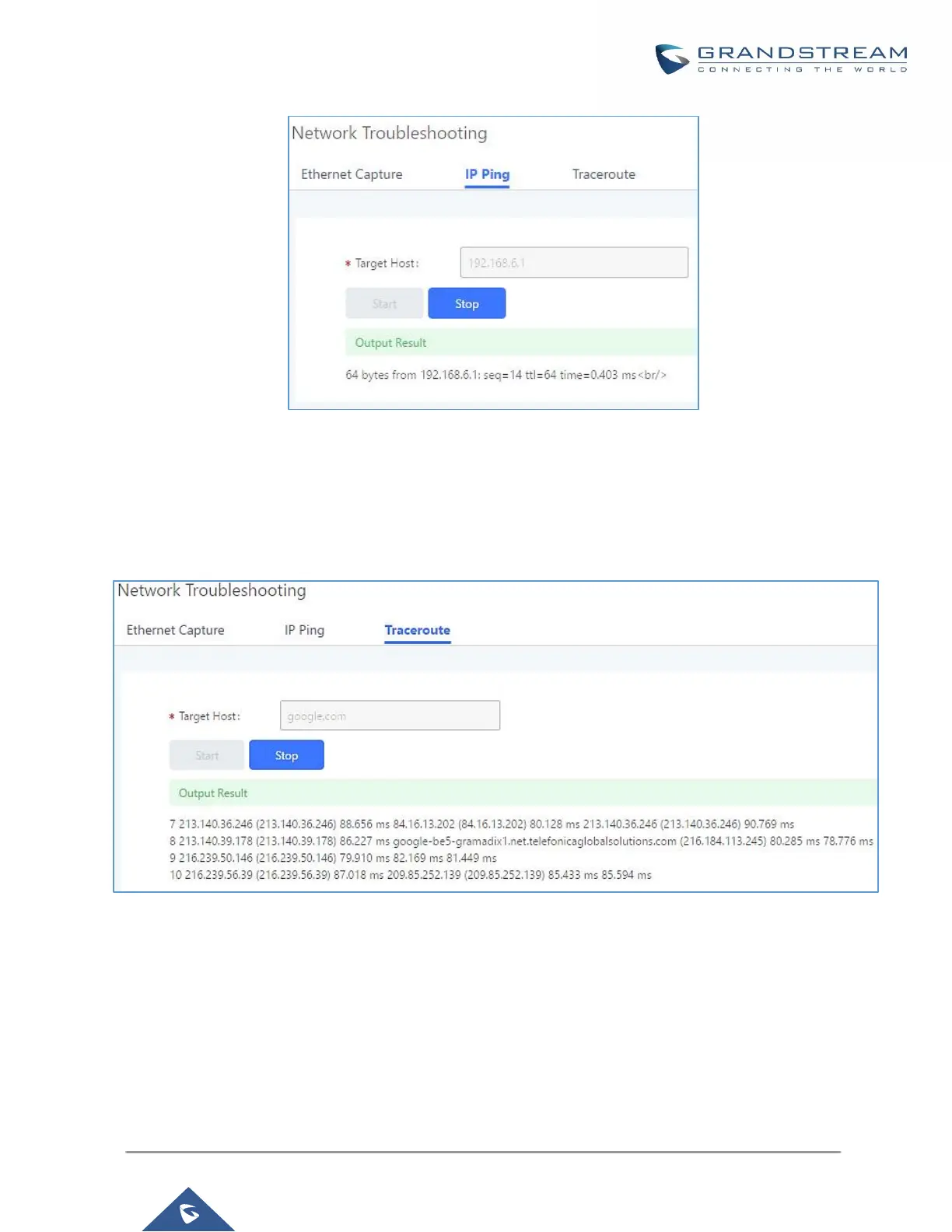Figure 302: Ping
Traceroute
Enter the target host in host name or IP address. Then press "Start" button. The output result will dynamically
display in the window below.
Figure 303: Traceroute
Signaling Troubleshooting
Analog Record Trace
• Analog Record Trace
Analog record trace can be used to troubleshoot analog trunk issue, for example, the UCM6100 user has caller
ID issue for incoming call from Analog trunk. Users can access analog record trance under Web
