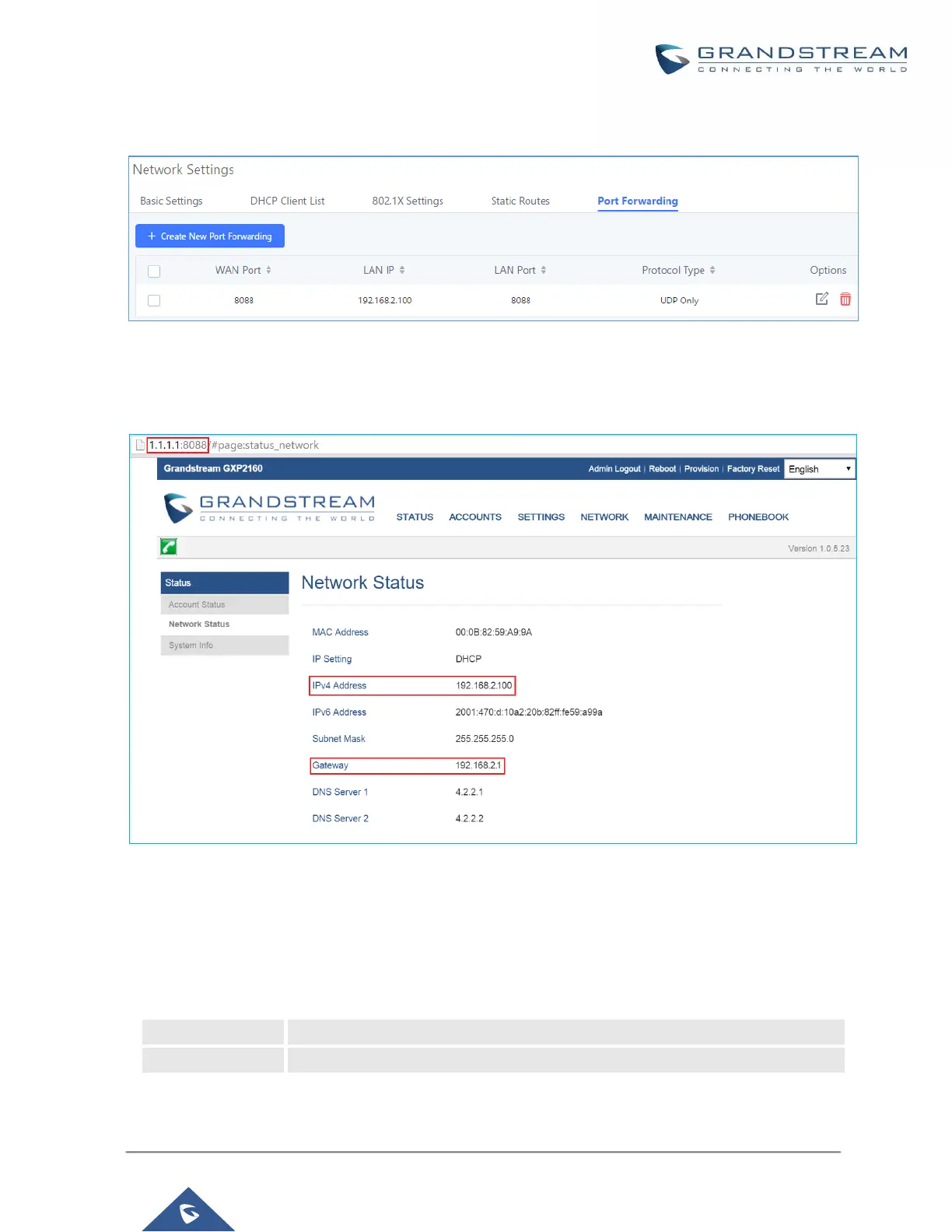Figure 23: UCM6102 Port Forwarding Configuration
This will allow users to access the GXP2160 Web GUI from public side, by typing in the public IP address
(example: 1.1.1.1:8088).
Figure 24: GXP2160 Web Access Using UCM6102 Port Forwarding
OpenVPN
Open VPN settings allow the users to configure UCM6100 to use VPN features.
Table 13: UCM6100 System Settings→OpenVPN
