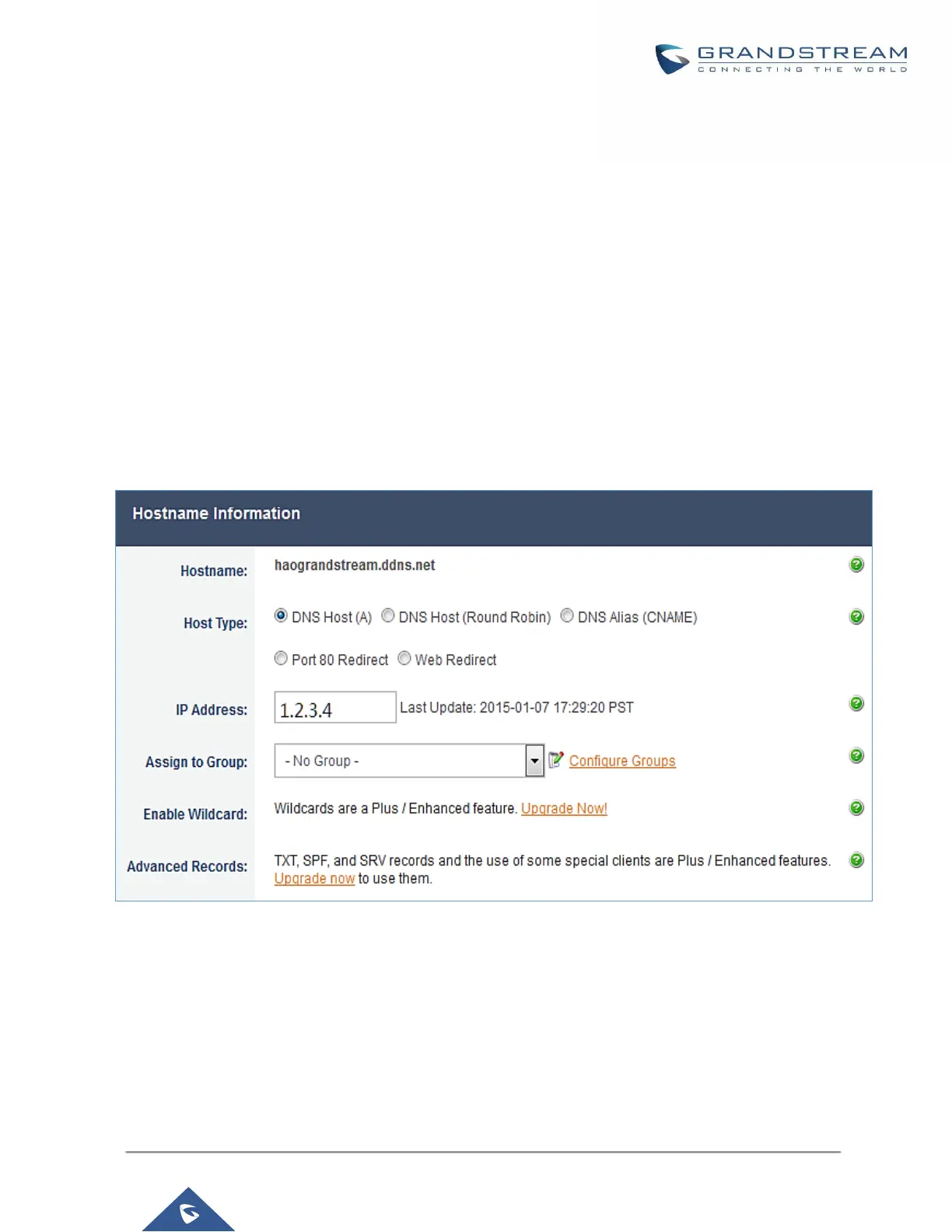DDNS Settings
DDNS settings allows user to access UCM6100 via domain name instead of IP address.
The UCM supports DDNS service from the following DDNS provider:
• dydns.org
• noip.com
• freedns.afraid.org
• zoneedit.com
• oray.net
Here is an example of using noip.com for DDNS.
1. Register domain in DDNS service provider. Please note the UCM6100 needs to have public IP access.
Figure 26: Register Domain Name on noip.com
2. On Web GUI→System Settings→Network Settings→DDNS Settings, enable DDNS service and
configure username, password and host name.
