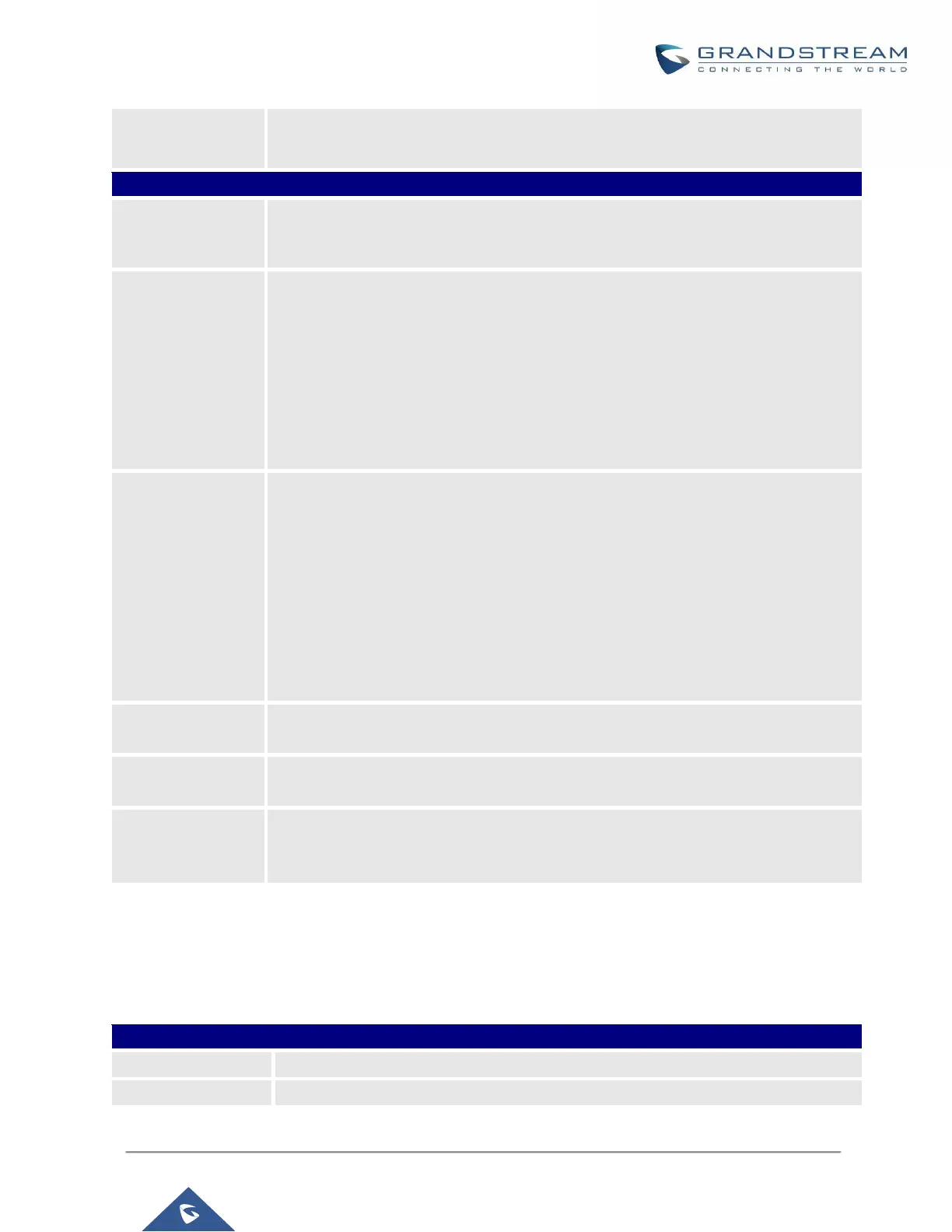UCM6100 Series User Manual
Version 1.0.18.13
The maximum endpoints which can be registered into this extension. For security
concerns, the default value is 1.
Enable SRTP for the call.
The default setting is "No".
Select Fax mode for this user. The default setting is “None”.
• None: Disable Fax.
• Fax Detect: Fax signal from the user/trunk during the call can be detected and
the received Fax will be sent to the Email address configured for this extension.
If no Email address can be found for the user, the Fax will be sent to the default
Email address configured in Fax setting page under Web GUI→Call
Features→Fax/T.38.
This option controls how the extension can be used on devices within different types
of network. The default setting is "Allow All".
• Allow All
Device in any network can register this extension.
• Local Subnet Only
Only the user in specific subnet can register this extension. Up to three subnet
addresses can be specified.
• A Specific IP Address
Only the device on the specific IP address can register this extension.
Enable or disable T.38 UDPTL Support.
If enable “All”, users do not need to enter password when making an outbound call. If
enable “Follow Me”, the user can dial out via follow me without password.
Select audio and video codec for the extension. The available codecs are: PCMU,
PCMA, GSM, AAL2-G.726-32, G.722, G.729, G.723, iLBC, ADPCM, LPC10, H.264,
H.265, H.263, H.263p and VP8.
Batch Add IAX Extensions
Under Web GUI→Extension/Trunk→Extensions, click on “Add”, then select extension type as IAX Extension
and the add method to be Batch.
Table 47: Batch Add IAX Extension Parameters
Configure the starting extension number of the batch of extensions to be added.
Specify the number of extensions to be added. The default setting is 5.
