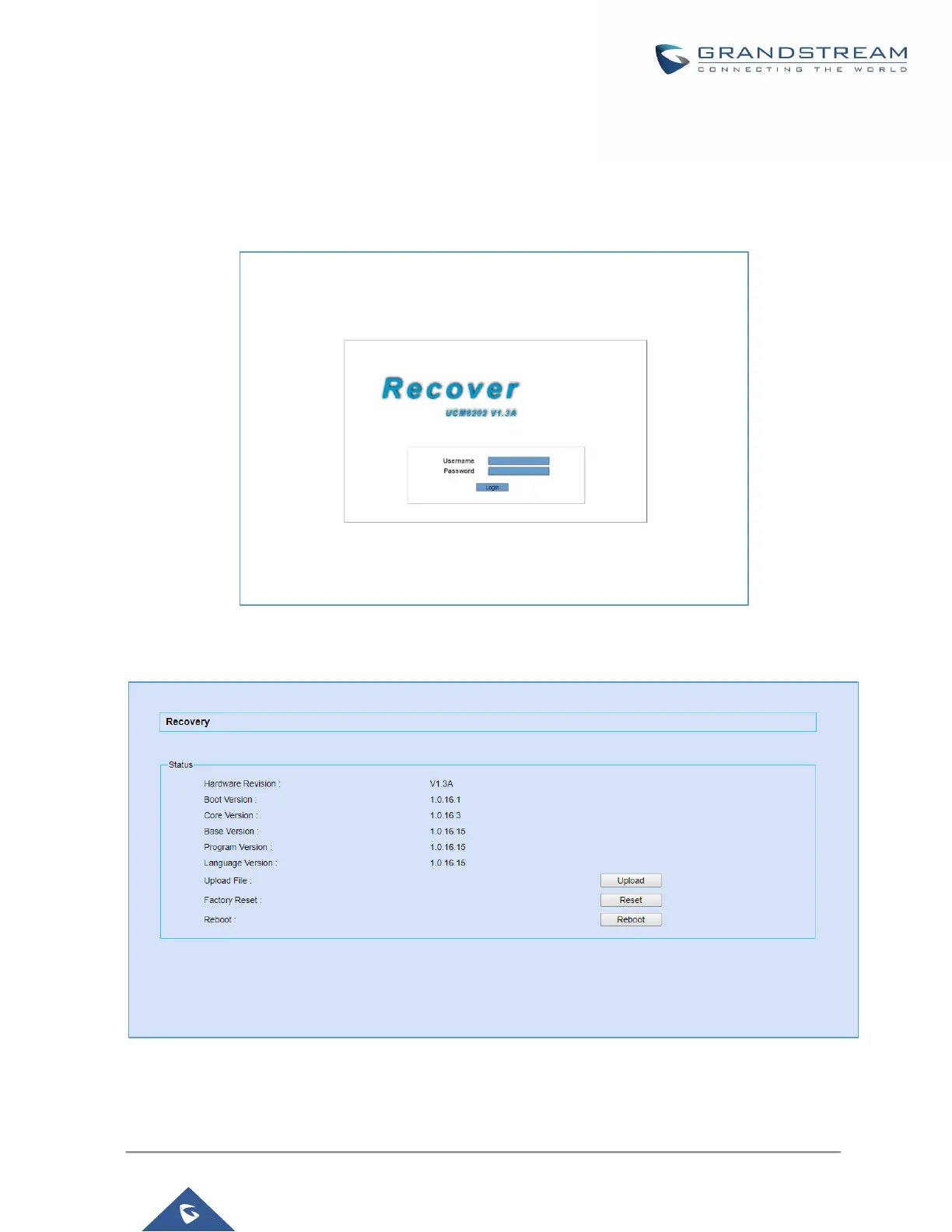6. Release the reset button, and the system should display on the LCD a message “Recovery Mode” along
with an IP address.
Once at this stage, the administrator can access the recovery mode web portal by typing in either the IP0 address
(typically WAN) or IP1 address (typically LAN) into a browser address bar. The following page should appear:
Figure 299: UCM6102 Recovery Web Page
Make sure to enter the correct admin password, and press login to access the recovery mode page :
Figure 300: Recovery Mode
From here, the user can either upload a firmware file, factory reset or just reboot the device.
