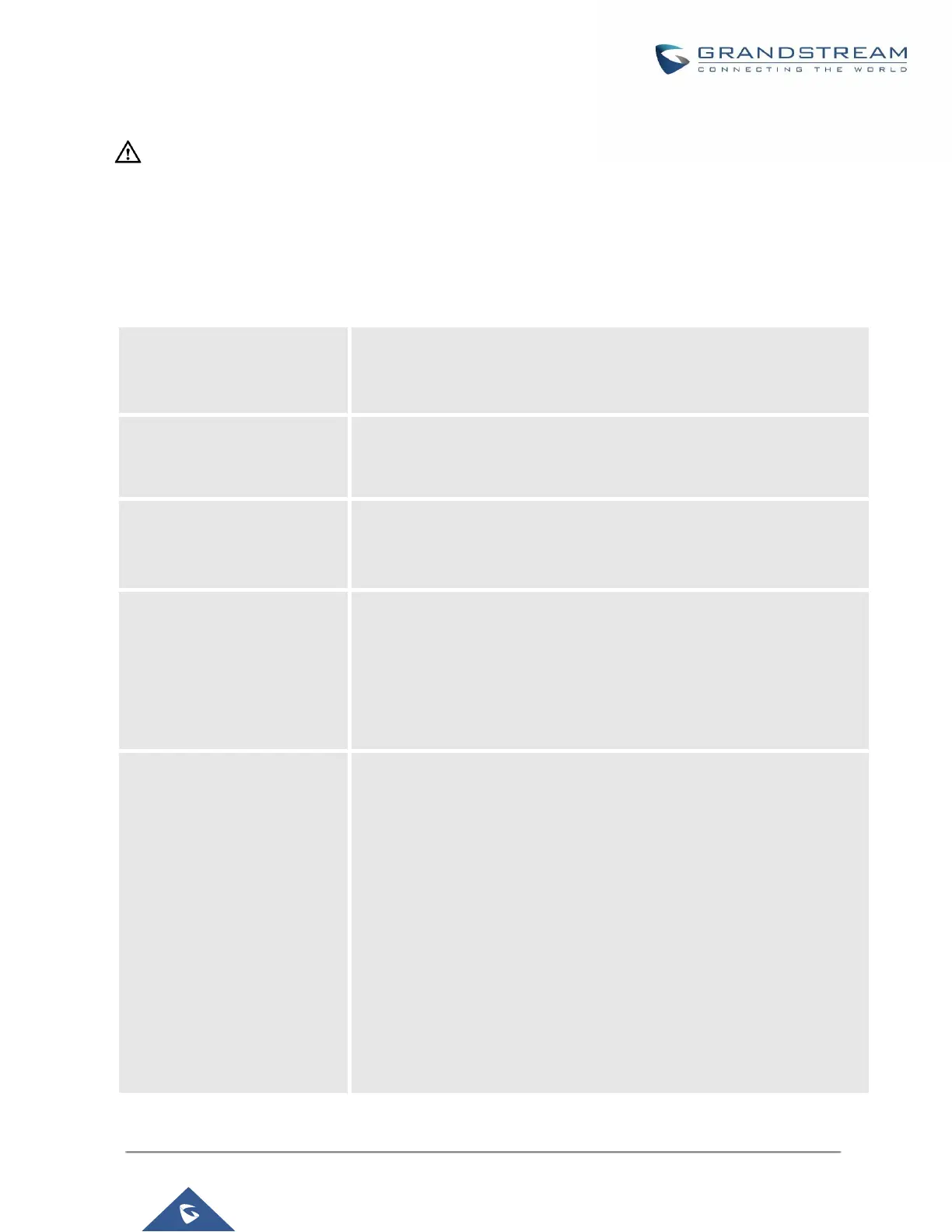UCM6100 Series User Manual
Version 1.0.18.13
---------------------------------------------------------------------------------------------------------------------------------------------------
Note:
The configurations under Web GUI→Settings→Time Settings→Auto Time Updating page require reboot to
take effect. Please consider configuring auto time updating related changes when setting up the UCM6100 for
the first time to avoid service interrupt after installation and deployment in production.
--------------------------------------------------------------------------------------------------------------------------------------------------
Table 19: Time Auto Updating
Specify the URL or IP address of the NTP server for the UCM6100 to
synchronize the date and time. The default NTP server is
ntp.ipvideotalk.com.
If set to "Yes", the UCM6100 can get provisioned for Time Zone from
DHCP Option 2 in the local server automatically. The default setting is
"Yes".
If set to "Yes", the UCM6100 can get provisioned for NTP Server from
DHCP Option 42 in the local server automatically. This will override the
manually configured NTP Server. The default setting is "Yes".
Select the proper time zone option so the UCM6100 can display correct
time accordingly.
If "Self-Defined Tome Zone" is selected, please specify the time zone
parameters in "Self-Defined Time Zone" field as described in below option.
If "Self-Defined Time Zone" is selected in "Time Zone" option, users will
need define their own time zone following the format below.
The syntax is: std offset dst [offset], start [/time], end [/time]
Default is set to: MTZ+6MDT+5,M4.1.0,M11.1.0
MTZ+6MDT+5
This indicates a time zone with 6 hours offset and 1 hour ahead for DST,
which is U.S central time. If it is positive (+), the local time zone is west of
the Prime Meridian (A.K.A: International or Greenwich Meridian); If it is
negative (-), the local time zone is east.
M4.1.0,M11.1.0
The 1st number indicates Month: 1,2,3.., 12 (for Jan, Feb, .., Dec).
