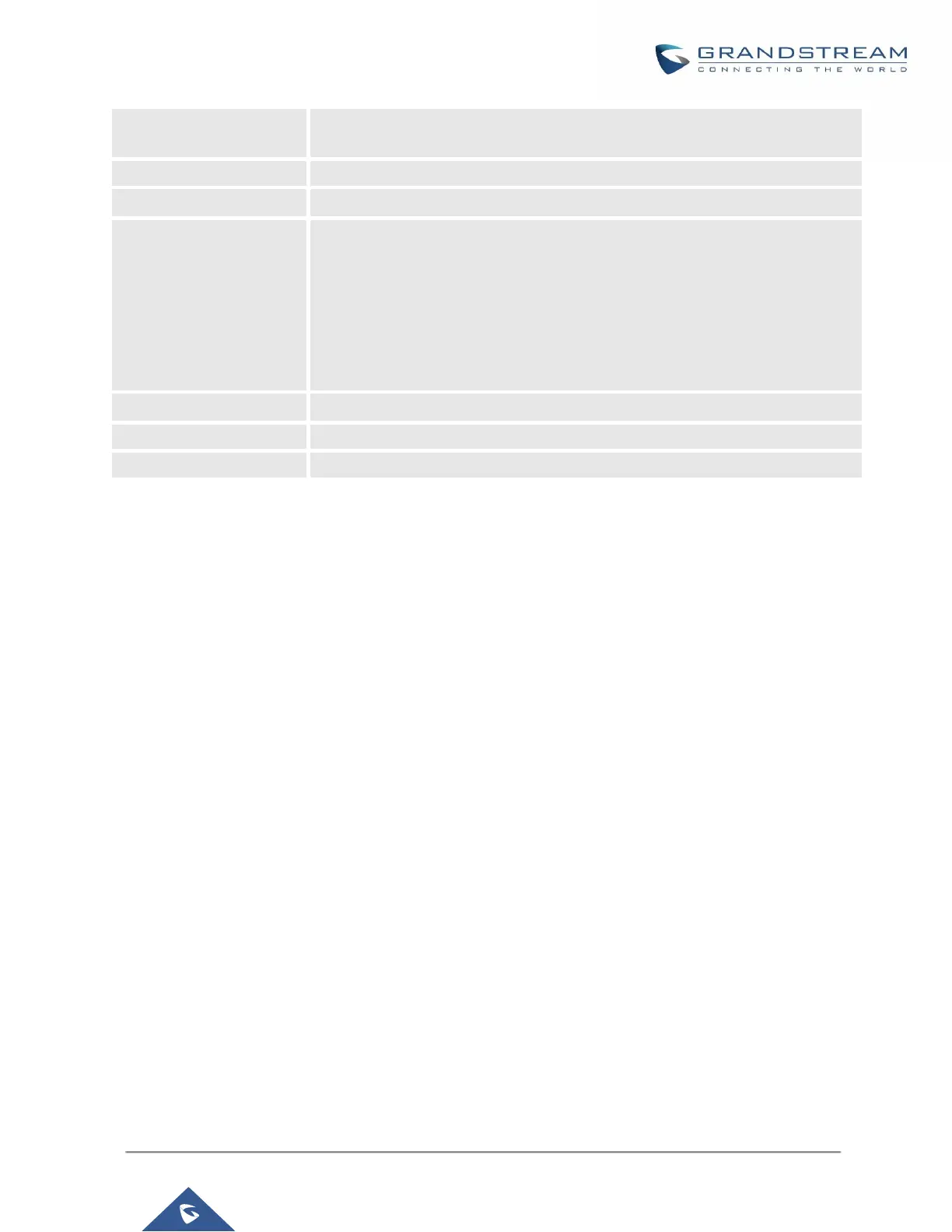UCM6100 Series User Manual
Version 1.0.18.13
Queue Statistics Report
Cleaner Clean Time
Enter the hour of the day to start the cleaning. The valid range is 0-23.
Enter how often (in days) to clean queue logs. The valid range is 1-30.
Enter the Voice Records Cleaner function.
Select the files for system automatic clean.
• Basic Call Recording Files.
• Conference Recording Files.
• Call Queue Recording Files.
• Voicemail Files.
• Fax
• Backup Files.
Specify the threshold of local storage usage from 0 to 99 (in percentage).
Enter 0-23 to specify the hour of the day to clean up the files.
Enter 1-30 to specify the day of the month to clean up the files.
All the cleaner logs will be listed on the bottom of the page.
USB/SD Card Files Cleanup
Users could configure to clean the Call Detail Report/Voice Records/Voice Mails/FAX automatically under Web
GUI→Maintenance→System Cleanup/Reset→USB / SD Card Files Cleanup.
