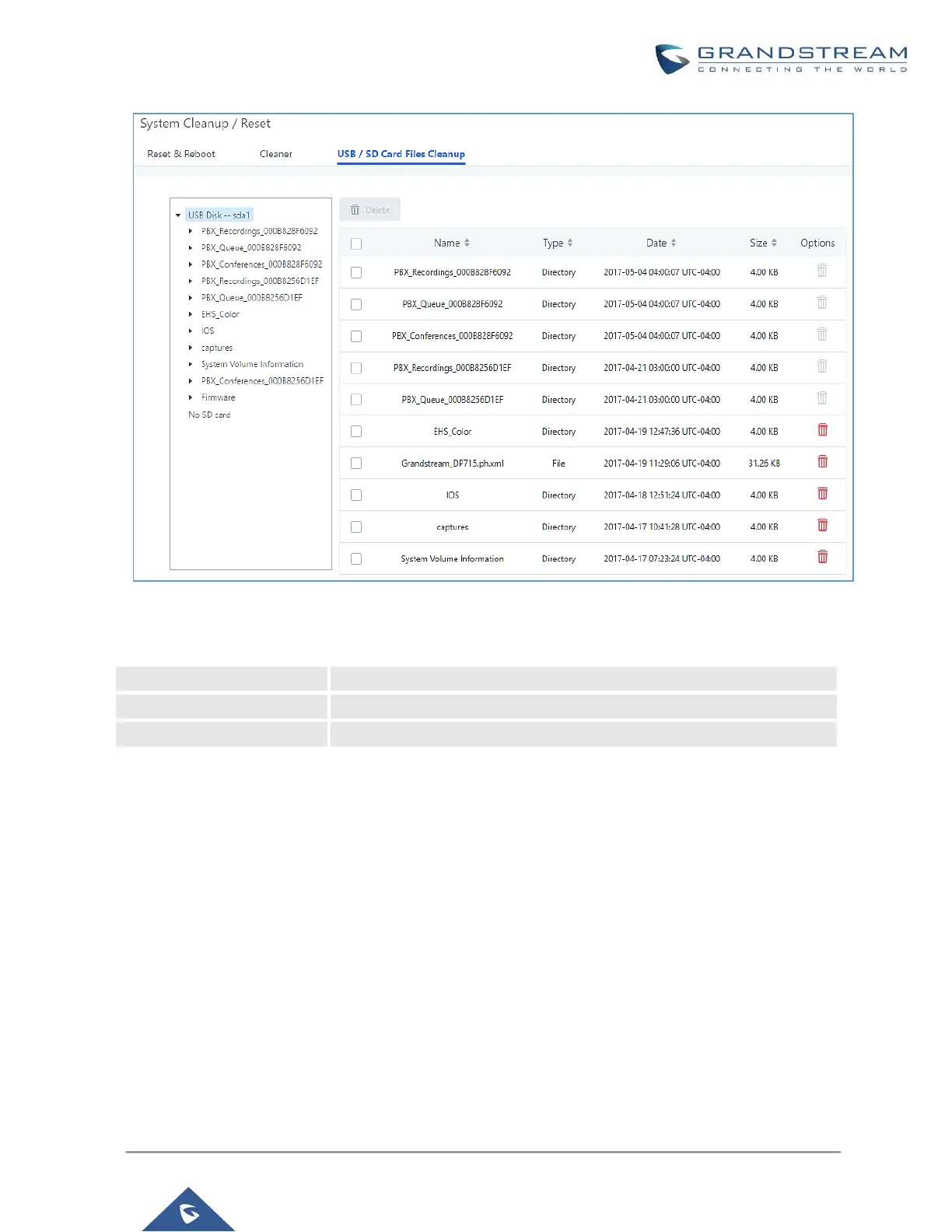System Recovery
In some cases (for example after wrong upgrading procedure where the user doesn’t follow the correct steps to
perform an upgrade) the system may go into some hardware/software issues where the web UI access is lost
as well as SSH, in this case the only solution would be to perform a full system recovery in order to reset or
update the software version of the device in order to use it again.
1. To access recovery mode on UCM, please follow below steps:
2. Remove the power from the unit and keep the network cable connected.
3. Press using a PIN the reset button and keep holding.
4. Plug back the power supply while maintaining the reset button pressed.
5. Wait for couple of seconds until you hear a click sound.
