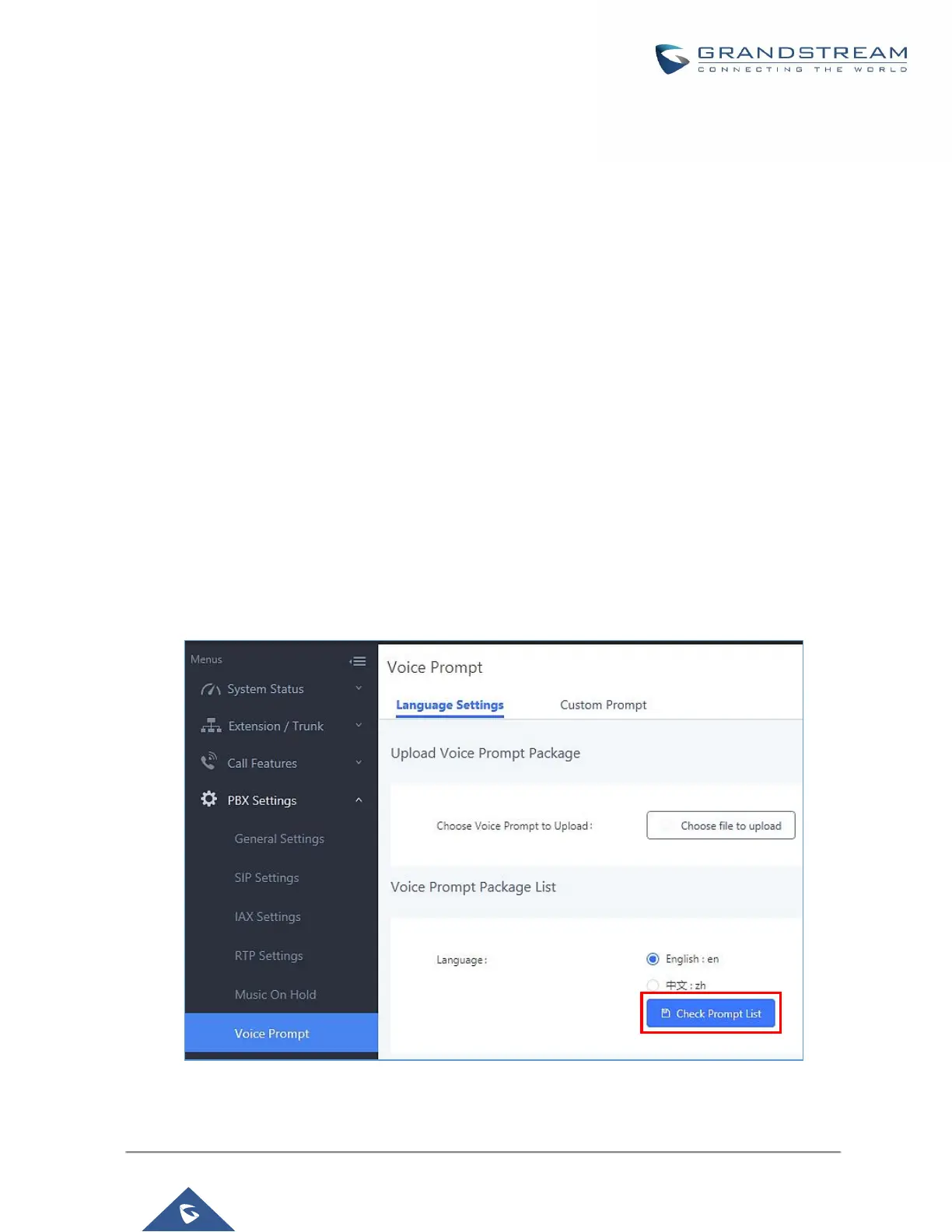LANGUAGE SETTINGS FOR VOICE PROMPT
The UCM6100 supports multiple languages in Web GUI as well as system voice prompt. Currently, there are 16
languages supported in system voice prompt: English (United States), Arabic, Chinese, Dutch, English
(United Kingdom), French, German, Greek, Hebrew, Italian, Polish, Portuguese, Russian, Spanish,
Swedish and Turkish.
English (United States) and Chinese voice prompts are built in with the UCM6100 already. The other languages
provided by Grandstream can be downloaded and installed from the UCM6100 Web GUI directly. Additionally,
users could customize their own voice prompts, package them and upload to the UCM6100.
Language settings for voice prompt can be accessed under Web GUI→PBX Settings→Voice
Prompt→Language Settings.
Download and Install Voice Prompt Package
To download and install voice prompt package in different languages from UCM6100 Web GUI, click on "Check
Prompt List" button.
Figure 138: Language Settings for Voice Prompt
