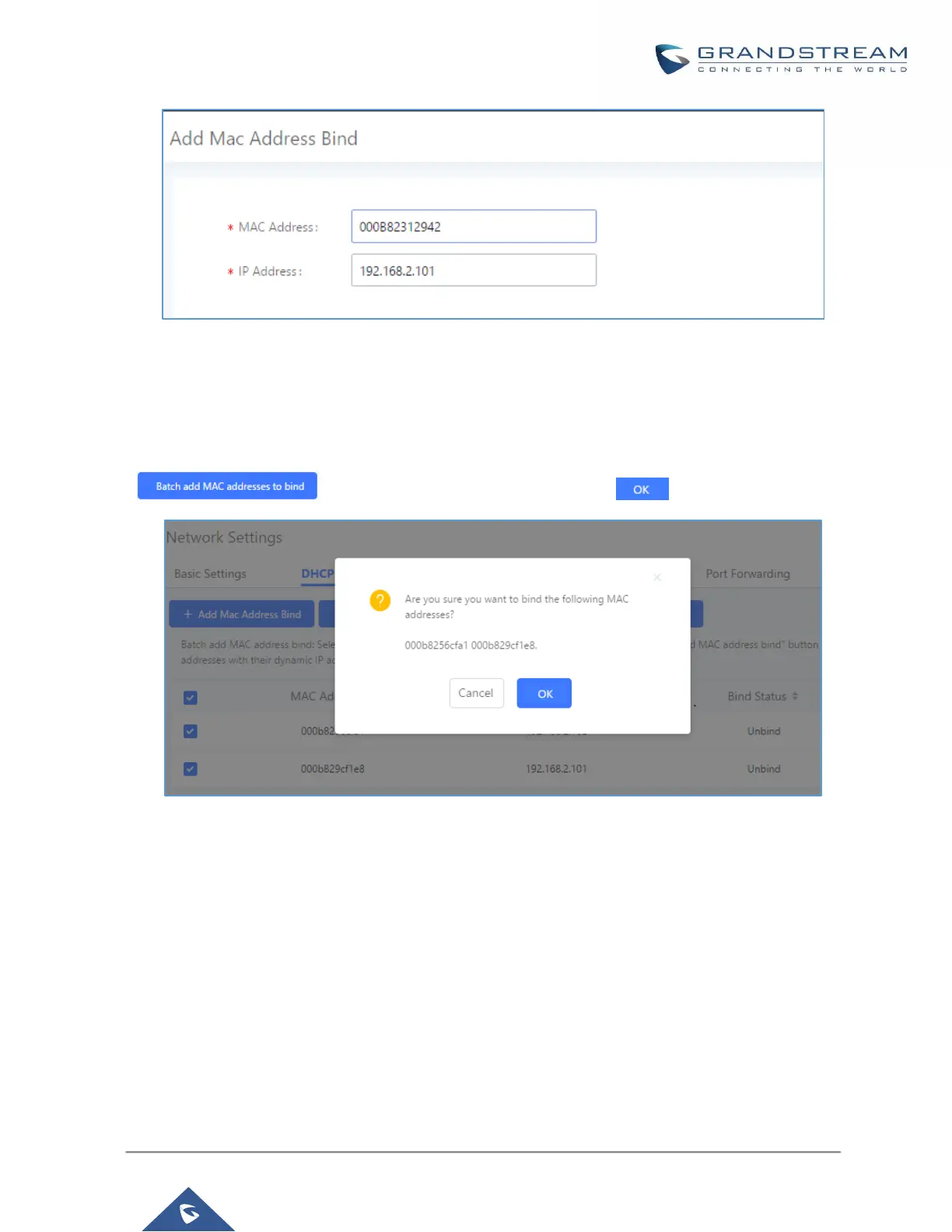Figure 16: Add MAC Address Bind
User needs to set the device MAC address and the IP that will be bound to it (the IP address needs to be within
the UCM6102 DHCP range).
In order to bind a batch of listed MAC addresses, user needs to check first the MAC addresses to bind and click
on . A confirmation popup will be shown, click to bind the addresses.
Figure 17: Batch Add MAC Address Bind
After Clicking “OK” to confirm the binding, the “Bind Status” will change from “Unbind” to “Binding”.
802.1X
IEEE 802.1X is an IEEE standard for port-based network access control. It provides an authentication
mechanism to device before the device is allowed to access Internet or other LAN resources. The UCM6100
supports 802.1X as a supplicant/client to be authenticated. The following diagram and figure show UCM6100
uses 802.1X mode “EAP-MD5” on WAN port as client in the network to access Internet.
