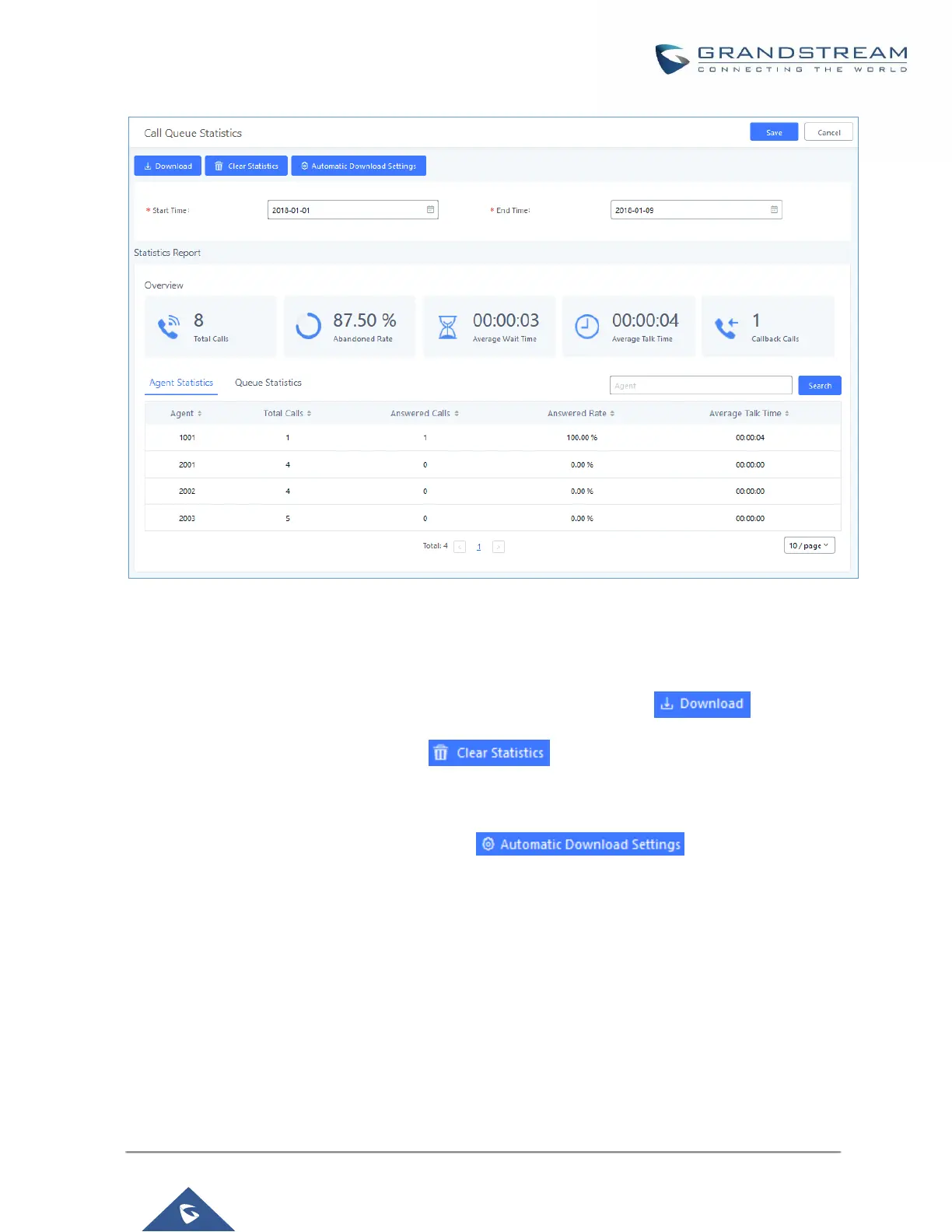Figure 158: Call Queue Statistics
Select the time interval along with the queue(s) and agent(s) to get detailed statistics.
User can download statistics on CSV format by clicking on the download button , also the statistics
can be cleared using “Clear Statistics” button .
The statistics can be automatically sent to a specific email address on a preconfigured Period, this can be done
by clicking on “Automatic Download Settings” button , and user will be directed to
below page where he can configure the download period (Day/Week/Month) and the Email where the statistics
will be sent (Email settings should be configured correctly):
