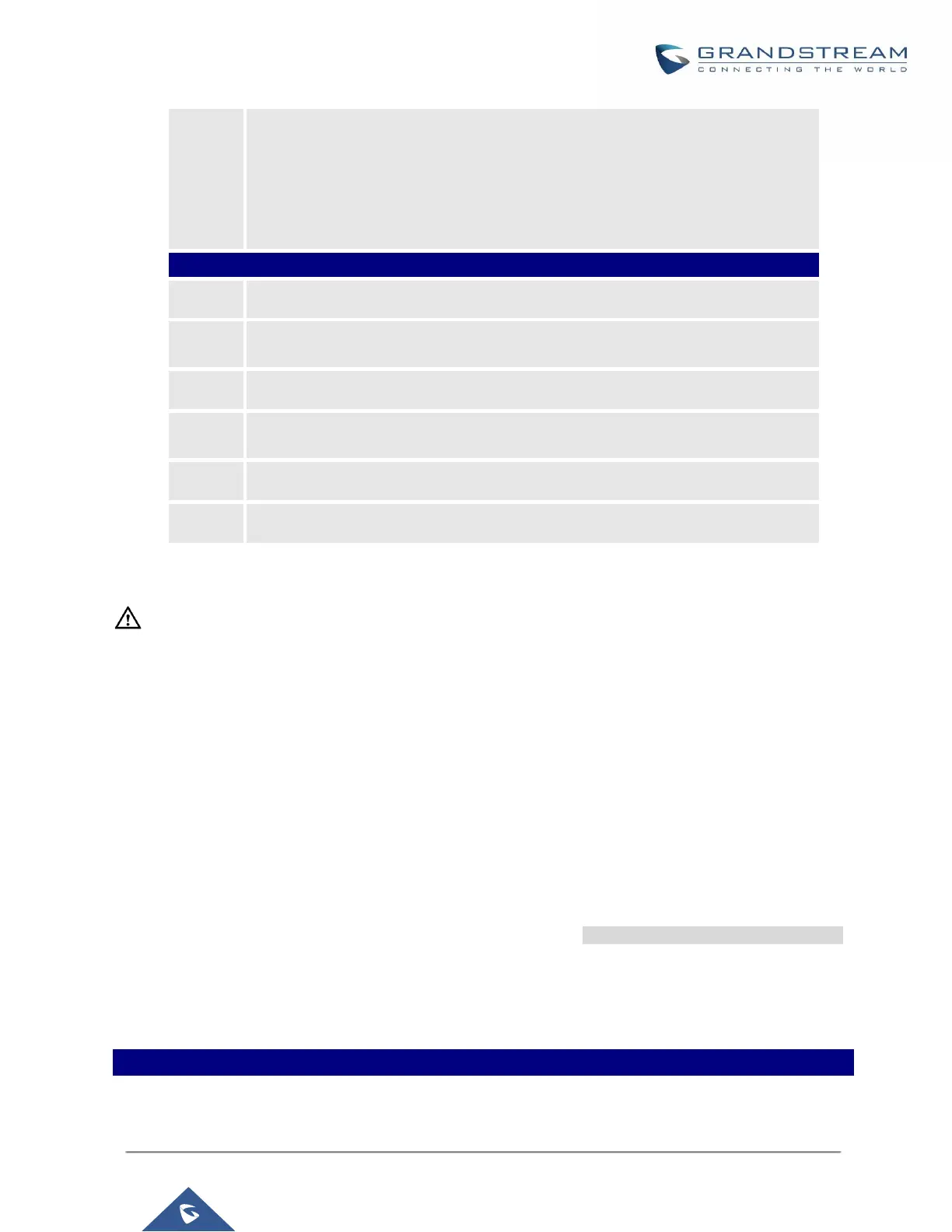• 1: List all users currently in the conference call.
• 2: Kick all non-Administrator participants from the conference call.
• 3: Mute/Unmute all non-Administrator participants from the conference call.
• 4: Record the conference call.
• 8: Exit the caller menu and return to the conference.
----------------------------------------------------------------------------------------------------------------------------- --------------------
Note:
When there is participant in the conference, the conference room configuration cannot be modified.
-------------------------------------------------------------------------------------------------------------------------------- -----------------
Conference Schedule Configuration
Conference Schedule can be found under UCM6100 Web GUI→Call Features→Conference→Conference
Schedule. Users can create, edit, view and delete a Conference Schedule.
• Click on “Create New Conference Schedule” to add a new Conference Schedule.
• Click on the scheduled conference to edit or delete the event.
After the user configures UCM6100 with Google Service Settings [Google Service Settings Support] and
enables Google Calendar for Conference Schedule, the conference schedule on the UCM6100 can be
synchronized with Google Calendar for authorized Google account.
Table 66: Conference Schedule Parameters
