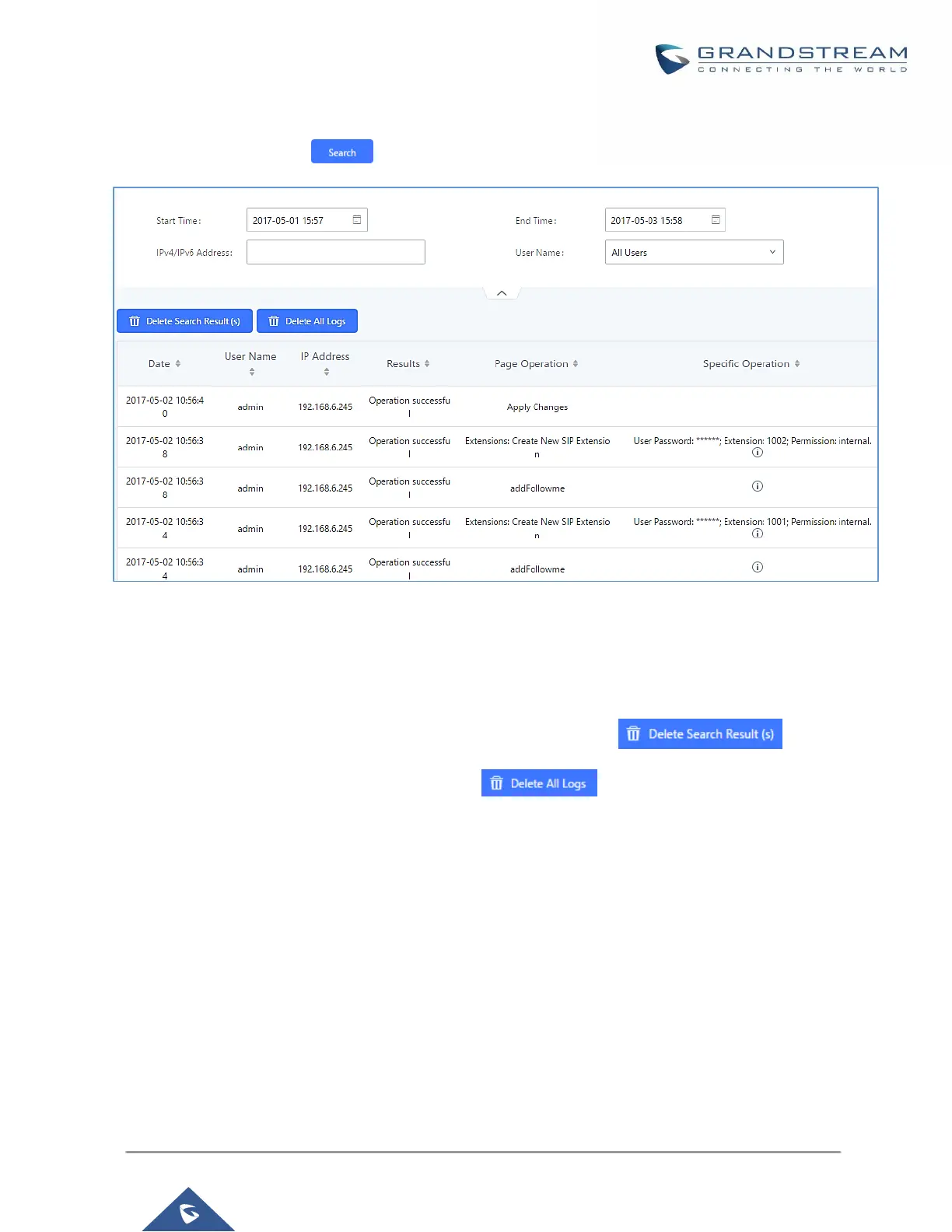User could also filter the operation logs by time condition, IP address and/or username. Configure these
conditions and then click on .
Figure 285: Operation Logs Filter
The above figure shows an example that operations made by user “support” on device with IP 192.168.40.173
from 2014-11-01 00:00 to 2014-11-06 15:38 are filtered out and displayed.
To delete operation logs, users can perform filtering first and then click on to delete the
filtered result of operation logs. Or users can click on to delete all operation logs at once.
Upgrading
The UCM6100 can be upgraded to a new firmware version remotely or locally. This section describes how to
upgrade your UCM6100 via network or local upload.
Upgrading Via Network
The UCM6100 can be upgraded via TFTP/HTTP/HTTPS by configuring the URL/IP Address for the
TFTP/HTTP/HTTPS server and selecting a download method. Configure a valid URL for TFTP, HTTP or HTTPS;
the server name can be FQDN or IP address.
