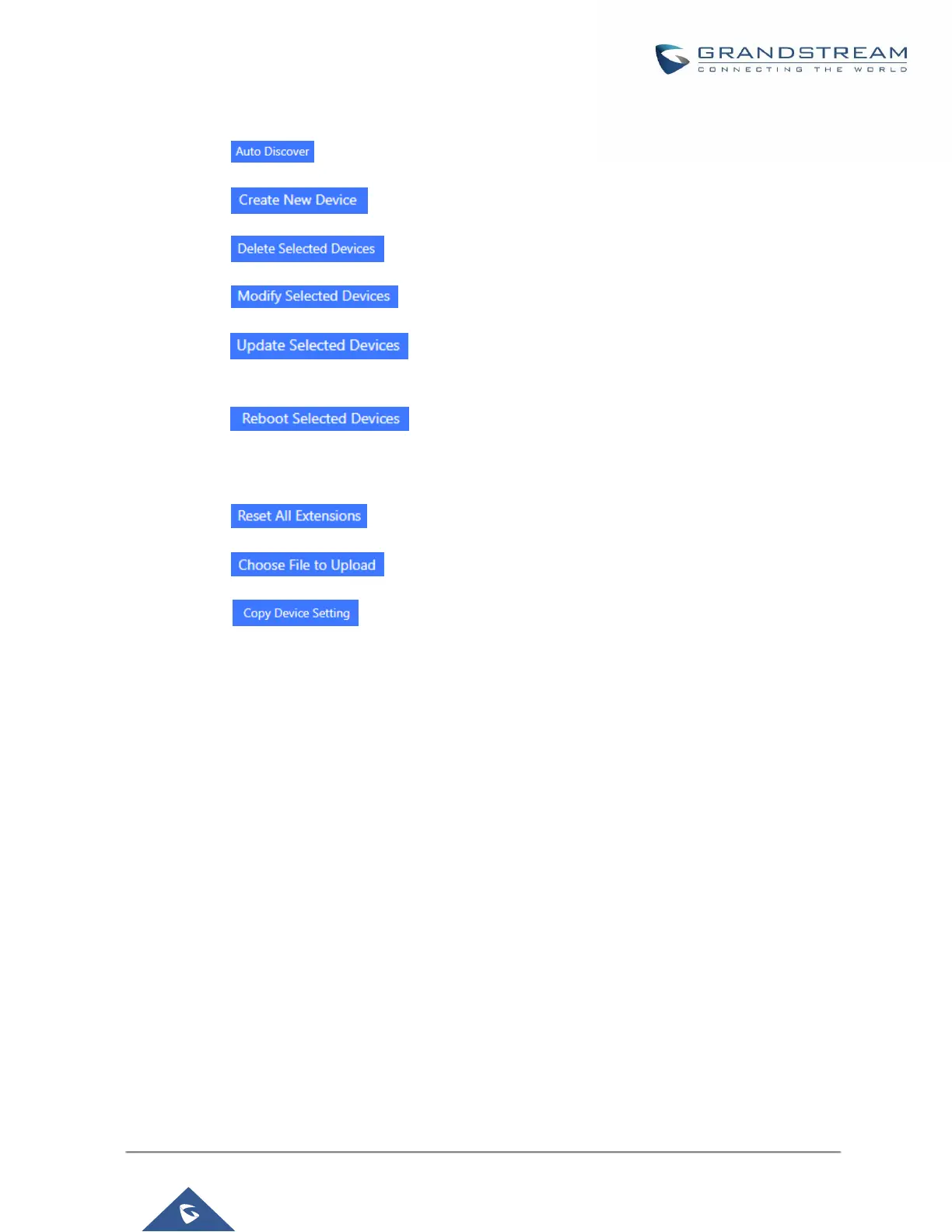From the main menu of zero config, users can perform the following operations:
• Click on in order to access to the discovery menu as shown on [Discovery] section.
• Click on to add a new device to zero config database using its MAC address.
• Click on to delete selected devices from the zero-config database.
• Click on to modify selected devices.
• Click on to batch update a list of devices, the UCM on this case will send SIP
NOTIFY message to all selected devices in order to update them at once.
• Click on to reboot selected devices (the selected devices, should have been
provisioned with extensions since the phone will authenticate the server which is trying to send it reboot
command).
• Click on to clear all devices configurations.
• Click on to upload CSV file containing list of devices.
• Click on to copy configuration from one device to another. This can be useful for
easily replace devices and note that this feature works only between devices of same model.
All these operations will be detailed on the next sections.
Global configuration
Global policy
Global configuration will apply to all the connected Grandstream SIP end point devices in the same LAN with the
UCM6100 no matter what the Grandstream device model it is. It is divided into two levels:
• Web GUI→Value-added Features→Zero Config→Global Policy
• Web GUI→Value-added Features→Zero Config→Global Templates.
• Global Templates configuration has higher priority to Global Policy configuration.
Global Policy can be accessed in Web GUI→Value-added Features→Zero Config→Global Policy page. On
the top of the configuration table, users can select category in the “Options” dropdown list to quickly navigate to
the category. The categories are:
• Localization: configure display language, data and time.
