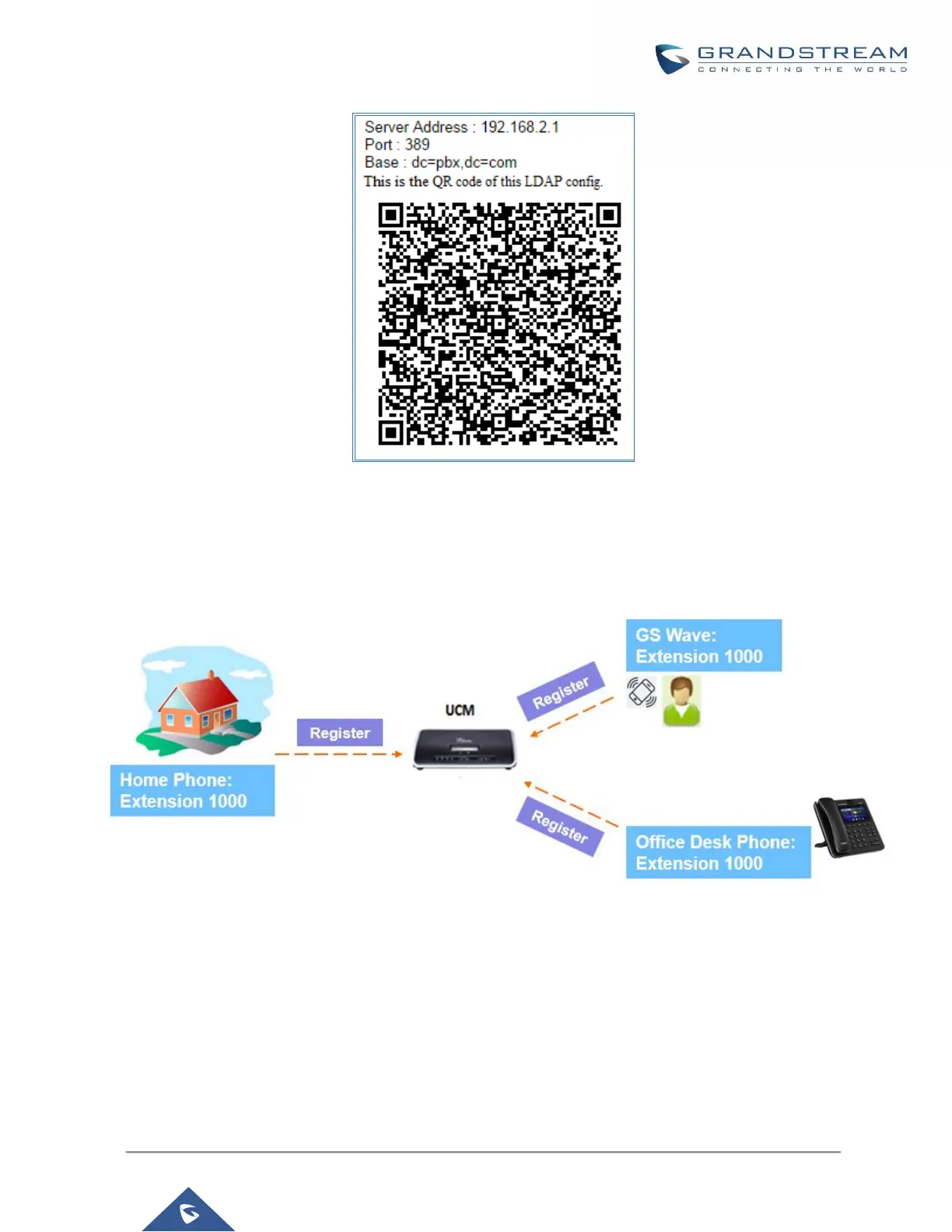Figure 88: LDAP Client Information and QR Code
Multiple Registrations per Extension
UCM6100 supports multiple registrations per extension so that users can use the same extension on devices in
different locations.
Figure 89: Multiple Registrations per Extension
This feature can be enabled by configuring option “Concurrent Registrations” under Web
GUI→Extension/Trunk→Edit Extension. The default value is set to 1 for security purpose. Maximum is 10.
