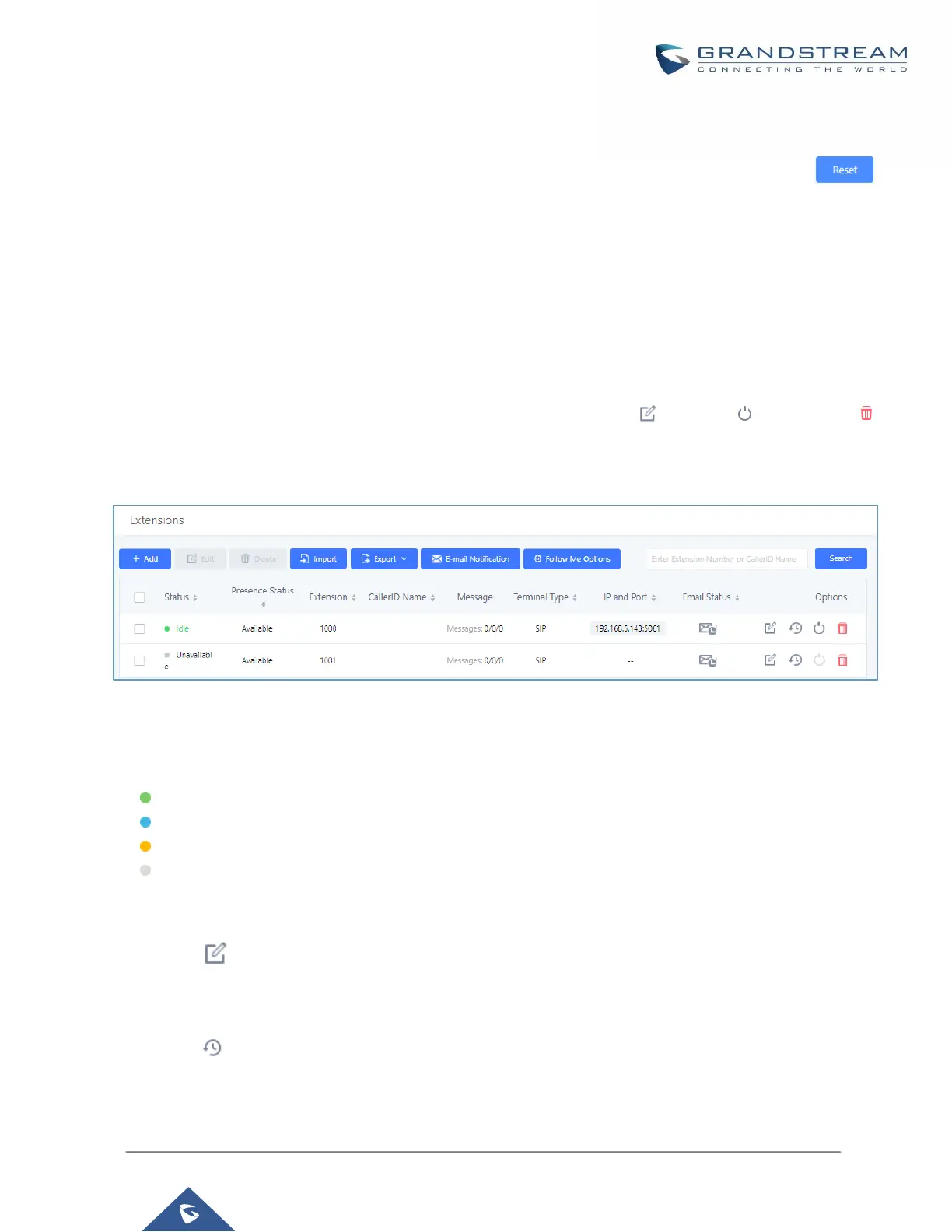Batch Extension Resetting Functionality
Users can select multiple extensions and reset their settings to default by pressing the reset button
and confirm the reset functionality. Once done, all settings in Basic Settings page will be restored to default
values with the exception of Concurrent Registrations. User voicemail password will be reset to Random
Password. User voicemail prompts and recordings will be deleted. User Management settings will also be
restored to default with the exception of usernames and custom privileges
Search and Edit Extension
All the UCM6100 extensions are listed under Web GUI→Extension/Trunk→Extensions, with status, Extension,
CallerID Name, Technology (SIP, IAX and FXS), IP and Port. Each extension has a checkbox for users to "Modify
Selected Extensions" or "Delete Selected Extensions". Also, options "Edit” , "Reboot" and "Delete"
are available per extension. User can search an extension by specifying the extension number to find an
extension quickly.
Figure 80: Manage Extensions
• Status
Users can see the following icon for each extension to indicate the SIP status.
Green: Idle
Blue: Ringing
Yellow: In Use
Grey: Unavailable (the extension is not registered or disabled on the PBX)
• Edit single extension
Click on to start editing the extension parameters.
• Reset single extension
Click on to reset the extension parameters to default (except concurrent registration).
