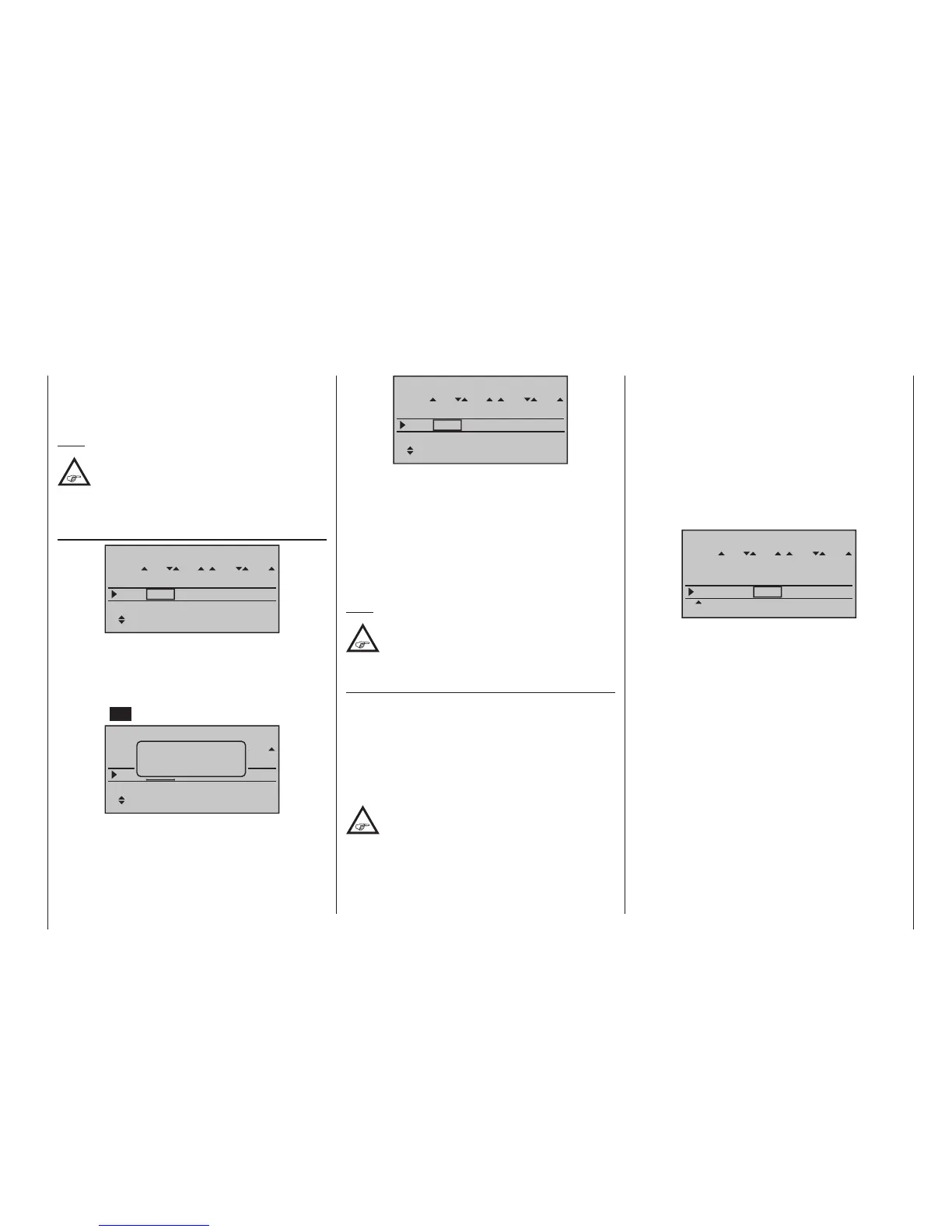229
Program description - Pro trim | Winged models
Tap on the or selection keys of the right
four-way button at the same time (CLEAR) to reset
the value of the field displayed in inverse video back to
“OFF”.
Note:
Regardless of a switch’s ON/OFF setting (see
further below), the reset of a value eld in the
“Trim” line has the effect an immediate return
of the affected trim function to its original reference
point.
CTL
Profi trim
AI
AI
FL
FL
TR
CTL
ON/OFF
ON ON OFF OFF
–––
–––
–––
–––
–––
SET SET SET SET
The second line of this menu is for selecting transmitter
control assignments which appear advantageous from
the many controls available on the transmitter.
To assign a transmitter control, use the selection keys
to navigate to the desired column then tap briefly on
the centre SET key of the right four-way button …:
Profi trim
AI
AI
FL
FL
TR
CTL
ON/OFF
ON ON OFF OFF
–––
–––
–––
–––
–––
SET SET SET SET
Move desired
control adj.
… and move the desired transmitter control:
Profi trim
AI
AI
FL
FL
TR
CTL
ON/OFF
ON ON OFF OFF
Lv1
–––
–––
–––
–––
SET SET SET SET
The mid-point position of enabled proportional controls
corresponds to the programmed flap setting.
The trim range for a given transmitter control is about
±25 %. However, these “trim” controls are only effective
when, as described in section “ON/OFF” further below,
has been assigned a profi-trim switch and switched on.
An active transmitter control assignment can be erased
with a simultaneous tap on the or selection
keys of the right four-way button (CLEAR).
Note:
Trim values retain their settings until the next
closure of the ON/OFF switch, even then
when the trim functions in the “Control” line
have been temporally reset to “free”.
ON/OFF
The “ON/OFF” line is used to assign a switch which
permits the profi-trim function to be switched on/off
globally. This assignment is done in the manner de-
scribed in the section “Physical control, switch and
control switch assignments” on page 60. Another
option is to select an “FX” switch from the range of
expanded switches, if you wish the “Profi-Trim” option
to remain switched on permanently.
In this context, pay attention to the following
depen dencies:
• Only when the ON/OFF switch in the “Trim” line is
set to “ON” will the trim functions assigned to trim
controls in the “TR” line be able to affect trim within
a range of ±25 %.
• As soon as the ON/OFF switch is opened or
erased, the current trim positions will be stored and
the selected trim controls become ineffective.
A tap, at the same time, on the or selec-
tion keys of the right four-way button (CLEAR) when
a switch assignment is active will reset a field’s value
back to “---”:
Profi trim
AI
AI
FL
FL
TR
CTL
ON/OFF
ON ON OFF OFF
Lv1
Lv2
–––
–––
FXI
SET SET SET SET
