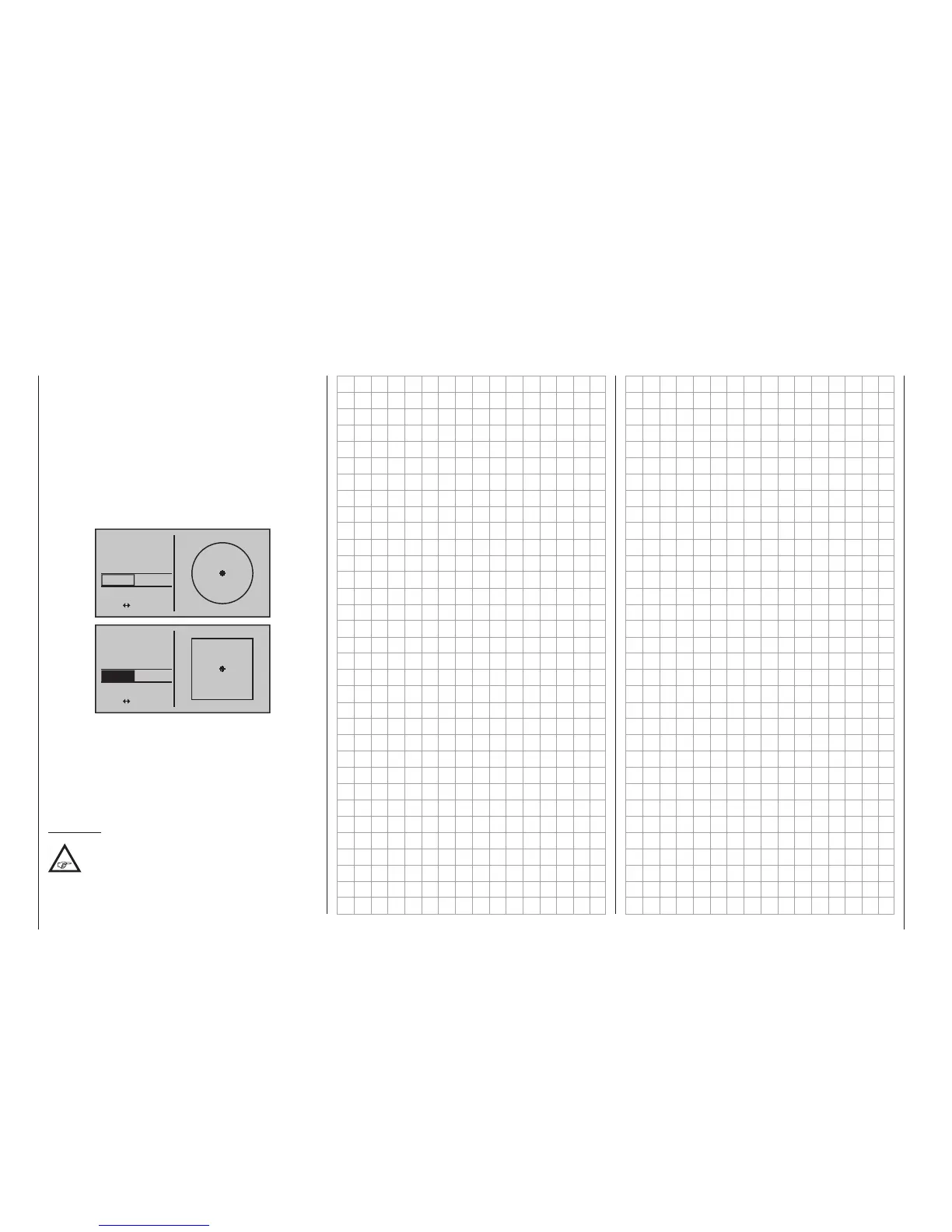262
Program description - Ring limiter
A tap on the or keys of the right four-way but-
ton at the same time (CLEAR) will reset the changed
value in the active value field back to its “100 %” default
value.
In the next line down – labelled at the bottom left of the
display as “<=>-X” or “<=>-Y”, depending on
the position of the marker frame – the setting values, in
a range from 0 % and a maximum of 125 %, affect the
form of limitation between “circular” and “rectangular”,
whereby a setting value here may never be greater than
the value of the field above it.
0%
-X
0%
100%
100%
R.
CH 4
CH 3
1lim.
-X
0%
100%
100%
100%
R.
CH 4
CH 3
1lim.
A tap on the or keys of the right four-way but-
ton at the same time (CLEAR) will reset the changed
value in the active value field back to its “0 %” default
value.
When finished with these settings, switch back to the
first display page for this option then repeat this proce-
dure, as applicable, for the lines of ring limiter 2or 3.
Final note:
This option can, of course, also be used as
necessary and applicable for xed-wing
models.
