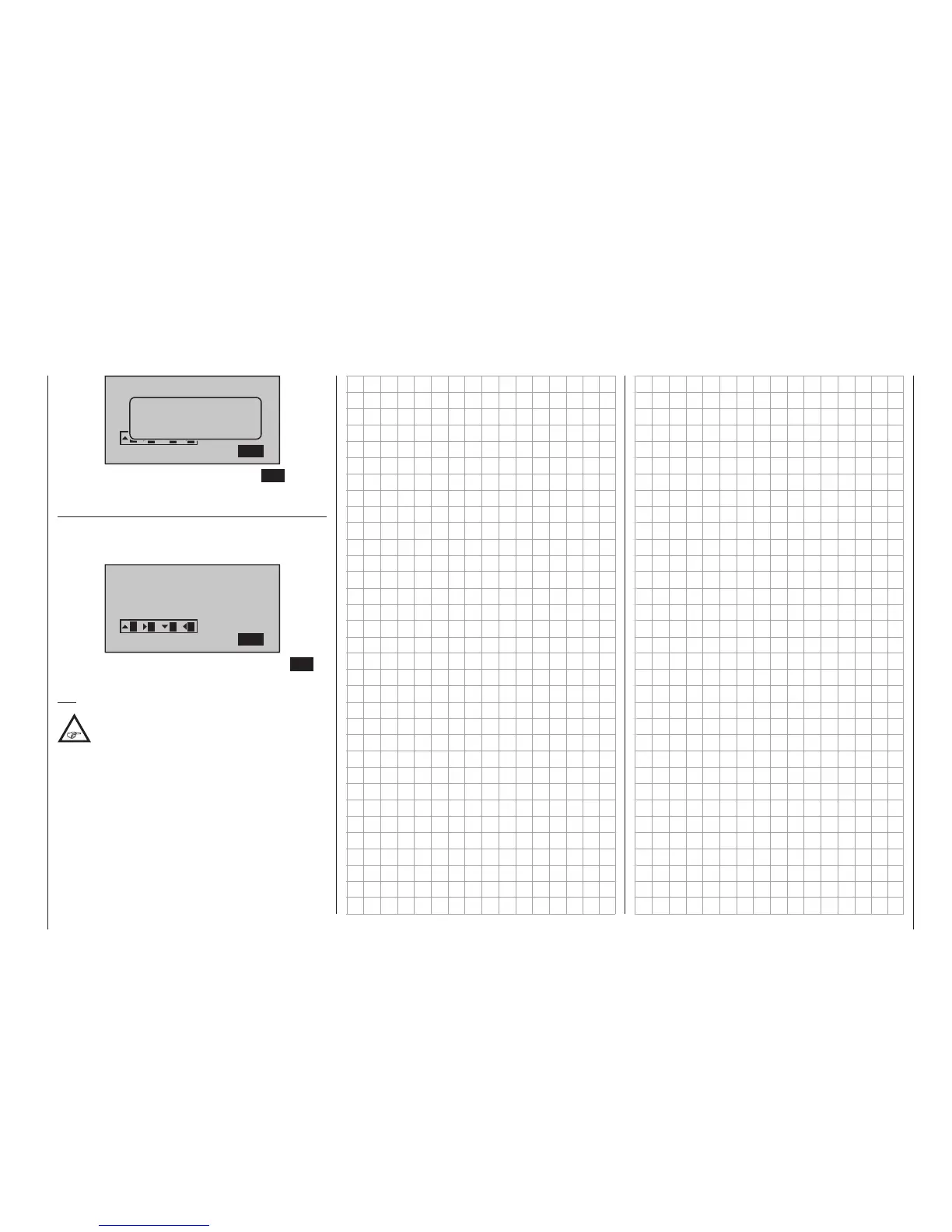277
Program description - Code lock
Code lock
Desired (new)
secret number
(1234)
SET
3
21 3 4
Memorise secret
none
Now exit the menu with a brief tap on the ESC key of
the left four-way button.
Leaving the menu without input of a secret code
To leave the menu opened out of curiosity or by acci-
dent when no other key has been touched. Therefore,
the display appears as follows:
Code lock
Desired (new)
secret number
(_ )
SET
3
21 3 4
You can leave the menu by pressing the central ESC
button of the left-hand four-way button.
Tip:
If you generally want to dispense with a
programming lock, that option should be
removed from the multifunction menu by way
of »Suppress menus«. This will prevent unauthor-
ized persons from entering a secret code “on the sly”.
