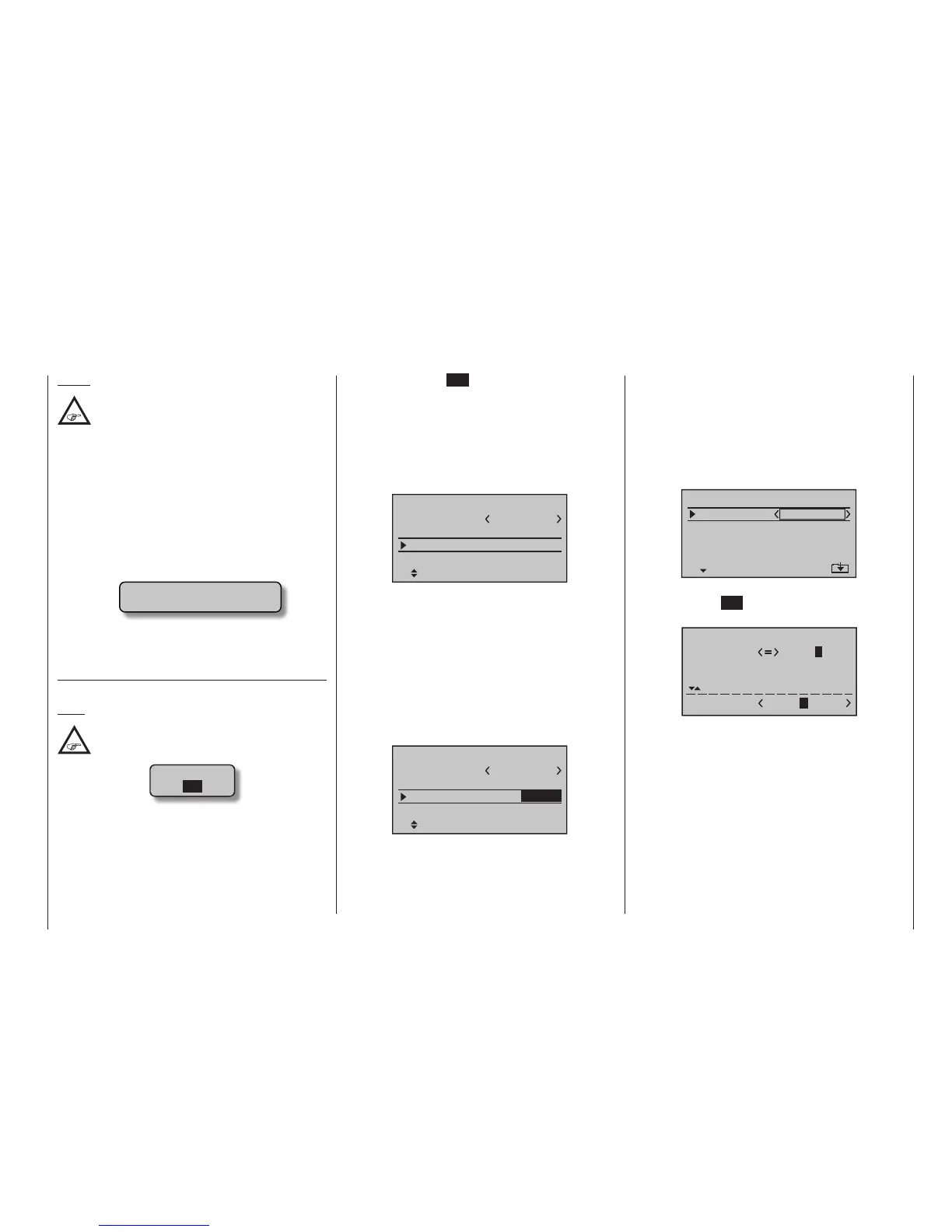283
Programming examples - Winged models
Notes:
Of course, you can also use the prede ned
default “winged model” supplied with the re-
ceiver as model memory 01 for the program-
ming of your rst model.
• Once the “Select model type” option has been
opened, the process can no longer be canceled!
Even if you switch off the transmitter, this selection
must be made! After a selection has been made,
the selected model memory can only be made
“free” again by erasing it subsequently from a dif-
ferent model memory; see page 72.
• If battery voltage is too low, the model switchover
cannot be made due to reasons of safety. An ap-
propriate message will appear in the screen:
not possible now
voltage too low
Once this fi rst hurdle has been taken, the binding of the
receiver built into the model to this model memory can
be done in the menu …
»Base setup model« (beginning on page 78)
... to bind:
Note:
After con rmation of the model selection in
the base screen, if you con rm the message
appearing in the screen for a few seconds …
BIND. N/A
OK
… with a tap on the SET key of the right four-way but-
ton, this line is accessed automatically.
“Binding type”
If your transmitter is equipped with the latest fi rmware
or has since been updated accordingly, you should
briefl y deal yet with the differences between the two
available HoTT synchronization methods before the
actual binding process. Set default “model”:
1
GRAUBELE
RC1 RC2
Module HoTT n/a
n/a
Mod.name
Stick mode
Binding type
Base setup model
Model
• “Model” -specifi c bound receivers respond only to
signals of them explicitly allocated memory model.
One, possibly unintentional, operating on an unal-
located model memory is not possible.
• “Global”, ie specifi c sender, receiver bound to re-
spond to the signals of all model memories “their”
station! A “wrong” model memory if necessary to
recognize only the warning of the missing return
channel.
So If necessary, change the line “Binding type” and
change the setting accordingly:
1
GRAUBELE
SEL
Module HoTT n/a
n/a
Mod.name
Stick mode
Binding type
Base setup model
Global
“Module”
In this line the binding process between model memory
and receiver is initiated, as described in detail on page
80. Otherwise, you cannot address the receiver.
Afterward, use the selection key of the left or right
four-way button to move up to the fi rst line and begin
with the actual model programming in the “Model
name” line:
Mod.name
Stick mode
module
1
n/a
Base setup model
n/a
BD2
BD1
DSC Output PPM10
HoTT
The “Model name” can now be entered here by a brief
tap on the centre SET key of the right four-way button
to switch to the character table:
!"#$%&’()�+,–./0123
456789:;
Mod Name
GRAUB
FGHIJKLMNOPQRSTUVWX
YZ[¥]^_`abcdefghijk
?@ AB CDE
The pre-sets for “Stick mode”, “Modulation” and
“DSC Output” are adopted from data stored in the
»Basic settings« menu and these should be reviewed
and changed as necessary.
In the menu …
