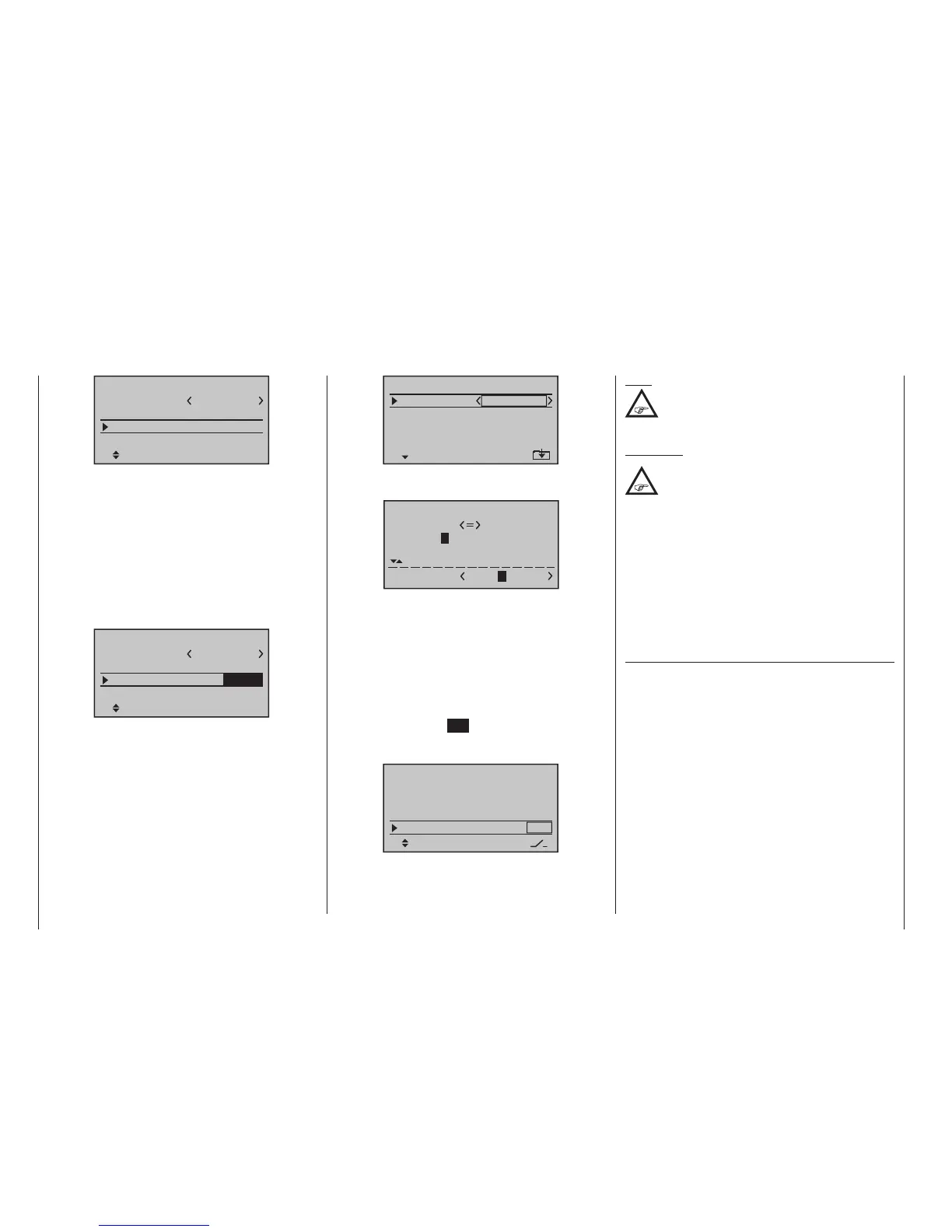322
Programming examples - Helicopter models
1
n/a
bind
STARLET
Rcv Ch Map R12
n/a
HoTT
Mod.name
Stick mode
module
Base setup model
… which must be assembled from characters avai lable
on the second page of the “Model name” line:
!"#$%&’()�+,–./0123
456789:;
Mod Name
STARL
FGHIJKL MNOPQRSTUVWX
YZ[¥]^_`abcdefghijk
?@ AB CDE
After entering the “Model name”, the settings adopted
from »Basic settings« for “Stick mode” and “DSC
Output” are to be checked and changed as necessary
for the given memory location.
Another option is to be activated in the “Autorotation”
line. Even if you are not an advanced pilot, the autoro-
tation switch should at least be set as an emergency
shutoff switch for the motor.
Do this by selecting the “Autorotation” line with a
brief tap on the centre SET key of the right touch pad,
activate the switch assignment, assign a 2-way switch,
e. g. “7”, and put it in its “ON” position:
99sec
PPM10
7I
ON
DSC Output
Autorotation
RF transmit
Base setup model
RF Range Test
The selected switch should be in a location on the
transmitter which is easily within reach – without letting
loose of a stick – e. g. above the pitch stick.
1
SEL
Module HoTT n/a
n/a
Mod.name
Stick mode
Binding type
Base setup model
Model
• “Model” specific bound receivers respond only to
signals of them explicitly allocated memory model.
One, possibly unintentionally, operating on an unal-
located model memory is not possible.
• “Global” a receiver, bound ie to a specific transmit-
ter, responds to the signals of all model memories
from “its” transmitter! A “wrong” model memory if
necessary is recognized only by the warning of the
missing return channel.
So If necessary, change the line “Binding Type” and
change the setting accordingly:
1
SEL
Module HoTT n/a
n/a
Mod.name
Stick mode
Binding type
Base setup model
Global
The line “module” initiates a binding process between
model memory and receiver, as described in detail on
page 89. Otherwise, you cannot address the re-
ceiver.
Afterward, use the selection key of the left or right
four-way button to move up to the first line and begin
with actual model programming in the “Model name”
line. Now give the model memory an appropriate
name, …
Note:
More more information about the setting of
this “emergency shutoff”, see further in this
section.
Another tip:
Make a habit of giving all switches a common
switch-on direction; then a quick glance over
the transmitter prior to the ight should
sufce – all switches off.
Setting options for the “Autorotation C1 position”,
“Motor stop” and “Stick warning” are not yet of par-
ticular interest …
… and you should only leave or set the “Auto timer
reset” line to “yes” if you actually want the timers to
be reset to the appropriate initial value every time you
switch the transmitter on.
Additional settings specific to helicopters are made in
the menu …
»Helicopter type« (page 102)
In the “Swashplate type” line, select control for
swashplate or pitch function. In this example:
“3Sv(2rol)”.
The “Linearis. swashpl.” line is not yet of interest.
In the “Rotor direction” line, it is established whether
the rotor – as viewed from above – turns to the right
(clockwise) or left (counter-clockwise). In other words,
whether it rotates counterclockwise or clockwise. In
this example “right”.
Check the default for “Pitch min”, which was adopted
from »Basic settings«, to confirm that the entry “front”
or “rear” is in keeping with personal preferences or
should be changed:
