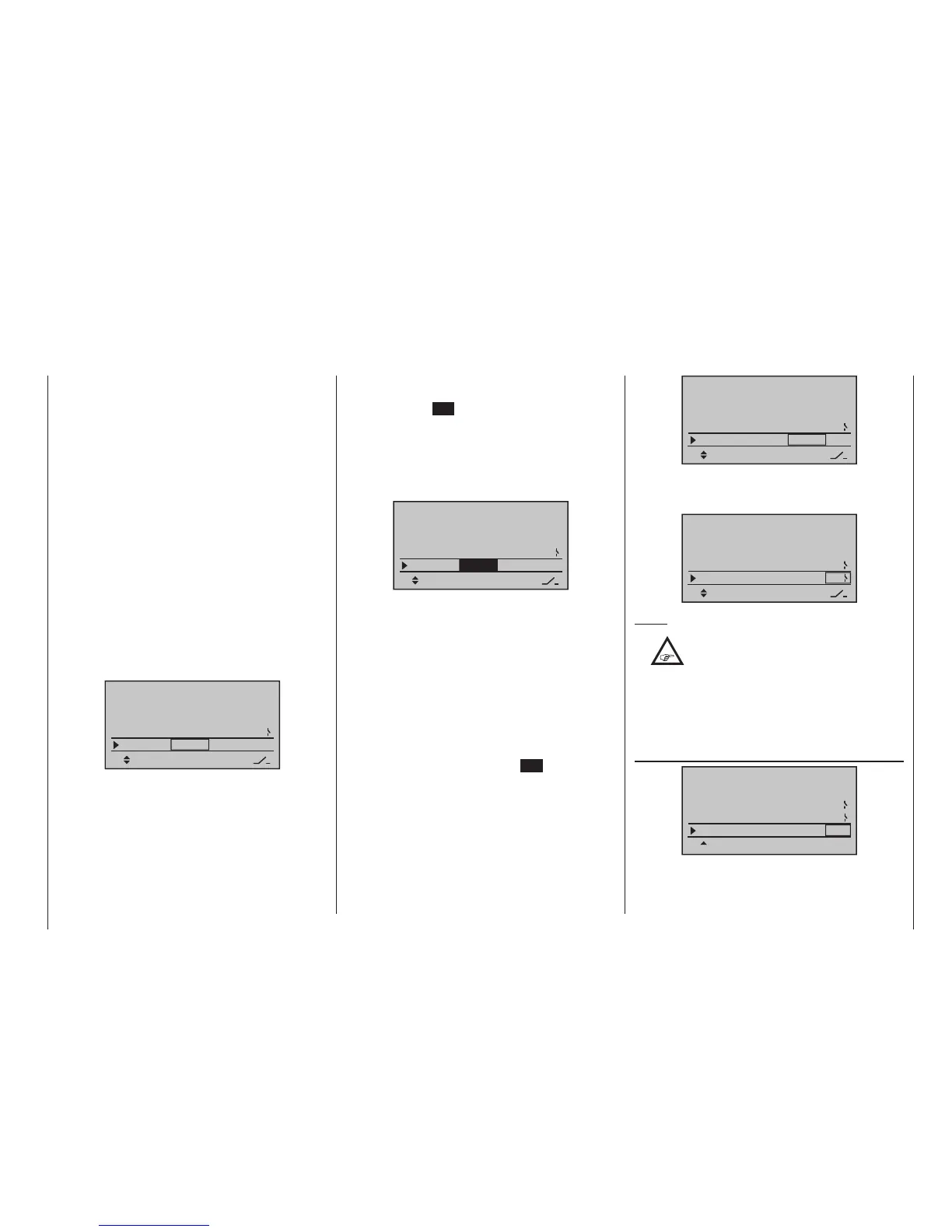97
For your notes
• If the percentage value specified for the middle col-
umn is greater than the current servo position, i. e.
the current servo position lies below the threshold,
the switchover will occur as soon as the switch is
put into its ON position.
• If the percentage value specified for the middle
column is less than the current servo position, i. e.
the current servo position is above the threshold,
the speed controller will initially reduce motor speed
or close the carburettor’s throttle servo only to the
extent dictated by the value in the left column as
soon as the servo’s position once underruns the
threshold (max. +150 %) after the switch is changed
over to its ON position.
The speed controller or throttle servo will remain in
this cut-off position only until the selected switch is
again changed over followed by a one-time throt-
tle servo or speed controller movement beyond the
preset threshold with the throttle/brake stick control.
The factory setting for the left column is -100 % for
the throttle servo “cut-off” position and a threshold of
+150 % servo position setting in the middle column:
Base setup model
DSC Output PPM10
Autorotation
–––
Auto.C1 Pos.
–66%
9
cut off
SEL
–––
+150%
STO
–100%
Programming procedure
To change the throttle servo’s preset “cut-off” position,
tap on the centre SET key of the right four-way button.
The current setting will be displayed in inverse video.
Now use the selection keys of the left or right four-way
button to set a value at which the motor is reliably “off”.
If a combustion motor is involved, be sure the throt-
tle servo does not perform mechanical runout, e. g.
-125 %:
Base setup model
DSC Output PPM10
Autorotation
–––
Auto.C1 Pos.
–66%
9
cut off
SEL
–––
+150%
STO
–125%
The – upper – preset value in the middle column ensures
the motor can be stopped, throughout the maximum
possible positioning range of the servo or speed con-
troller, alone by the switch to be assigned in the right
column.
However, if you prefer to set a lower switching thresh-
old, i. e. the point below which the throttle servo or
speed controller moves to the motor OFF position
when the switch is closed, then use the throttle / col-
lective pitch stick and – if in use – the throttle limiter (by
default the right-hand side-mounted proportional rotary
control) to move the throttle servo to your preferred
position, and then press the central SET button of the
right-hand four-way button:
Base setup model
DSC Output PPM10
Autorotation
–––
Auto.C1 Pos.
–66%
9
cut off
SEL
–––
+100%
STO
–125%
Finally, use the column at the right to specify a switch
with which you can cut off the motor directly (emergen-
cy) or which will be activated by the threshold.
Base setup model
DSC Output PPM10
Autorotation
–––
Auto.C1 Pos.
–66%
9
cut off
SEL
+100%
STO
–125% 18
Notes:
•
Be sure the throttle servo does not run out
mechanically when the cut-off function is
activated.
• A threshold over +100 % is reached by tempo rarily
increasing the travel for servo 1 in the »Servo ad-
justment« menu to over 100 % then, after storing
the threshold, change servo travel back to the
original value.
Auto timer reset
Base setup model
Autorotation
–––
Auto.C1 Pos.
–66%
9
cut off
SEL
+100%–125% 18
Auto timer reset yes
The “yes/no” setting made in this line determines
whether or not all of the transmitter’s timers (except
for “Model time” and “Transmitter operating time”) are
automatically reset to their given starting values when
