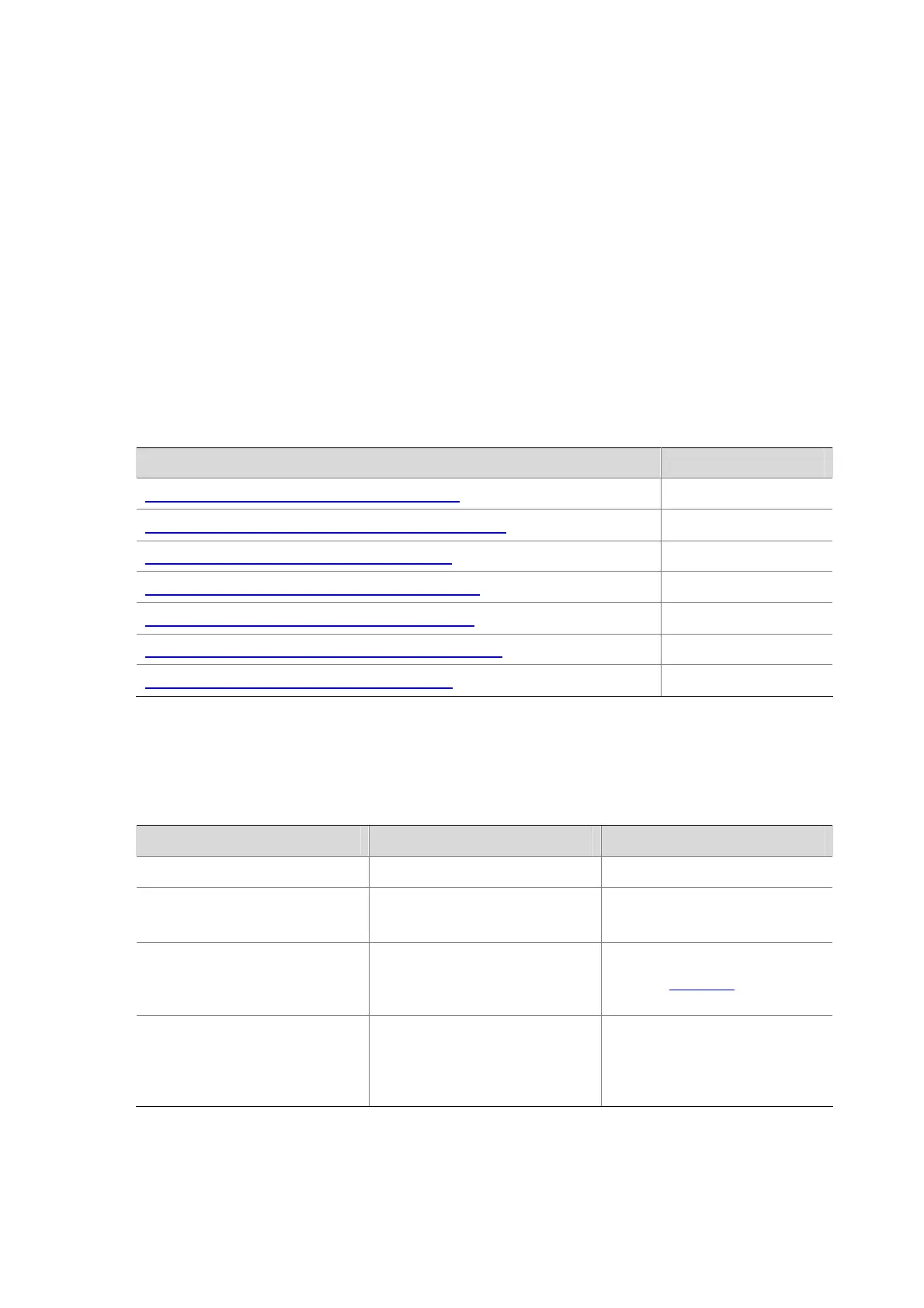1-6
z If the timestamp starts with a %, the information is log information
z If the timestamp starts with a #, the information is trap information
z If the timestamp starts with a *, the information is debugging information
source
This field indicates the source of the information, such as the source IP address of the log sender. This
field is optional and is displayed only when the output destination is the log host.
content
This field provides the content of the system information.
Configuring Information Center
Information Center Configuration Task List
Complete the following tasks to configure information center:
Task Remarks
Outputting System Information to the Console Optional
Outputting System Information to a Monitor Terminal Optional
Outputting System Information to a Log Host Optional
Outputting System Information to the Trap Buffer Optional
Outputting System Information to the Log Buffer Optional
Outputting System Information to the SNMP Module Optional
Configuring Synchronous Information Output Optional
Outputting System Information to the Console
Outputting system information to the console
To do… Use the command… Remarks
Enter system view
system-view
—
Enable information center
info-center enable
Optional
Enabled by default
Name the channel with a
specified channel number
info-center channel
channel-number name
channel-name
Optional
Refer to
Table 1-2 for default
channel names.
Configure the channel through
which system information can
be output to the console
info-center console channel
{ channel-number |
channel-name }
Optional
By default, system information
is output to the console through
channel 0 (known as console).
