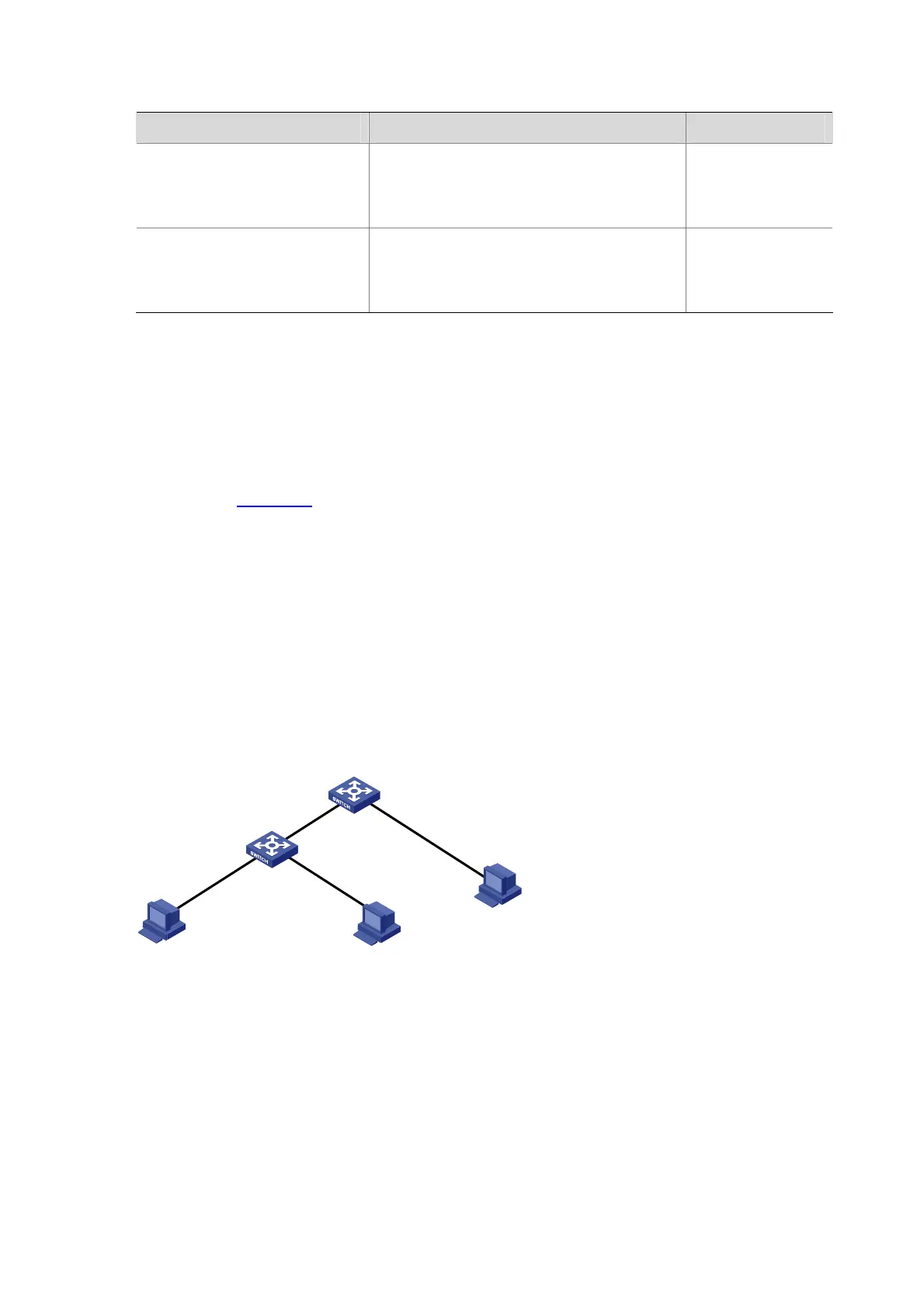1-3
Displaying and Maintaining IP Source Guard
To do… Use the command… Remarks
Display information about static
binding entries
display user-bind [ interface
interface-type interface-number |
ip-address ip-address | mac-address
mac-address ]
Available in any
view
Display information about
dynamic binding entries
display ip check source [ interface
interface-type interface-number |
ip-address ip-address | mac-address
mac-address ]
Available in any
view
IP Source Guard Configuration Examples
Static Binding Entry Configuration Example
Network requirements
As shown in Figure 1-1, Host A and Host B are connected to ports GigabitEthernet 1/0/2 and
GigabitEthernet 1/0/1 of Switch B respectively, Host C is connected to port GigabitEthernet 1/0/2 of
Switch A, and Switch B is connected to port GigabitEthernet 1/0/1 of Switch A.
Configure static binding entries on Switch A and Switch B to meet the following requirements:
z On port GigabitEthernet 1/0/2 of Switch A, only IP packets from Host C can pass.
z On port GigabitEthernet 1/0/1 of Switch A, only IP packets from Host A can pass.
z On port GigabitEthernet 1/0/2 of Switch B, only IP packets from Host A can pass.
z On port GigabitEthernet 1/0/1 of Switch B, only IP packets from Host B can pass.
Network diagram
Figure 1-1 Network diagram for configuring static binding entries
IP: 192.168.0.3/24
MAC : 00-01-02-03-04-05
IP: 192.168.0.1/24
MAC: 00-01-02-03-04-06
Host A
IP: 192.168.0.2/24
MAC: 00-01-02-03-04-07
Host B
Host C
GE1/0/2
GE1/0/1
GE1/0/2
GE1/0/1
Switch A
Switch B
Configuration procedure
1) Configure Switch A
# Configure the IP addresses of various interfaces (omitted).
# Configure port GigabitEthernet 1/0/2 of Switch A to allow only IP packets with the source MAC
address of 00-01-02-03-04-05 and the source IP address of 192.168.0.3 to pass.
<SwitchA> system-view
[SwitchA] interface gigabitethernet 1/0/2
