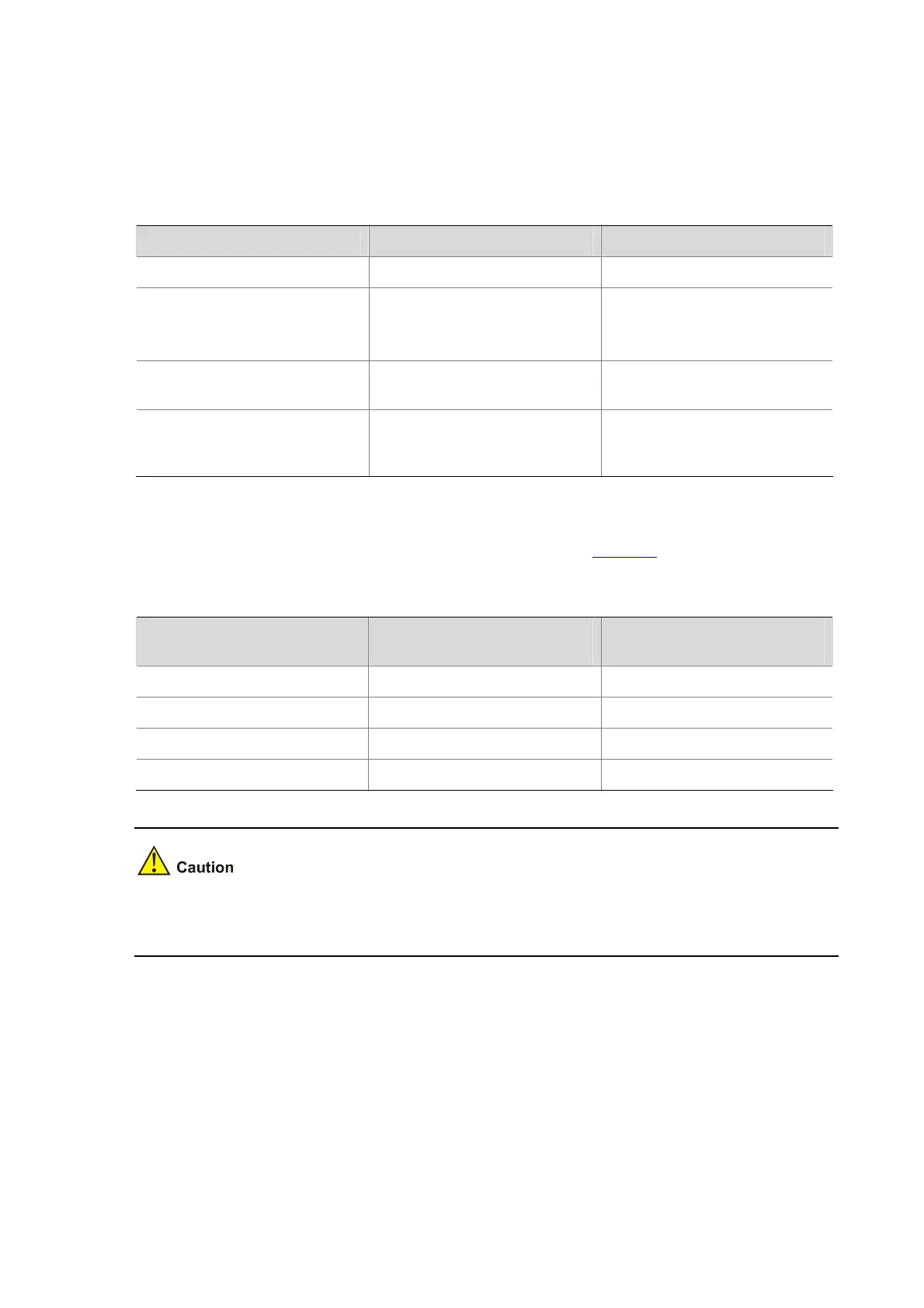1-8
Configuration Prerequisites
Before configuring this function, you should first complete the MEP configuration.
Configuring Procedure
Follow these steps to configure CC on a MEP:
To do... Use the command... Remarks
Enter system view
system-view
—
Configure the interval field
value in the CCM messages
sent by MEPs
cfd cc interval
interval-field-value
service-instance instance-id
Optional
By default, the interval filed
value is 4.
Enter Ethernet port view
interface interface-type
interface-number
—
Enable CCM sending on a MEP
cfd cc service-instance
instance-id mep mep-id
enable
Required
Disabled by default
The relationship between the interval field value in the CCM messages, the interval between CCM
messages and the timeout time of the remote MEP is illustrated in
Table 1-2.
Table 1-2 Relationship of the interval field value, the interval between CCM messages and the timeout
time of the remote MEP
The interval field value
The interval between CCM
messages
The timeout time of the
remote MEP
4 1 second 3.5 seconds
5 10 second 35 seconds
6 60 seconds 210 seconds
7 600 seconds 2100 seconds
On different devices, the MEPs belonging to the same MD and MA should be configured with the same
time interval for CCMs sending.
Configuring LB on MEPs
The LB function can verify the link state between two ends after CC detects a link fault.
Configuration Prerequisites
Before configuring this function, you should first complete the MEP and MIP configuration tasks.
