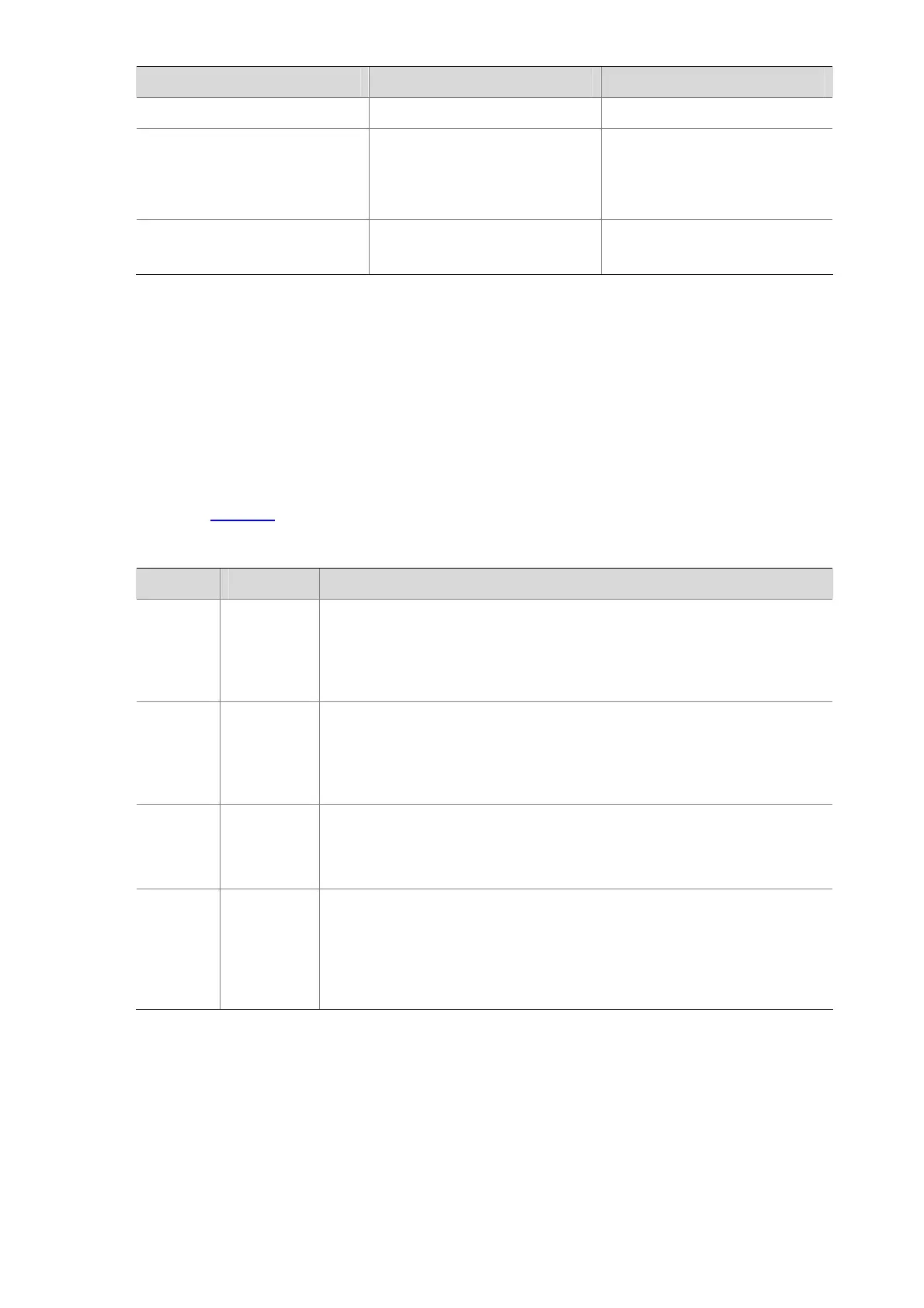1-9
To do… Use the command… Remarks
Enter system view
system-view
—
Enable the command alias
function
command-alias enable
Required
Disabled by default, that is, you
cannot configure command
aliases.
Configure command aliases
command-alias mapping
cmdkey alias
Required
Not configured by default.
Configuring User Privilege Levels and Command Levels
Introduction
To restrict the different users’ access to the device, the system manages the users by their privilege
levels. User privilege levels correspond to command levels. After users at different privilege levels log in,
they can only use commands at their own, or lower, levels. All the commands are categorized into four
levels, which are visit, monitor, system, and manage from low to high, and identified respectively by 0
through 3.
Table 1-3 describes the levels of the commands.
Table 1-3 Default command levels
Level Privilege Description
0 Visit
Involves commands for network diagnosis and commands for accessing
an external device. Commands at this level are not allowed to be saved
after being configured. After the device is restarted, the commands at this
level will be restored to the default settings. Commands at this level
include ping, tracert, telnet and ssh2.
1 Monitor
Includes commands for system maintenance and service fault diagnosis.
Commands at this level are not allowed to be saved after being
configured. After the device is restarted, the commands at this level will
be restored to the default settings. Commands at this level include
debugging, terminal, refresh, reset, and send.
2 System
Provides service configuration commands, including routing and
commands at each level of the network for providing services. By default,
commands at this level include all configuration commands except for
those at manage level.
3 Manage
Influences the basic operation of the system and the system support
modules for service support. By default, commands at this level involve
file system, FTP, TFTP, Xmodem command download, user
management, level setting, as well as parameter setting within a system
(the last case involves those non-protocol or non RFC provisioned
commands).
Configuring user privilege level
User privilege level can be configured by using AAA authentication parameters or under a user
interface.
1) Configure user privilege level by using AAA authentication parameters
If the user interface authentication mode is scheme when a user logs in, and username and password
are needed at login, then the user privilege level is specified in the configuration of AAA authentication.
