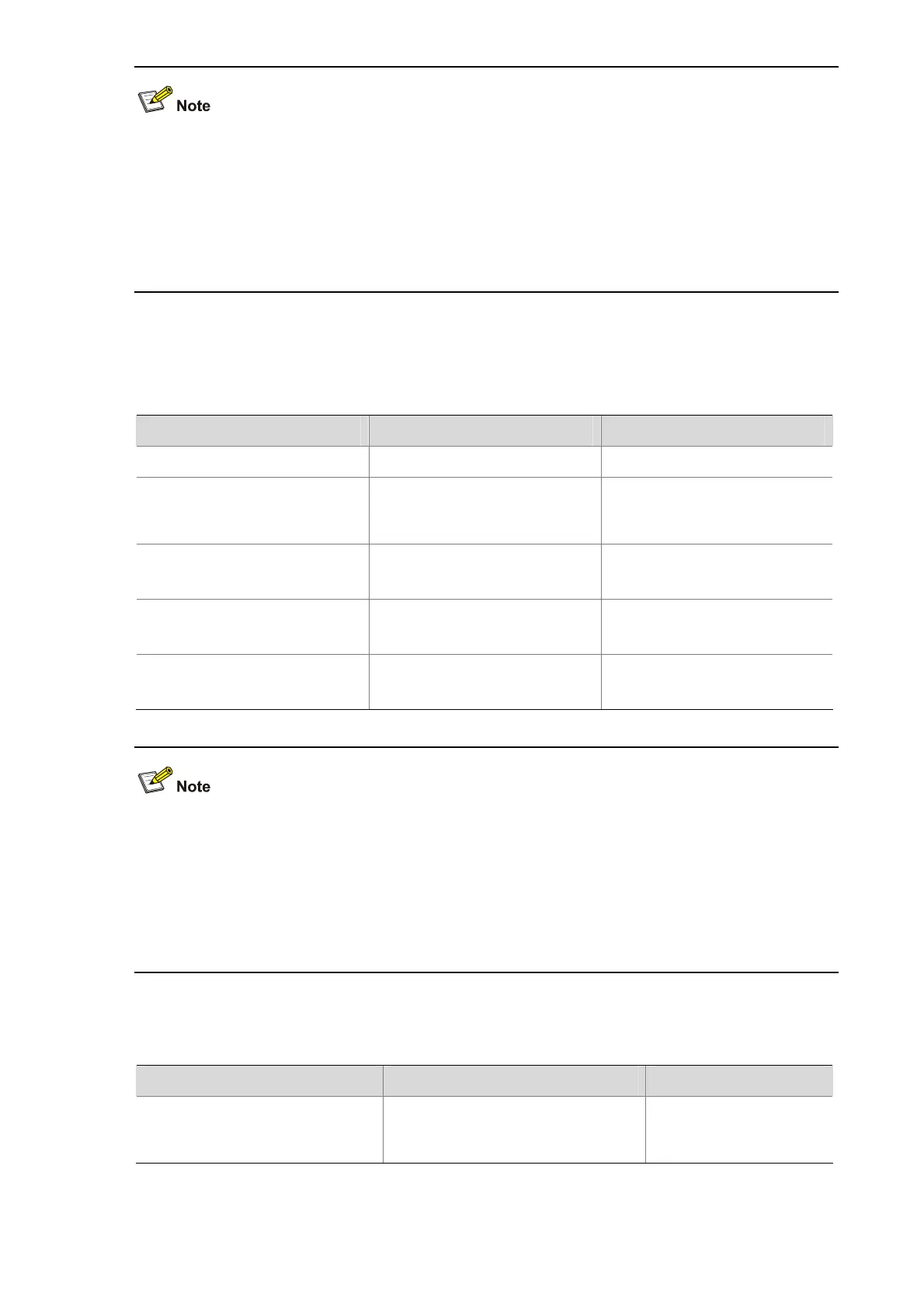1-34
z If a HWTACACS server does not support a username with the domain name, you can configure the
device to remove the domain name before sending the username to the server.
z The nas-ip command in HWTACACS scheme view is only for the current HWTACACS scheme,
while the hwtacacs nas-ip command in system view is for all HWTACACS schemes. However, the
nas-ip command in HWTACACS scheme view overwrites the configuration of the hwtacacs
nas-ip command.
Setting Timers Regarding HWTACACS Servers
Follow these steps to set timers regarding HWTACACS servers:
To do… Use the command… Remarks
Enter system view
system-view
—
Create a HWTACACS scheme
and enter HWTACACS scheme
view
hwtacacs scheme
hwtacacs-scheme-name
Required
Not defined by default
Set the HWTACACS server
response timeout timer
timer response-timeout
seconds
Optional
5 seconds by default
Set the quiet timer for the
primary server
timer quiet minutes
Optional
5 minutes by default
Set the real-time accounting
interval
timer realtime-accounting
minutes
Optional
12 minutes by default
z For real-time accounting, a NAS must transmit the accounting information of online users to the
HWTACACS accounting server periodically. Note that if the device does not receive any response
to the information, it does not disconnect the online users forcibly
z The real-time accounting interval must be a multiple of 3.
z The setting of the real-time accounting interval somewhat depends on the performance of the NAS
and the HWTACACS server: a shorter interval requires higher performance.
Displaying and Maintaining HWTACACS
To do… Use the command… Remarks
Display configuration information
or statistics of the specified or all
HWTACACS schemes
display hwtacacs
[ hwtacacs-server-name
[ statistics ] ] [ slot slot-number ]
Available in any view
