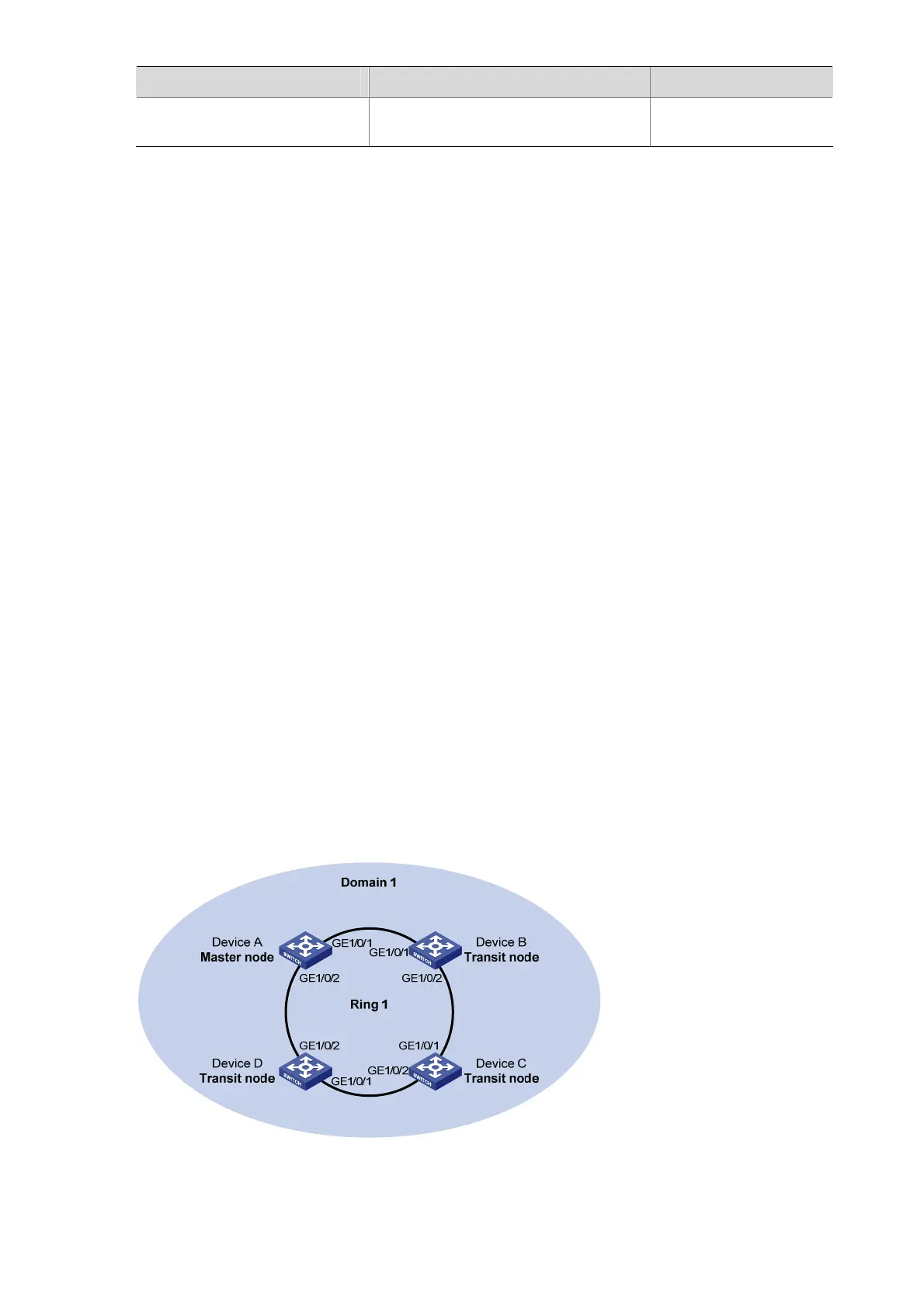1-18
To do… Use the command… Remarks
Clear RRPP statistics
reset rrpp statistics domain
domain-id [ ring ring-id ]
Available in user view
RRPP Typical Configuration Examples
Configuring Single Ring Topology
Networking requirements
z Device A, Device B, Device C, and Device D constitute RRPP domain 1, specify the primary control
VLAN of RRPP domain 1 as VLAN 4092, and RPPP domain 1 protects all VLANs;
z Device A, Device B, Device C and Device D constitute primary ring 1;
z Specify Device A as the master node of primary ring 1, GigabitEthernet 1/0/1 as the primary port
and GigabitEthernet 1/0/2 as the secondary port;
z Specify Device B, Device C and Device D as the transit nodes of primary ring 1, their
GigabitEthernet 1/0/1 as the primary port and GigabitEthernet 1/0/2 as the secondary port;
z The timers of the primary ring adopt the default value.
First, determine the node mode of a device in an RRPP ring, and then perform the following
configurations on a per-device basis:
z Disable STP on all ports accessing RRPP rings on these devices and configure these ports to
permit the traffic of all VLANs to pass through.
z Configure the 802.1p priority for trusted packets on ports accessing RRPP rings on each device.
z Create an RRPP domain.
z Specify the control VLAN for the RRPP domain.
z Configure the MSTIs referenced by the protected VLANs. The MSTI ID ranges from 0 to 16.
z Specify the node mode of a device on the primary ring and the ports accessing the RRPP ring on
the device.
z Enable the RRPP ring.
z Enable RRPP.
Figure 1-8 Network diagram for single ring networking configuration
