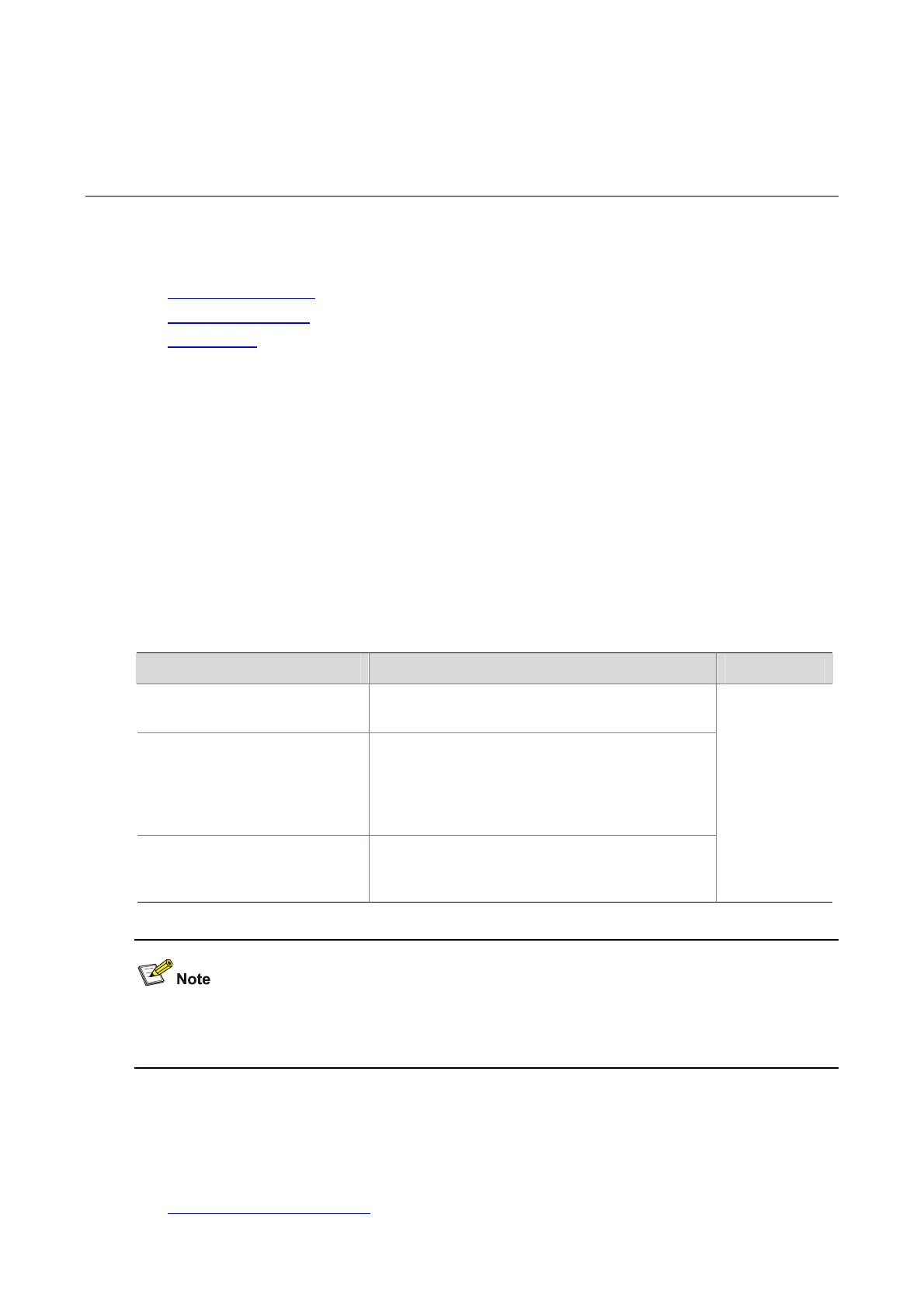1-1
1 Basic Configurations
While performing basic configurations of the system, go to these sections for information you are
interested in:
z Configuration Display
z Basic Configurations
z CLI Features
Configuration Display
To avoid duplicate configuration, you can use the display commands to view the current configuration
of the device before configuring the device. The configurations of a device fall into the following
categories:
z Factory defaults: When devices are shipped, they are installed with some basic configurations,
which are called factory defaults. These default configurations ensure that a device can start up
and run normally when it has no configuration file or the configuration file is damaged.
z Current configuration: The currently running configuration on the device.
z Saved configuration: Configurations saved in the startup configuration file.
Follow these steps to display device configurations:
To do… Use the command… Remarks
Display the factory defaults of
the device
display default-configuration
Display the current validated
configurations of the device
display current-configuration
[ [ configuration [ configuration ] | interface
[ interface-type ] [ interface-number ] ]
[ by-linenum ] [ | { begin | exclude | include }
regular-expression ] ]
Display the configuration saved
on the storage media of the
device
display saved-configuration [ by-linenum ]
Available in
any view.
For details of the display saved-configuration command, refer to File System Management
Commands in the System Volume.
Basic Configurations
This section covers the following topics:
z Entering/Exiting System View
