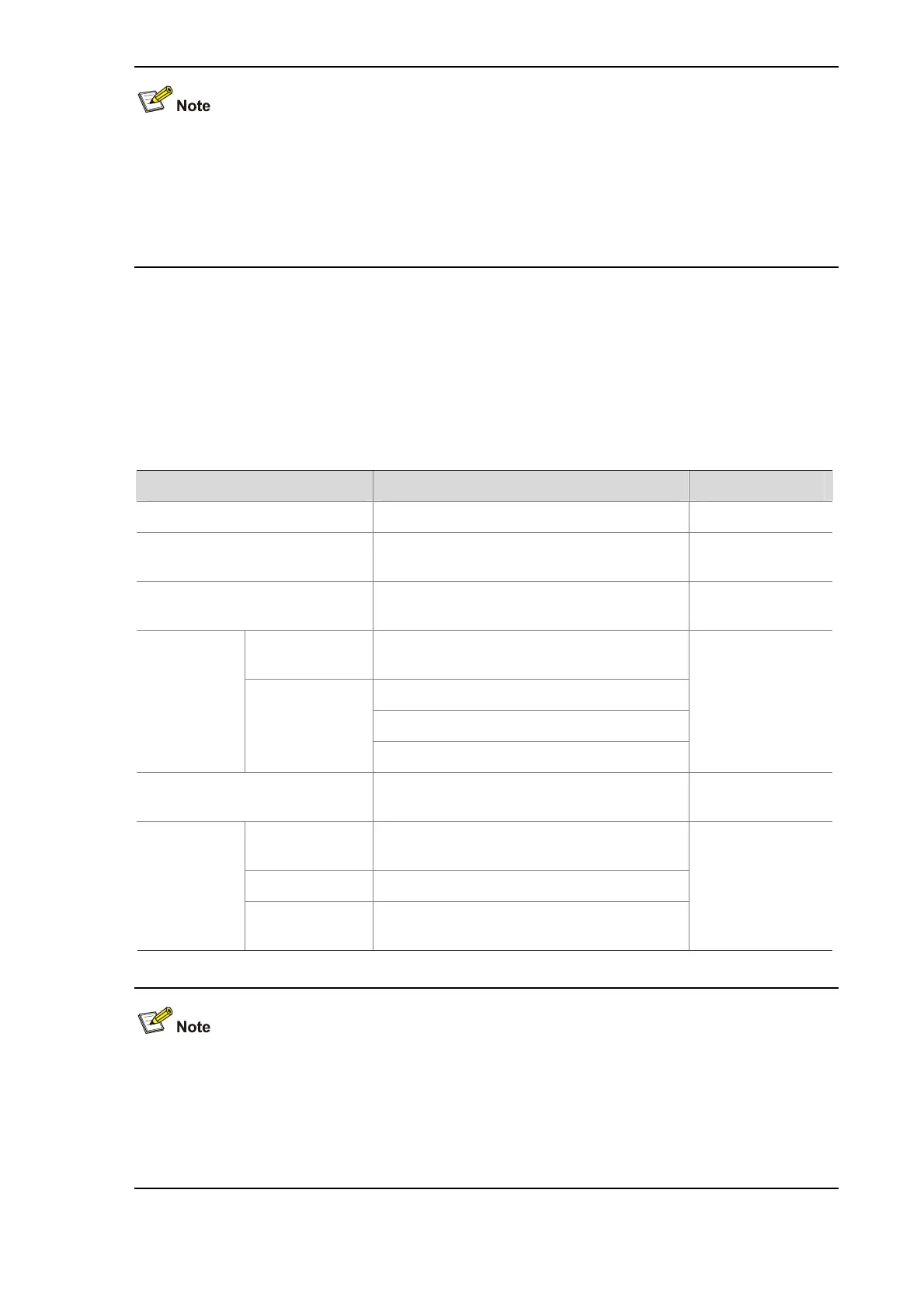1-6
z To remove the VLAN configured as a remote probe VLAN, you must remove the remote probe
VLAN with undo mirroring-group remote-probe vlan command first. Removing the probe VLAN
can invalidate the remote source mirroring group.
z You are recommended to use a remote probe VLAN exclusively for the mirroring purpose.
z A port can belong to only one mirroring group. A VLAN can belong to only one mirroring group.
Configuring a Remote Destination Mirroring Group (on the Destination Device)
A remote destination mirroring group comprises a remote probe VLAN and a monitor port. You must
ensure that the remote probe VLAN is the same as the one configured in the remote source mirroring
group.
Follow these steps to configure a remote destination port mirroring group:
To do… Use the command… Remarks
Enter system view
system-view
—
Create a remote destination
mirroring group
mirroring-group groupid
remote-destination
Required
Configure the remote probe
VLAN
mirroring-group groupid remote-probe
vlan rprobe-vlan-id
Required
In system view
mirroring-group groupid monitor-port
monitor-port-id
interface interface-type interface-number
[ mirroring-group groupid ] monitor-port
Configure
the monitor
port
In interface view
quit
Required
Use either
approach.
Enter the interface view of the
monitor port
interface interface-type interface-number
—
For an access
port
port access vlan rprobe-vlan-id
For a trunk port
port trunk permit vlan rprobe-vlan-id
Assign the
port to the
probe VLAN
For a hybrid
port
port hybrid vlan rprobe-vlan-id { tagged |
untagged }
Required
Use one of the
commands
depending on the
link type of the
monitor port.
When configuring the probe VLAN, use the following guidelines:
z A VLAN can be the remote probe VLAN of only one port mirroring group.
z To remove the VLAN configured as the remote probe VLAN, you must remove the remote probe
VLAN with undo mirroring-group remote-probe vlan command first. Removing the probe VLAN
can invalidate the remote source mirroring group.
