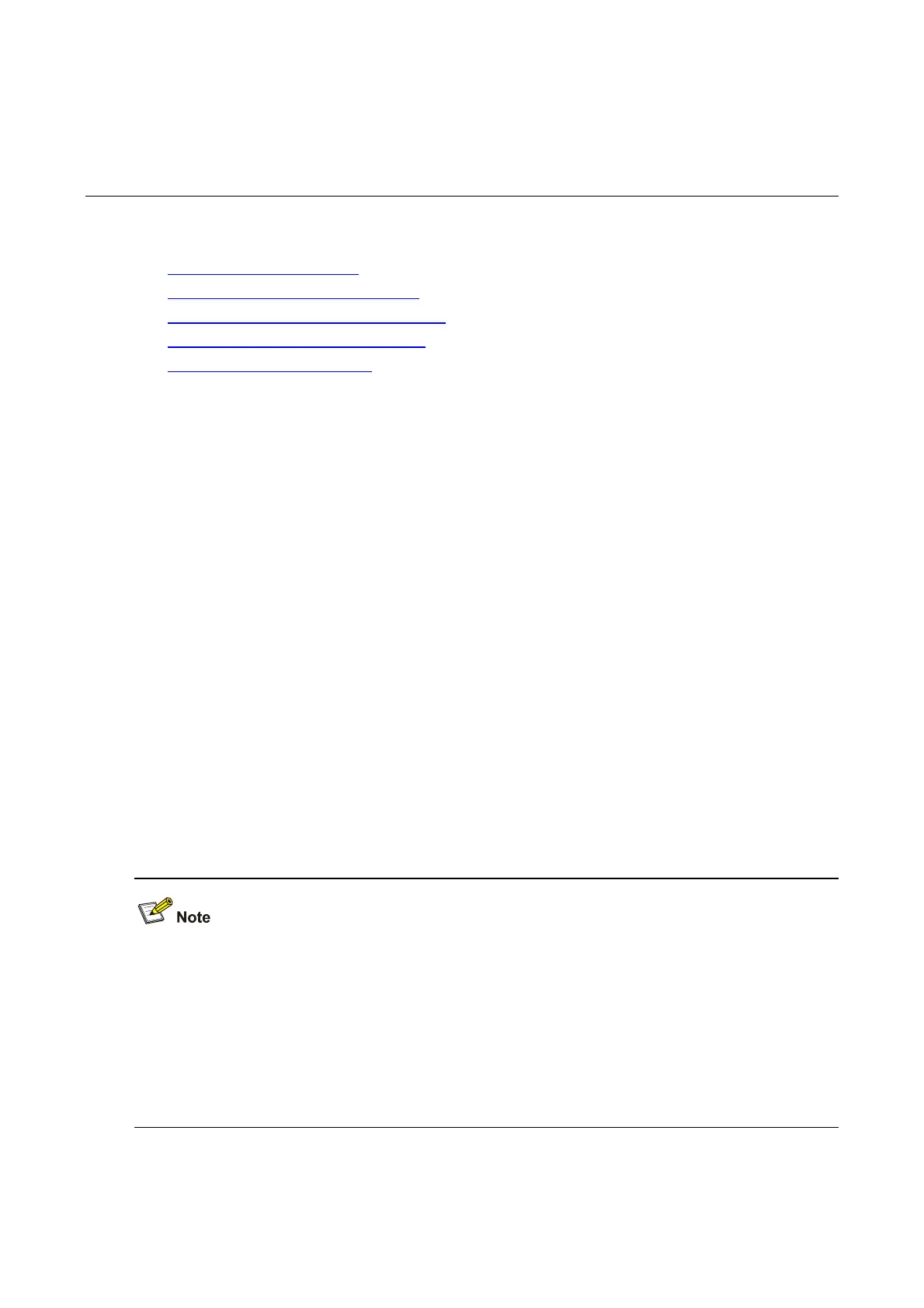1-1
1 Port Security Configuration
When configuring port security, go to these sections for information you are interested in:
z Introduction to Port Security
z Port Security Configuration Task List
z Displaying and Maintaining Port Security
z Port Security Configuration Examples
z Troubleshooting Port Security
Introduction to Port Security
Port Security Overview
Port security is a MAC address-based security mechanism for network access controlling. It is an
extension to the existing 802.1X authentication and MAC authentication. It controls the access of
unauthorized devices to the network by checking the source MAC address of an inbound frame and the
access to unauthorized devices by checking the destination MAC address of an outbound frame.
With port security, you can define various port security modes to make a device learn only legal source
MAC addresses, so that you can implement different network security management as needed. When a
port security-enabled device detects an illegal frame, it triggers the corresponding port security feature
and takes a pre-defined action automatically. This reduces your maintenance workload and greatly
enhances system security.
The following types of frames are classified as illegal:
z Received frames with unknown source MAC addresses when MAC address learning is disabled.
z Received frames with unknown source MAC addresses when the number of MAC addresses
learned by the port has already reached the upper limit.
z Frames from unauthenticated users.
The security modes of the port security feature provide extended and combined use of 802.1X
authentication and MAC authentication and therefore apply to scenarios that require both 802.1X
authentication and MAC authentication. For scenarios that require only 802.1X authentication or MAC
authentication for access control, however, you are recommended to configure the 802.1X
authentication or MAC authentication for simplicity. For information about 802.1X and MAC
authentication, refer to 802.1X Configuration and MAC Authentication Configuration in the Security
Volume.
